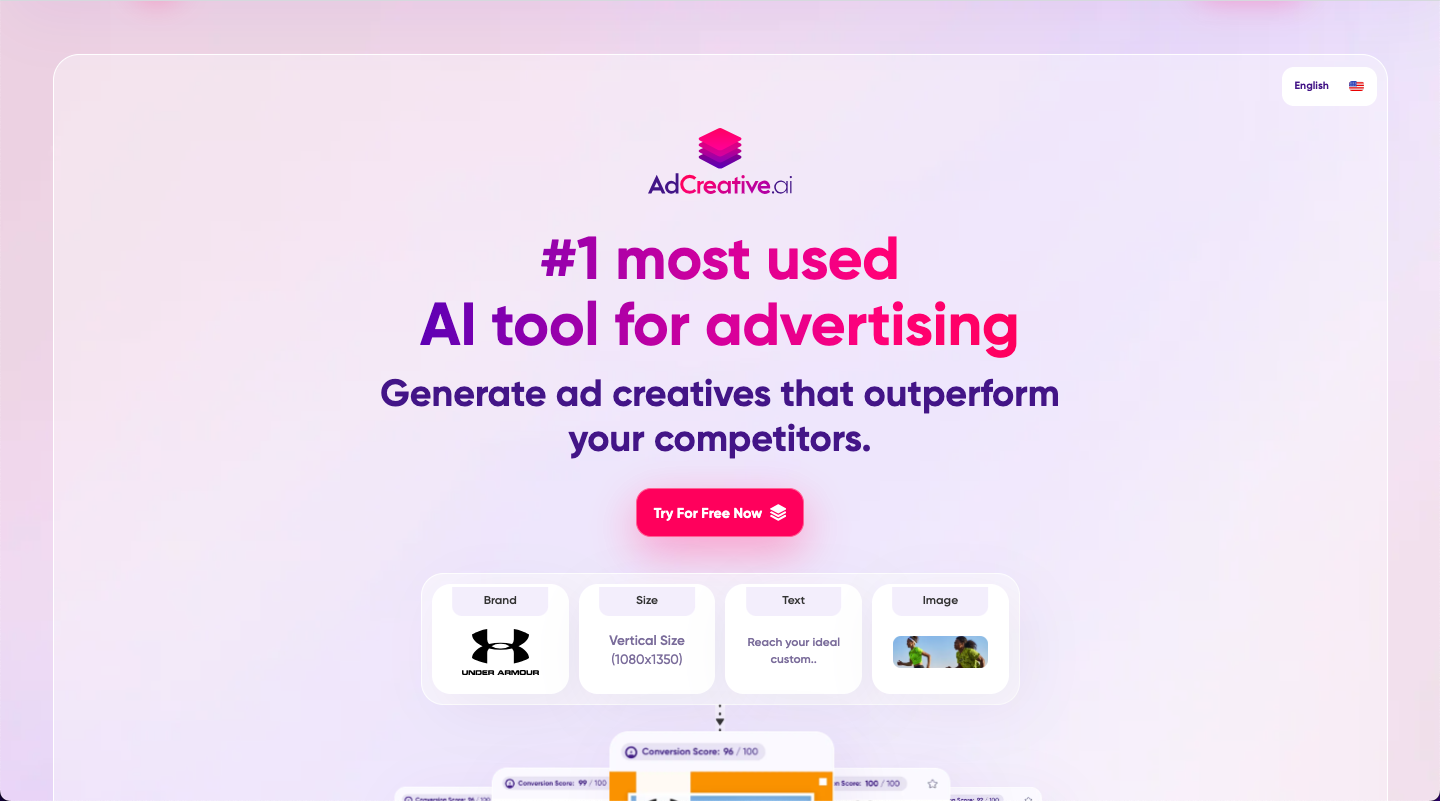In the dynamic realm of digital marketing, creating eye-catching and compelling ads is crucial for success. However, with the ever-evolving landscape and complex customer journeys, manual ad creation can be a tedious and time-consuming endeavor. Enter AdCreative.ai, a revolutionary AI-powered platform that empowers marketers to generate high-quality ad creatives in minutes.
This comprehensive guide will equip you with the knowledge and skills to harness the power of AdCreative.ai to craft ads that captivate audiences, drive conversions, and elevate your marketing campaigns.
Step 1: Setting Up Your AdCreative.ai Account
- Create an Account: To embark on your AdCreative.ai journey, visit the AdCreative.ai website and sign up for an account. You'll have the option to choose from various pricing plans tailored to your needs.
- Customize Your Profile: Once you've created your account, complete your profile by providing details about your brand, target audience, and marketing goals. This information will help AdCreative.ai tailor its creative suggestions to your specific requirements.
Step 2: Gathering Essential Information
Before diving into the creative process, gather essential information that will guide AdCreative.ai in generating relevant and effective ad concepts. This includes:
- Brand Identity: Clearly define your brand's personality, voice, and tone to ensure the generated ads align with your brand's essence.
- Target Audience: Identify your target audience's demographics, interests, and pain points. This information will help AdCreative.ai create ads that resonate with your audience's preferences.
- Marketing Objectives: Clearly define your marketing objectives, such as increasing brand awareness, driving website traffic, or generating leads. This will help AdCreative.ai focus on the elements that most effectively drive your specific goals.
Step 3: Crafting Your Ad Creatives
With the essential information in hand, you're ready to unleash AdCreative.ai's AI prowess to generate ad creatives. Follow these steps:
- Choose Your Campaign: Select the appropriate campaign type, such as social media ads, display ads, or video ads. This will guide AdCreative.ai in generating creatives tailored to the platform.
- Provide Creative Elements: Upload your brand logo, product images, and any relevant background images. AdCreative.ai will use these elements to create visually appealing ads.
- Compose Ad Copy: Provide a brief description of your product or service, highlighting its unique selling points. AdCreative.ai will generate compelling ad copy that resonates with your target audience.
- Select Targeting Options: Define your ad's target audience, including location, demographics, and interests. This will ensure your ads reach the right people at the right time.
- Review and Approve: AdCreative.ai will generate multiple ad creative variations based on your requirements. Review each variation, and choose the ones that best align with your brand and campaign objectives.
Step 4: Enhancing and Optimizing
Once you've selected your desired ad creatives, you can further enhance them and optimize their performance:
- A/B Testing: Utilize A/B testing to compare different ad variations and identify the most effective combinations of creative elements and messaging.
- Performance Tracking: Monitor your ad campaign's performance metrics, such as click-through rates, conversions, and cost-per-acquisition (CPA). Use this data to refine your ad creatives and optimize your campaign for better results.
- Iteration and Improvement: Continuously refine your ad creatives based on performance data and feedback from your target audience. This iterative approach will lead to increasingly effective ad campaigns.
By embracing AdCreative.ai's AI-powered capabilities, you can streamline the ad creation process, generate high-quality creatives, and optimize your advertising campaigns. With this powerful tool at your disposal, you can elevate your marketing efforts, captivate audiences, and achieve your business goals.