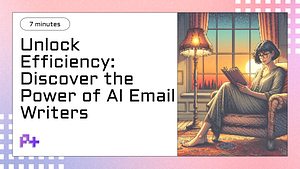What are ai powered meeting note takers?
AI-powered meeting note takers are advanced software tools designed to automate the process of capturing and summarizing discussions during meetings. Utilizing natural language processing and machine learning algorithms, these tools can transcribe spoken words in real time, identify key points, and generate concise summaries of the conversation. By integrating with popular video conferencing platforms and calendar applications, AI note takers can seamlessly join meetings, ensuring that no important detail is overlooked. This technology not only enhances productivity but also allows participants to focus on the discussion at hand rather than the distraction of taking manual notes.
By employing AI-powered meeting note takers, individuals and teams can save significant time and increase efficiency. Instead of spending hours sifting through lengthy meeting notes or trying to recall discussions later, users receive organized summaries and actionable items almost immediately after the meeting concludes. This allows for quicker follow-ups, better decision-making, and enhanced collaboration among team members. Ultimately, these tools streamline the meeting process, freeing up valuable time that can be redirected toward more strategic tasks, fostering a more productive work environment.
Best ai meeting note takers
MeetGeek is an AI-powered meeting assistant designed to streamline the process of taking notes and managing meeting outcomes. By leveraging advanced technology, MeetGeek can automate the note-taking process, allowing you to focus on the conversation rather than scrambling to jot down key points. Here’s how it can help you take notes from your meetings effectively.
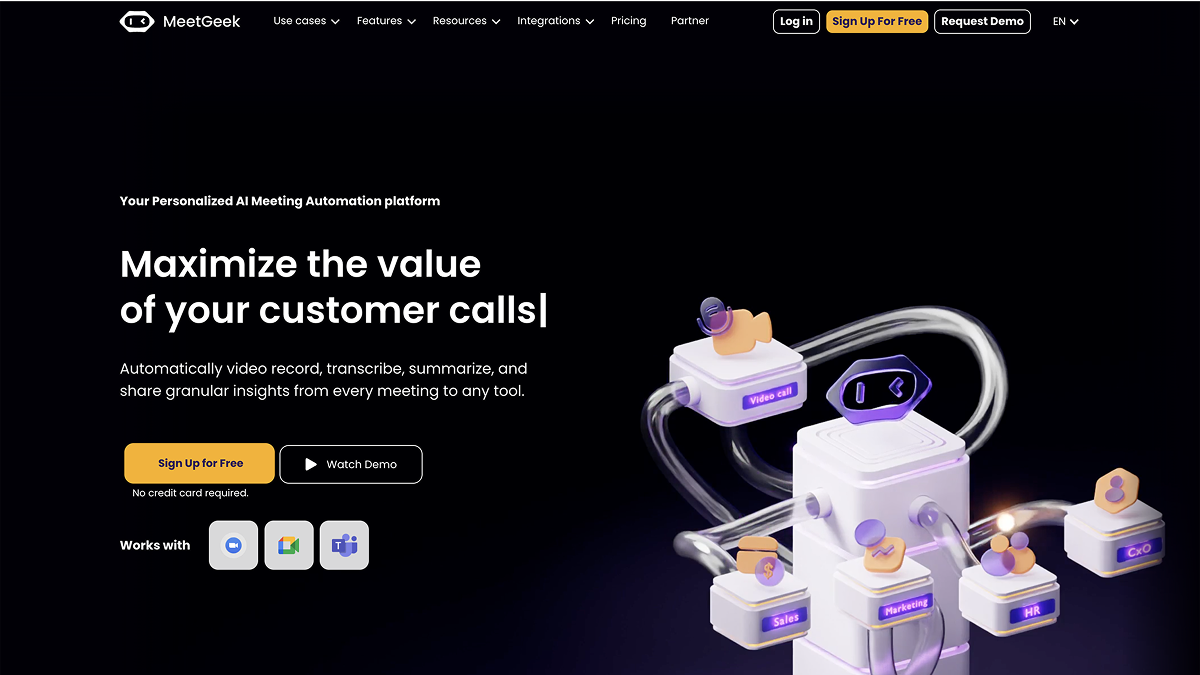
1. Automatic Transcription: MeetGeek can transcribe your meetings in real-time, capturing every word spoken. This ensures that you don’t miss important details and can refer back to the exact wording of discussions later.
2. Key Insights and Highlights: The AI can identify and highlight key insights and action items during the meeting. This feature helps you quickly locate the most important points without sifting through entire transcripts.
3. Summarization: After the meeting, MeetGeek provides a concise summary of the discussion. This summary makes it easier to share with team members who couldn’t attend and serves as a quick reference for your own follow-up actions.
4. Integration with Calendar and Tools: MeetGeek integrates seamlessly with various calendar and productivity tools, making it easy to set up meetings and access notes directly from your existing workflows. This integration helps keep all your meeting information organized in one place.
5. Searchable Archive: All meeting notes and transcripts are saved in a searchable format. This means you can easily find past notes based on keywords, topics, or dates, enhancing your ability to retrieve information when you need it.
6. Collaboration Features: You can share notes with your team directly from the platform, promoting collaboration and ensuring everyone is on the same page regarding decisions made during meetings.
7. Action Item Tracking: MeetGeek can track action items assigned during meetings, helping you stay accountable and ensuring that tasks are followed up on after the meeting concludes.
Fireflies
Fireflies.ai is an AI-powered meeting assistant designed to streamline the note-taking process during meetings. It helps individuals and teams capture important discussions, decisions, and action items without the hassle of manual note-taking. Here’s how Fireflies.ai can enhance your meeting experience:
Key Features of Fireflies.ai
1. Automated Transcription: Fireflies.ai records and transcribes your meetings in real-time, allowing you to focus on the conversation rather than scribbling down notes.
2. Integration with Popular Platforms: It seamlessly integrates with various video conferencing and collaboration tools like Zoom, Microsoft Teams, Google Meet, and Slack, making it easy to use in your existing workflow.
3. Smart Search and Organization: The platform allows you to search through past meeting notes and transcripts quickly. You can organize notes by tags or keywords, making it easier to find relevant information later.
4. Highlighting Key Moments: Fireflies.ai can identify and highlight important moments during the meeting, ensuring that you don’t miss critical points or action items.
5. Collaboration Tools: You can share meeting notes and transcripts with team members, enabling collaboration and ensuring everyone is on the same page.
6. Action Item Tracking: Fireflies.ai helps you track action items assigned during meetings, making it easier to follow up on tasks and responsibilities.
TL;DV
TLDV.io is a powerful tool designed to enhance the productivity of meetings by providing a streamlined way to capture and summarize key points, decisions, and action items from discussions. By leveraging artificial intelligence and advanced transcription capabilities, TLDV helps users efficiently take notes and revisit important moments from their meetings without the hassle of manual note-taking.
Key Features of TLDV.io
1. Automated Transcriptions: TLDV.io automatically transcribes your meetings in real-time, allowing you to focus on the conversation rather than frantically jotting down notes.
2. Highlighting Important Moments: The platform enables users to highlight key moments during the meeting, making it easier to reference important discussions later.
3. Summarization: After the meeting, TLDV.io can provide concise summaries of the discussions, which helps in quickly reviewing what was covered without sifting through hours of recorded audio.
4. Easy Sharing: The tool allows you to share meeting notes and summaries with team members, ensuring everyone is on the same page and has access to critical information.
5. Integration with Other Tools: TLDV.io often integrates with popular platforms like Zoom, Google Meet, and Microsoft Teams, making it easy to incorporate it into your existing workflow.