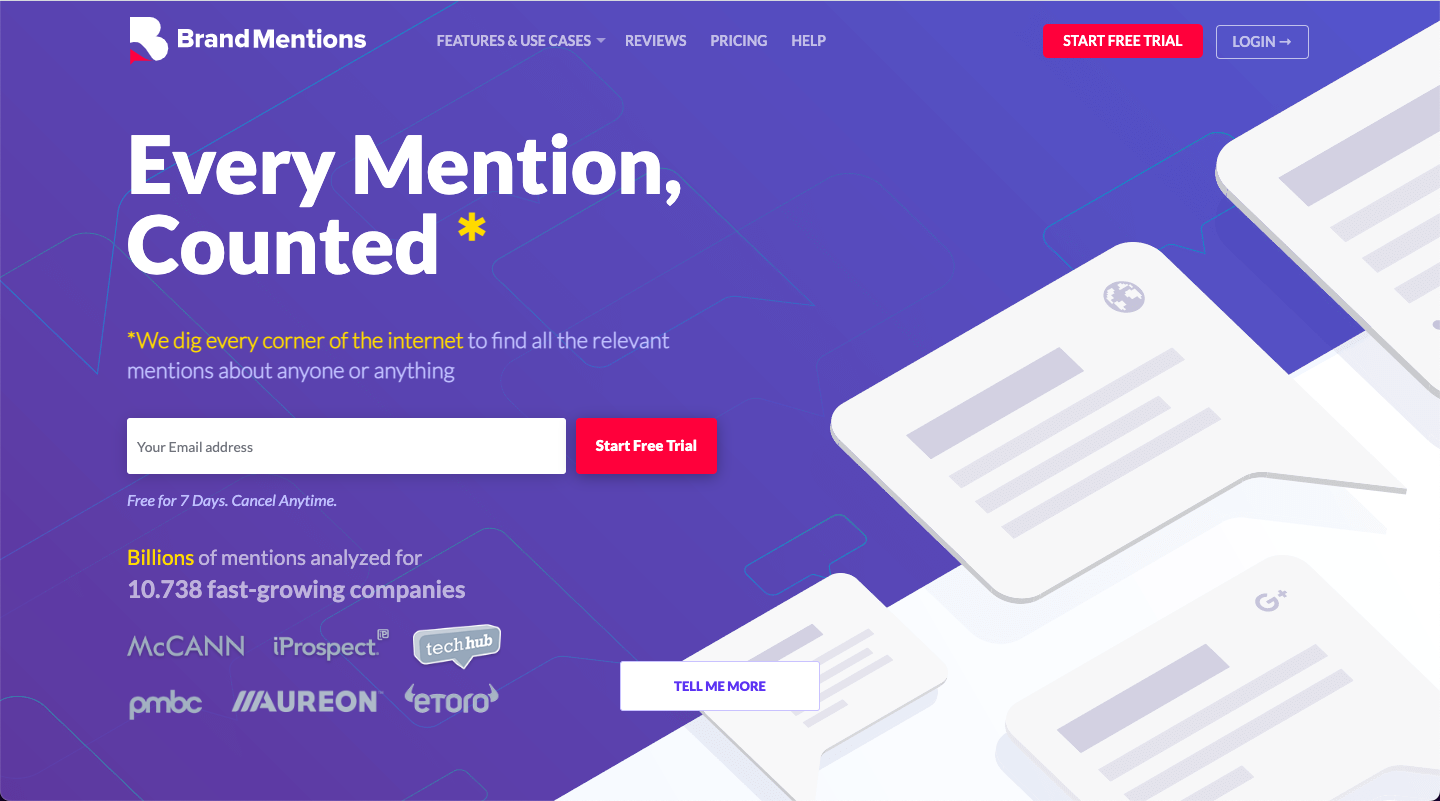Brand monitoring has become an essential practice for businesses of all sizes. The way you manage and monitor your brand can greatly impact your reputation, customer loyalty, and overall success. With the help of BrandMentions, a powerful brand monitoring tool, you can proactively monitor and manage your brand's online presence. In this article, we will explore the importance of brand monitoring, how to get started with BrandMentions, and how to maximize its use to benefit your business.## Understanding the Importance of Brand Monitoring
Before delving into the specifics of BrandMentions, it's crucial to understand what brand monitoring entails. Brand monitoring is the process of tracking and analyzing mentions of your brand, products, or services across various online platforms. By monitoring these mentions, you can gain valuable insights into how your brand is perceived, identify potential opportunities or threats, and make informed decisions to enhance your brand's image and reputation.
Defining Brand Monitoring
Brand monitoring involves monitoring and analyzing online conversations, including social media mentions, reviews, news articles, blog posts, forum discussions, and more. Through brand monitoring, you can keep your finger on the pulse of what customers, competitors, and influencers are saying about your brand.
For example, let's say you own a popular clothing brand. By monitoring social media platforms, you can see how people are talking about your brand. Are they praising the quality of your products? Are they sharing their positive experiences with your customer service? Or are they expressing concerns about the sizing or shipping process? These insights can help you identify areas of improvement or capitalize on positive feedback.
Furthermore, brand monitoring goes beyond just social media. It extends to online reviews, where customers share their experiences with your products or services. By monitoring review platforms, you can identify common pain points or recurring compliments. This information can guide your product development or marketing strategies.
Why Brand Monitoring is Crucial for Your Business
In today's digitally connected world, consumers have the power to share their opinions and experiences with your brand instantly and publicly. This means that any negative mention or feedback can quickly spread, potentially damaging your reputation. By actively monitoring your brand, you can promptly address any negative issues and turn them into opportunities for improvement.
Imagine a scenario where a dissatisfied customer posts a negative review about your brand on a popular review website. Without brand monitoring, you may not even be aware of this review until it has already gained traction and influenced other potential customers. However, with brand monitoring in place, you can quickly identify and respond to the negative review, showing your commitment to customer satisfaction and potentially resolving the issue.
Additionally, brand monitoring allows you to identify positive mentions that can be leveraged for marketing and promotional purposes. For instance, if a popular influencer mentions your brand in a positive light, you can reach out to them and explore potential collaborations or partnerships. This can help increase brand visibility and attract new customers.
In conclusion, brand monitoring is a vital practice in today's digital landscape. It enables you to stay informed about what people are saying about your brand, address any issues promptly, and leverage positive mentions for business growth. By investing in brand monitoring tools and strategies, you can proactively manage your brand's reputation and ensure its long-term success.
Getting Started with BrandMentions
To begin effectively monitoring your brand with BrandMentions, you need to set up your BrandMentions account and configure your monitoring parameters.
BrandMentions is a powerful brand monitoring tool that allows you to keep track of what people are saying about your brand, products, or services online. By monitoring mentions across various sources and platforms, you can gain valuable insights into your brand's reputation, customer sentiment, and industry trends.
Setting Up Your BrandMentions Account
The first step is to sign up for a BrandMentions account. Visit the BrandMentions website and follow the easy sign-up process. Creating an account is quick and straightforward, requiring only basic information such as your name, email address, and password. Once you have completed the sign-up process, you will have access to the full suite of brand monitoring features provided by BrandMentions.
With your BrandMentions account, you can set up multiple projects to monitor different brands, products, or services. This flexibility allows you to effectively manage and track the online presence of various aspects of your business.
Configuring Your Brand Monitoring Parameters
After creating your account, it's crucial to configure your brand monitoring parameters to ensure you receive accurate and relevant mentions. BrandMentions offers a wide range of customization options to tailor your monitoring experience to your specific needs.
Define the keywords and phrases related to your brand, products, or services that you want to monitor. This step is essential as it helps BrandMentions identify and collect mentions that are most relevant to your business. By choosing the right keywords, you can capture conversations and discussions that directly impact your brand's reputation and customer perception.
In addition to keywords, you can also specify the sources or platforms you want to track. BrandMentions supports monitoring across various channels, including social media platforms, news websites, blogs, forums, and more. By selecting specific sources, you can focus your monitoring efforts on platforms that are most relevant to your industry and target audience.
Furthermore, BrandMentions allows you to set filters to refine your monitoring results. You can exclude certain keywords or specify language preferences to ensure you receive mentions that are in line with your target audience and geographical focus.
Customizing your monitoring parameters will help you focus on the most relevant mentions and filter out noise. By fine-tuning your settings, you can ensure that BrandMentions delivers accurate and actionable insights that can drive your brand's success.
Once you have configured your brand monitoring parameters, BrandMentions will start collecting and analyzing mentions across the web. The platform's advanced algorithms and machine learning capabilities enable it to identify sentiment, detect trends, and provide comprehensive analytics to help you make informed decisions about your brand strategy.
In conclusion, setting up your BrandMentions account and configuring your brand monitoring parameters are crucial steps in effectively monitoring your brand's online presence. By leveraging the power of BrandMentions, you can gain valuable insights into your brand's reputation, customer sentiment, and industry trends, allowing you to make data-driven decisions that drive your brand's success.
Navigating the BrandMentions Interface
Once you have set up your BrandMentions account, it's time to familiarize yourself with the user-friendly interface.
Overview of Dashboard Features
BrandMentions provides a comprehensive and intuitive dashboard where you can view and manage your brand mentions. The dashboard presents a real-time overview of your brand's online presence, including the number of mentions, sentiment analysis, and trending topics. By organizing and visualizing this data, BrandMentions allows you to easily monitor key metrics and identify important trends.
Understanding the Analytics and Reports
BrandMentions also offers robust analytics and reporting features. These insights can help you gain a deeper understanding of the impact and reach of your brand mentions. Analyze the sentiment of mentions, track changes over time, and identify the most influential sources. With these analytical capabilities, you can measure the effectiveness of your brand campaigns, assess customer sentiment, and identify areas for improvement.
Maximizing the Use of BrandMentions
BrandMentions offers a range of advanced features to help you proactively manage your brand reputation and capitalize on opportunities.
Leveraging Alerts for Real-Time Monitoring
Set up alerts to receive notifications whenever your brand is mentioned. These real-time alerts allow you to respond promptly to customer feedback, address potential issues, and engage with customers. By staying proactive and responsive, you can ensure that your brand maintains a positive image and strong customer relationships.
Utilizing Insights for Strategic Planning
The insights and data provided by BrandMentions can inform your overall marketing and business strategy. Analyze patterns and trends in your brand mentions to identify market opportunities, competitive advantages, and areas for improvement. By leveraging these insights, you can develop effective marketing campaigns, improve customer satisfaction, and outperform your competitors.
Troubleshooting Common Issues with BrandMentions
While BrandMentions is a powerful tool, it's important to know how to handle any challenges that may arise.
Dealing with False Positives
Occasionally, BrandMentions may capture mentions that are not directly related to your brand. These false positives can skew your data and analysis. To address this, regularly review and refine your monitoring parameters to ensure you are capturing relevant mentions. By fine-tuning your settings, you can minimize false positives and enhance the accuracy of your brand monitoring.
Managing Alert Overload
As your brand grows and gains more visibility, the number of mentions may increase significantly. Managing a large volume of alerts can become overwhelming. To overcome this, categorize and prioritize your alerts based on their importance and potential impact. Set up custom filters and tags to streamline the monitoring process. By efficiently managing your alerts, you can focus on the most critical mentions and effectively respond to customer feedback.
A strong brand presence is vital for business success in today's digital marketplace. BrandMentions empowers you to monitor, analyze, and manage your brand effectively. By understanding the importance of brand monitoring, getting started with BrandMentions, navigating the interface, and maximizing its features, you can take control of your brand's online reputation and make data-driven decisions to drive success.