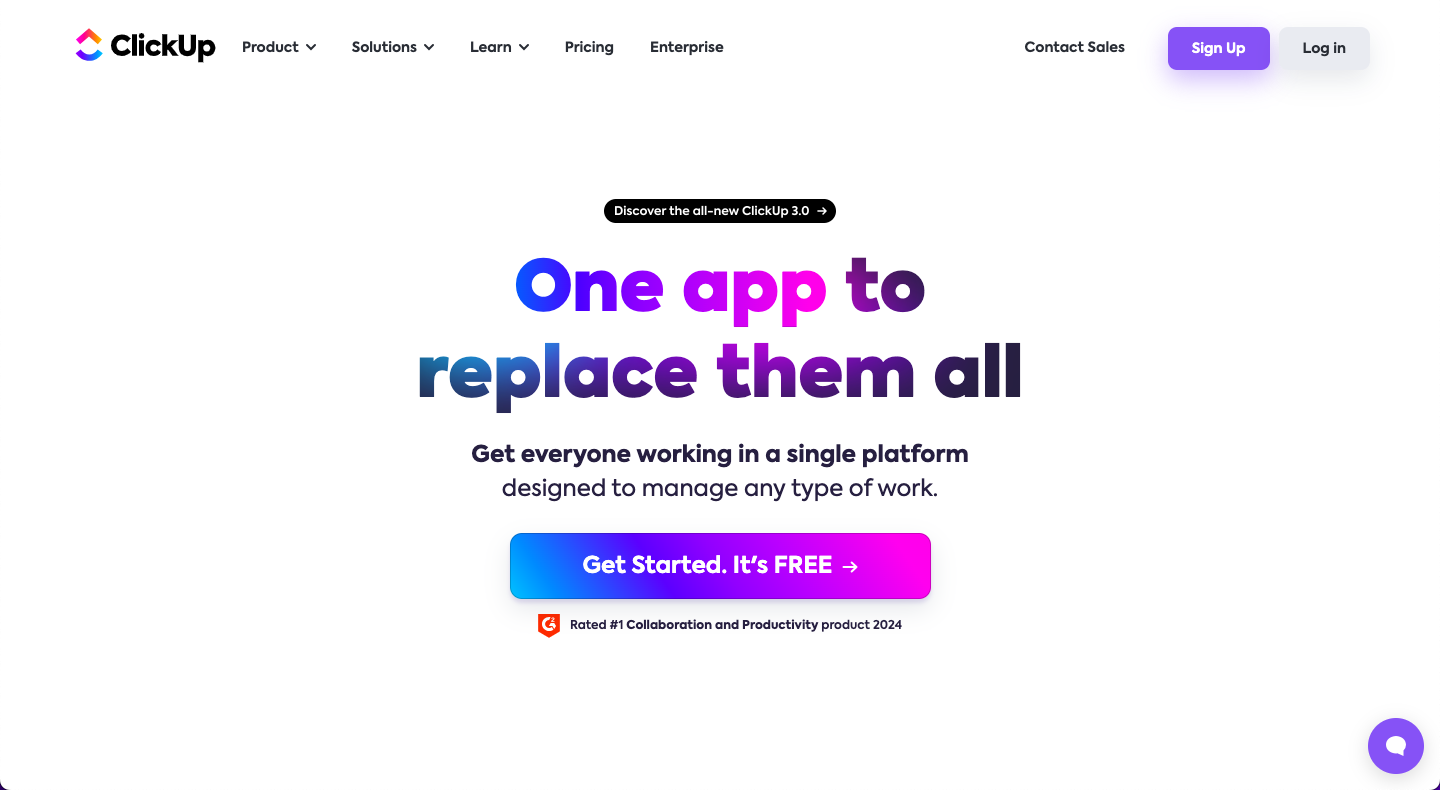What are whiteboards?
Whiteboards are a type of writing surface that allow users to record their thoughts and ideas with markers, and erase the written material whenever they desire. This makes them a great tool for team collaboration, as they can be used as a visual aid to support ideas, simplify complex concepts, and ensure that everyone is on the same page. Whiteboards can also be used to quickly record decisions and ideas that are made in a meeting, so that they can be easily accessed and referred to in the future. This makes it easy for teams to share ideas, come up with creative solutions together, and reach decisions in a timely manner. As whiteboards are portable and easy to use, they can be a great asset to any team looking to improve their collaboration and communication.
Benefits of ClickUp Whiteboards
ClickUp Whiteboards offer a range of unique benefits that make them the perfect tool for teams looking to collaborate and communicate more effectively. Here are a few of the key benefits that ClickUp Whiteboards offer:
- Whiteboards are easy to use and set up, so teams can get started quickly and without any hassle.
- They are an effective visual aid, helping to simplify complex concepts and ideas, and ensure that everyone is on the same page.
- Whiteboards can be used to quickly capture decisions and ideas that are made in a meeting, so they can be easily referred to in the future.
- They are a great way to encourage creativity and collaboration, as they provide a space where teams can come up with ideas together.
How to Create a Whiteboard with ClickUp
Creating a whiteboard with ClickUp is easy and straightforward. To get started, simply go to the Whiteboards section of the ClickUp app and click on the “+ Create Whiteboard” button. From there, you’ll be able to give your whiteboard a name and choose a background color. You can also add members to the whiteboard, as well as assign tasks and notes to your team members.
Once your whiteboard has been created, you can start adding content to it. You can use the drawing tools to draw shapes, lines, and arrows, or use the text tool to add notes or labels. You can also add images, videos, and documents to your whiteboard.
When you’re done, you can share your whiteboard with your team or export it as an image to save for future reference. You can also invite other members to join your whiteboard, so they can add their own content and collaborate with you. With ClickUp Whiteboards, it’s easy to create a space where your team can collaborate and communicate effectively.