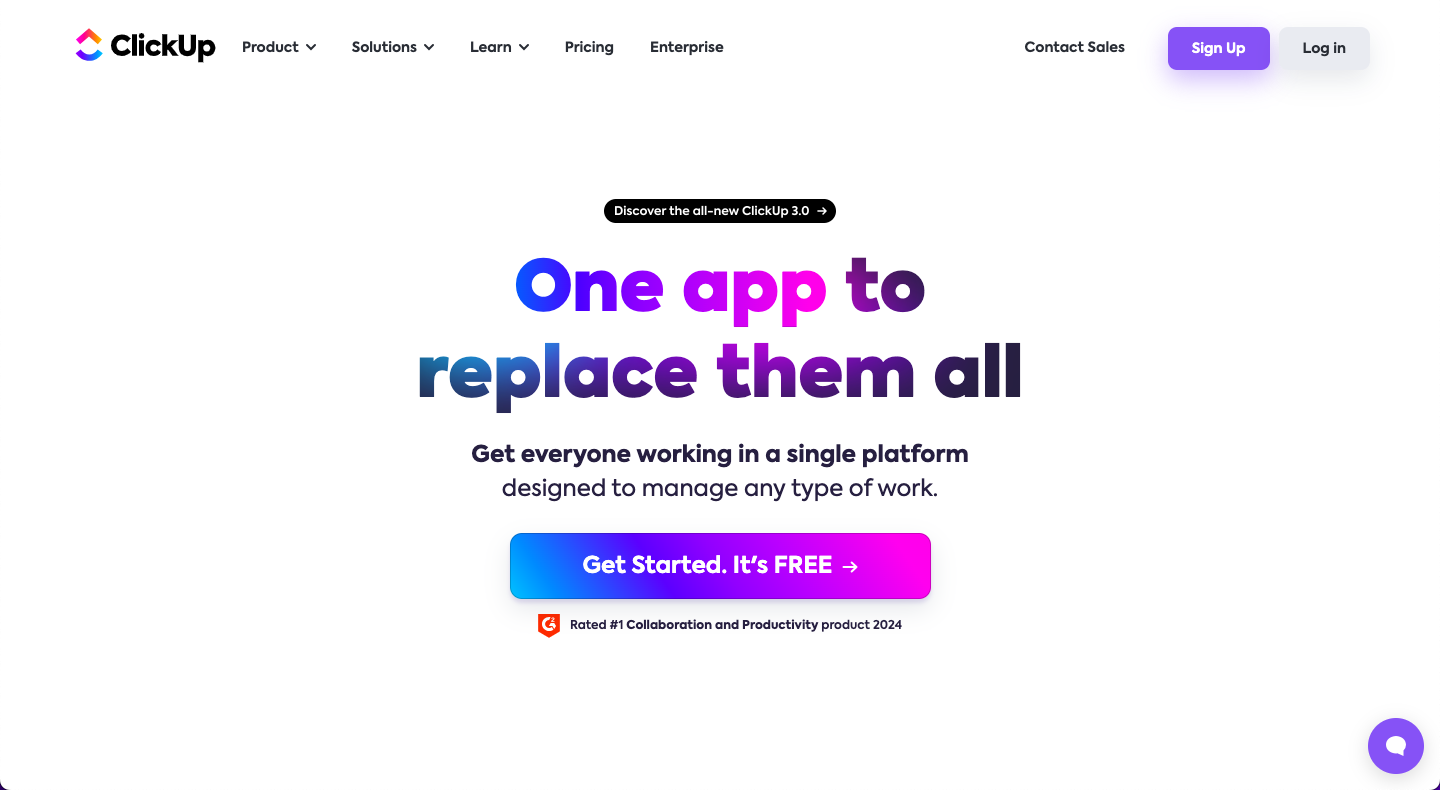Creating mind maps with ClickUp is an easy and effective way to visualize tasks and ideas. Mind maps are a great tool for brainstorming, project planning, and organizing thoughts and tasks. With ClickUp’s intuitive and user-friendly design, you can quickly create attractive and organized mind maps.
In this tutorial, we will discuss the following topics:
- What is a Mind Map?
- Benefits of Mind Mapping with ClickUp
- How to Create a Mind Map with ClickUp
What is a Mind Map?
A mind map is a powerful tool that can be used to visually organize information, making it easier to comprehend. It is a diagram which displays the relationship between ideas, topics, or tasks in a visually appealing way that can be easily understood. Mind maps are often used to brainstorm, work through processes, and structure thoughts and tasks. By creating a mind map, one can gain a better understanding of the information, as well as easily create a plan of action for tackling the task at hand. Mind maps can also be used for a variety of other purposes, such as to better organize information for presentations, to create diagrams for research papers, or to simply brainstorm and generate new ideas. Mind maps can prove to be invaluable tools for anyone looking to get better organized and more productive.
Benefits of Mind Mapping with ClickUp
ClickUp is the perfect tool for creating and organizing mind maps. With the drag-and-drop feature, you can quickly add ideas, tasks, and notes to your mind map. You can also share your mind map with others, allowing for collaborative brainstorming and discussion.
ClickUp also allows you to easily customize your mind map with different colors and fonts, making it easier to differentiate between topics and tasks. You can also easily add or remove items from your mind map, making it easy to keep your mind map up to date.
How to Create a Mind Map with ClickUp
Creating a mind map with ClickUp is quick and easy. Here are the steps to get started:
- Signup to ClickUp and create an empty document.
- Select the Mind Map icon to begin building your map.
- Add topics, tasks, notes, and other items to your map.
- Customize your map by adding colors, fonts, and shapes.
- Share your map with others and collaborate in real-time.
Creating mind maps with ClickUp is an easy and effective way to visualize tasks and ideas. With ClickUp’s intuitive and user-friendly design, you can quickly create attractive and organized mind maps. Give it a try today and see how it can help you organize your thoughts and tasks.