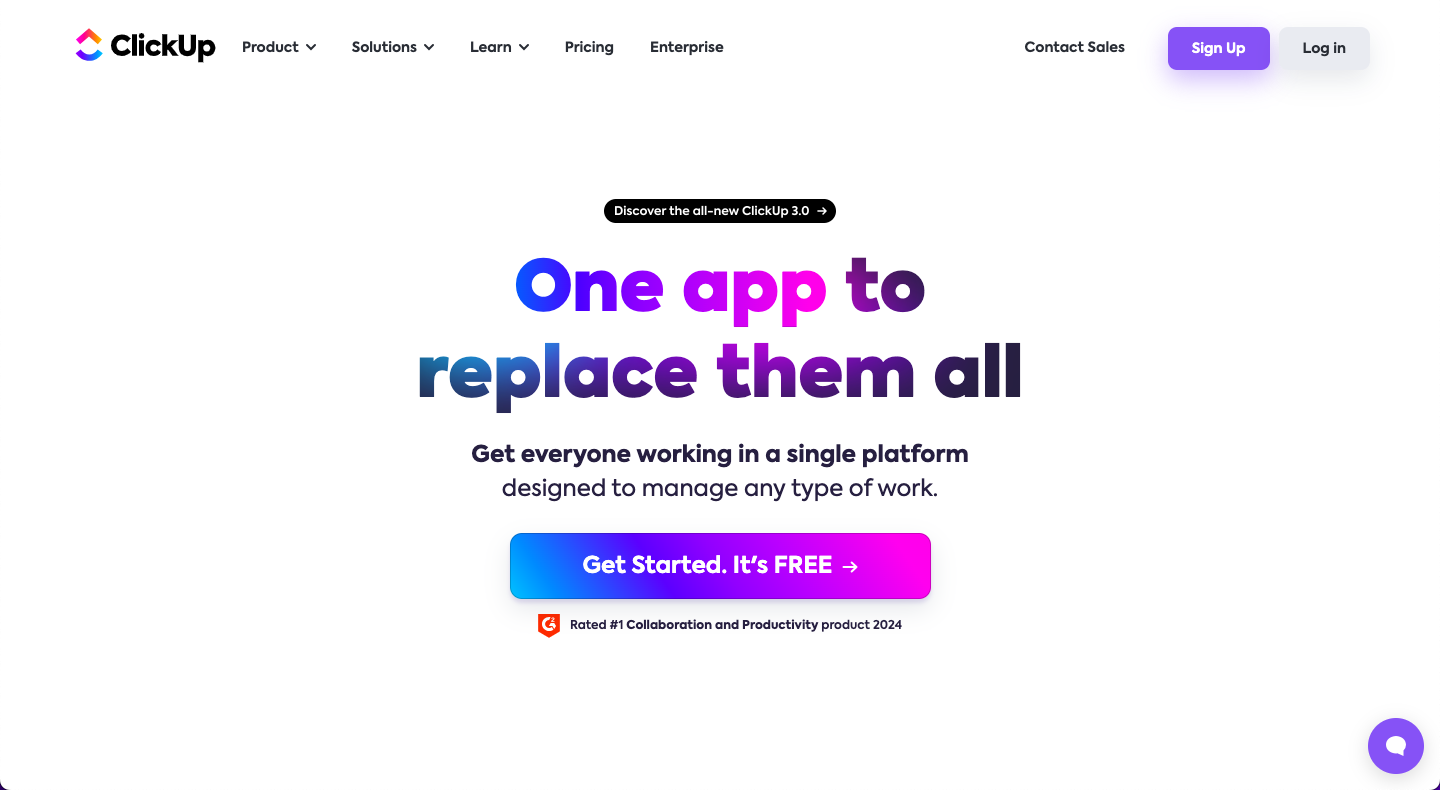Why tracking time is important to stay productive?
Tracking your time is an important part of staying productive because it helps you to stay organized and on task. By tracking your time, you can easily look back and see how much time you have spent on each task, and how effective you are in managing your time. This will give you insight into where you need to focus in order to make the most of your day and become more productive. Tracking your time also allows you to prioritize tasks and set realistic goals for yourself. With the right tools and strategies, you can maximize your productivity and make the most of your day.
Benefits of Tracking Time with ClickUp
Tracking your time with ClickUp has many benefits. ClickUp's easy-to-use interface makes tracking your time a breeze. With the Reports feature, you can look back and see how much time you have spent on each task, and how effective you are in managing your time. This will give you insight into where you need to focus in order to make the most of your day. Tracking your time also allows you to prioritize tasks and set realistic goals for yourself.
Additionally, ClickUp makes it easy to collaborate with others on tasks and projects. You can assign tasks to yourself or other team members, and keep track of who is working on what. This will help you stay organized and on top of your projects.
Overall, tracking your time with ClickUp is an essential part of staying organized and productive in your day-to-day tasks. By using ClickUp to track your time, you can maximize your productivity and make the most of your day.
How to track your time with Clickup?
Here are some tips on how to use ClickUp to track your time.
- Set up a ClickUp Workspace. This will be the main area where you will track your time. You can create multiple workspaces for different projects or tasks.
- Create tasks within the Workspace. Each task should have a description, a due date, and a priority level.
- Assign the tasks to yourself or other team members.
- When you start working on a task, click the clock icon to start the timer. This will give you a visual indicator of how much time you have spent on the task.
- When you finish a task, click the clock icon again to stop the timer. This will help you track how much time you have spent on each task.
- Use the Reports feature to look at your progress over time. This will give you insight into how long it takes you to complete tasks and how effective you are in managing your time.