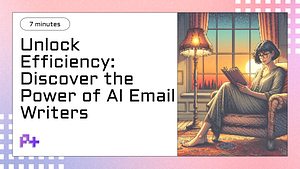What are collaboration tools?
Collaboration tools are digital platforms designed to facilitate teamwork and communication among individuals and groups, regardless of their physical location. These tools encompass a wide range of functionalities, including real-time messaging, video conferencing, file sharing, project management, and document collaboration. By integrating these tools into daily workflows, teams can streamline their communication processes, reduce email overload, and ensure that everyone is on the same page. This not only helps in organizing tasks more effectively but also fosters a culture of transparency and accountability, as team members can easily access updates and contribute their insights.
Implementing collaboration tools can significantly enhance productivity and efficiency within your teams. For instance, by using project management software, team members can track progress in real time, assign tasks, and set deadlines, which minimizes the chances of miscommunication and delays. Additionally, many collaboration tools offer cloud storage options, allowing teams to access and edit documents simultaneously, which accelerates the decision-making process. This level of integration and accessibility not only saves time but also empowers teams to innovate and respond to challenges more swiftly. Ultimately, leveraging these tools can transform how your teams work together, making collaboration smoother and more effective in achieving shared goals.
Top Collaboration Tools to test
ClickUp
ClickUp is a versatile project management and productivity software designed to help teams collaborate, plan, and execute their tasks more efficiently. With its all-in-one platform, ClickUp combines features from various tools, making it easier for teams to organize their work without switching between multiple applications.
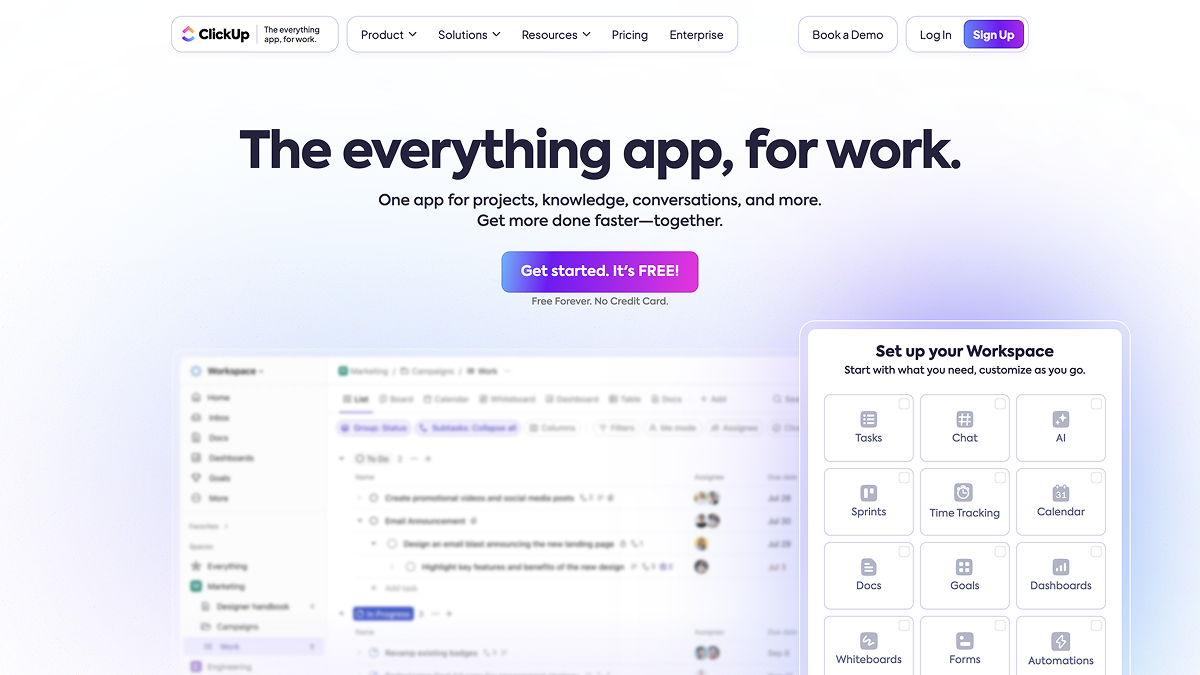
Key Features of ClickUp
1. Task Management: Create, assign, and prioritize tasks with customizable statuses, due dates, and reminders. Teams can break down larger projects into manageable subtasks, ensuring that everyone knows their responsibilities.
2. Collaboration Tools: ClickUp facilitates real-time collaboration through comments, mentions, and file sharing. Team members can discuss tasks directly within the platform, reducing the need for lengthy email threads.
3. Time Tracking: The built-in time tracking feature allows teams to monitor how much time is spent on tasks. This can help with project budgeting, as well as identifying areas for improvement in efficiency.
4. Customizable Views: ClickUp offers multiple views—List, Board, Gantt, Calendar, and more—allowing teams to visualize their work in a way that best suits their workflow. This flexibility helps in adapting to different project management styles.
5. Automations: Automate repetitive tasks and workflows to save time and reduce manual effort. For example, you can set up triggers that change task statuses or send notifications when certain criteria are met.
6. Integrations: ClickUp integrates with various popular tools like Slack, Google Drive, Trello, and more, allowing teams to streamline their processes and keep all their work in one place.
7. Goal Tracking: Set and track team goals directly within ClickUp. This feature helps teams stay aligned with their objectives and measure progress over time.
8. Reporting and Analytics: Gain insights into team performance with detailed reports and dashboards. This data can help identify bottlenecks and inform future planning.
How ClickUp Can Help Your Teams Work More Efficiently
1. Centralized Workspace: By bringing all your project management needs into one platform, ClickUp minimizes the time spent switching between tools, allowing teams to focus more on their work.
2. Enhanced Communication: The collaborative features reduce misunderstandings and keep everyone on the same page, leading to faster decision-making and problem-solving.
3. Improved Accountability: With clear task assignments and deadlines, team members can take ownership of their work, leading to higher accountability and productivity.
4. Better Planning and Organization: The ability to break projects into smaller tasks and set priorities helps teams manage their workloads more effectively. This level of organization reduces stress and increases the likelihood of meeting deadlines.
5. Flexibility and Customization: Each team can tailor ClickUp to fit their unique workflows, ensuring that the tool works for them rather than the other way around.
6. Data-Driven Decisions: With reporting and analytics, teams can assess their performance, identify trends, and make informed decisions to optimize their processes.
In summary, ClickUp offers a comprehensive solution that can significantly enhance your team’s productivity and collaboration. Whether you're managing complex projects or simple tasks, ClickUp provides the tools needed to streamline workflows and drive efficiency.
SmartSuite
Smartsuite is a comprehensive work management platform designed to streamline collaboration and enhance productivity within teams. It provides a suite of tools that facilitate project management, task tracking, document sharing, and communication, enabling teams to work more efficiently and effectively. Smartsuite is particularly beneficial for organizations looking to improve their workflow, eliminate silos, and foster better collaboration among team members.
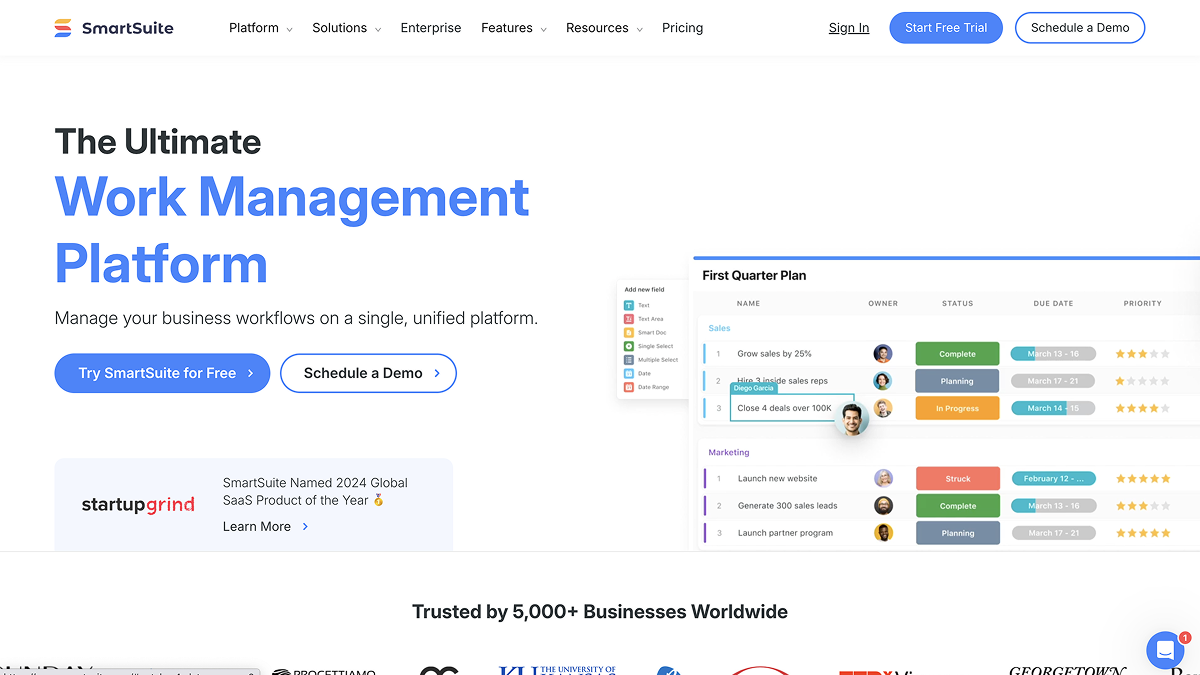
How Smartsuite Can Help Your Teams Work More Efficiently
1. Centralized Collaboration: Smartsuite creates a centralized hub where team members can access all relevant documents, tasks, and communications. This reduces the time spent searching for information across multiple platforms, leading to quicker decision-making.
2. Customizable Workflows: The platform allows teams to tailor workflows to their specific processes. With customizable templates and automation features, Smartsuite helps streamline repetitive tasks and ensures that everyone is on the same page regarding project timelines and responsibilities.
3. Real-Time Communication: Smartsuite integrates communication tools that enable teams to discuss projects in real time. This eliminates the need for lengthy email threads and fosters a more dynamic work environment where feedback and ideas can be shared instantly.
4. Task Management: With robust task management features, Smartsuite enables teams to assign, prioritize, and track tasks efficiently. This ensures accountability and helps team members focus on what matters most, ultimately boosting productivity.
5. Data Visualization and Reporting: Smartsuite offers analytics and reporting tools that provide insights into team performance and project progress. These features help teams identify bottlenecks, assess productivity, and make data-driven decisions to optimize their workflows.
6. Integration with Other Tools: Smartsuite seamlessly integrates with other popular tools such as Google Workspace, Slack, and Microsoft Office. This connectivity allows teams to leverage their existing tools while benefiting from Smartsuite’s features, further enhancing their efficiency.
7. Scalability: Whether you’re a small startup or a large enterprise, Smartsuite is scalable to meet your growing needs. As your team expands, you can easily adapt the platform to accommodate new projects, users, and workflows.
8. User-Friendly Interface: With an intuitive design, Smartsuite ensures that team members can easily navigate the platform without extensive training. This ease of use allows teams to quickly adopt the tool and start enjoying its benefits almost immediately.
In conclusion, Smartsuite is an all-in-one solution that empowers teams to work more efficiently by improving collaboration, streamlining processes, and providing valuable insights. By implementing Smartsuite, organizations can enhance their productivity, foster a culture of teamwork, and ultimately achieve their goals more effectively.
TeamWork
Teamwork.com is a comprehensive project management and collaboration platform designed to help teams streamline their workflows, enhance communication, and achieve their goals more efficiently. Founded in 2007, Teamwork offers a suite of tools tailored for project management, task management, time tracking, and team collaboration, making it suitable for businesses of all sizes, from startups to large enterprises.
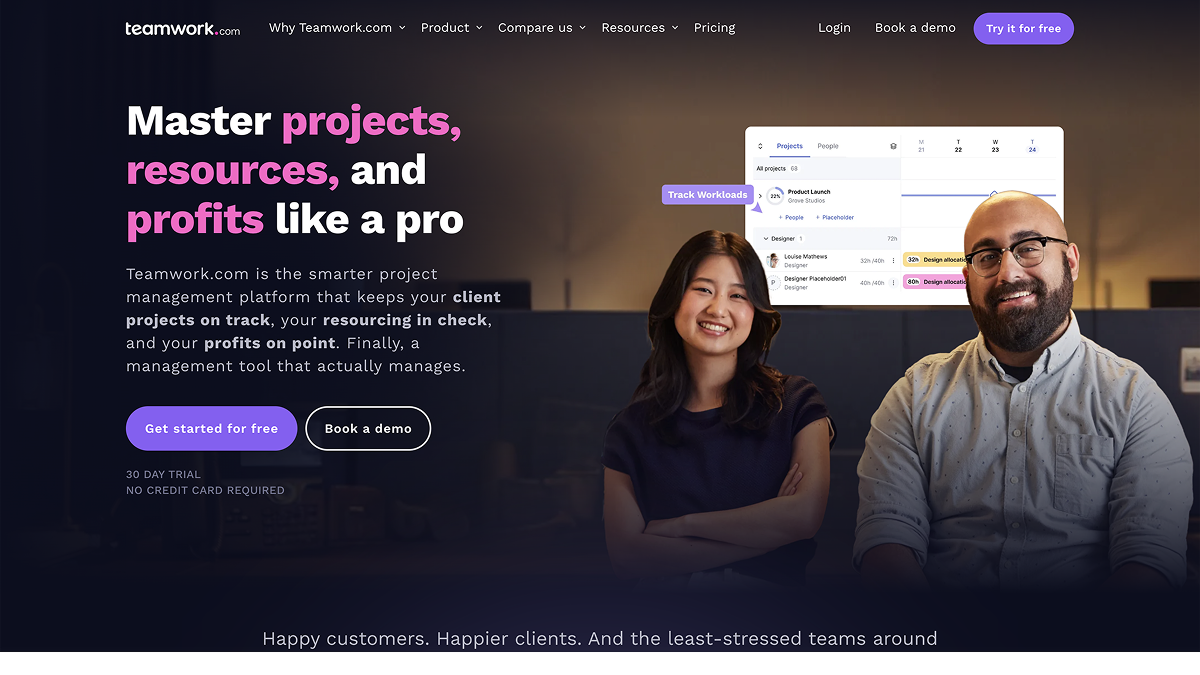
Key Features of Teamwork.com:
1. Project Management: Teamwork allows you to create, manage, and track projects from start to finish. You can break down projects into tasks and subtasks, assign responsibilities, set deadlines, and monitor progress through visual dashboards.
2. Task Management: With features like task lists, priority settings, and due dates, Teamwork helps teams organize their workload effectively. Team members can easily see what needs to be done and when, ensuring accountability and clarity.
3. Time Tracking: Integrated time tracking tools enable teams to log hours spent on tasks and projects. This feature is particularly useful for billing clients, managing budgets, and analyzing productivity.
4. Collaboration Tools: Teamwork fosters collaboration with built-in communication features such as comments, file sharing, and notifications. Team members can discuss tasks in real-time, share documents, and keep everyone informed about project updates.
5. Reporting and Analytics: The platform provides robust reporting tools that allow managers to analyze project performance, team productivity, and resource allocation. This data-driven approach helps in making informed decisions and improving overall efficiency.
6. Integrations: Teamwork integrates seamlessly with various other tools and platforms, such as Slack, Google Drive, and Zapier. This flexibility allows teams to customize their workflows and use their preferred tools alongside Teamwork.
How Teamwork.com Can Help Your Teams Work More Efficiently:
1. Improved Organization: By centralizing all project-related information and tasks in one platform, Teamwork helps teams stay organized and minimizes the risk of miscommunication or lost information.
2. Enhanced Collaboration: The collaborative features foster communication and teamwork, ensuring that all members are on the same page and can contribute effectively, regardless of their location.
3. Greater Accountability: With clear task assignments and deadlines, team members are more accountable for their work. This transparency helps in tracking progress and ensures that projects stay on schedule.
4. Increased Productivity: The time tracking and reporting features allow teams to identify bottlenecks and areas for improvement, leading to more efficient workflows and better resource allocation.
5. Flexibility and Customization: Teamwork can be tailored to fit the unique needs of your team or organization. Whether you’re managing a marketing campaign, software development, or client projects, the platform can adapt to your specific requirements.
In summary, Teamwork.com is a powerful tool that can significantly enhance your team's efficiency by improving organization, fostering collaboration, and providing valuable insights into performance. By leveraging its features, you can create a more productive work environment that drives success for your projects.
Monday
monday.com is a versatile work operating system (Work OS) that enables teams to plan, execute, and track their work in a centralized platform. Designed with flexibility in mind, monday.com accommodates a variety of workflows, making it suitable for teams across different industries—from project management and marketing to sales and product development. The platform provides users with customizable boards, templates, and automation features to streamline processes and enhance collaboration.
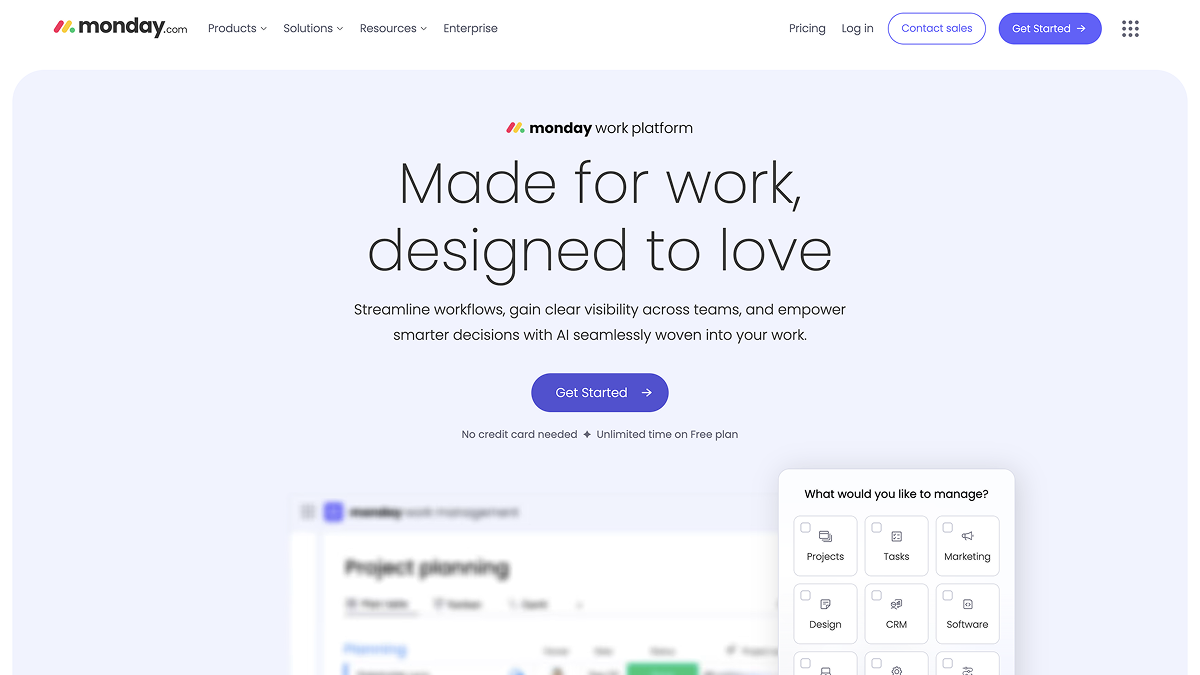
How Can monday.com Help Your Teams Work More Efficiently?
1. Visual Project Management: With its intuitive visual interface, monday.com allows teams to see their projects at a glance. Users can create boards that display tasks, deadlines, and progress, making it easy to track who is responsible for what. This clarity helps reduce miscommunication and ensures everyone is aligned on project goals.
2. Customizable Workflows: Teams can tailor their workflows to fit their specific needs. monday.com offers a range of templates and the ability to create custom workflows, so you can adapt the platform to how your team operates—whether you are managing a marketing campaign, developing software, or coordinating an event.
3. Collaboration Tools: The platform fosters collaboration through features like @mentions, comments, and file attachments directly within tasks. This ensures that all relevant information is easily accessible, reducing the need for endless email threads and improving team communication.
4. Automation: monday.com includes automation capabilities that can save time on repetitive tasks. Users can set up automated notifications, status updates, and task assignments, allowing teams to focus on higher-value work rather than administrative duties.
5. Integration with Other Tools: monday.com integrates seamlessly with a variety of other applications, such as Slack, Google Drive, and Zoom. This allows teams to connect their existing tools and centralize their work processes, reducing the friction caused by switching between different platforms.
6. Real-Time Updates and Reporting: The platform provides real-time updates on project status and team performance. With built-in reporting tools, managers can gain insights into productivity and resource allocation, helping them make informed decisions and adjust strategies as needed.
7. Scalability: As your team grows, monday.com can scale with you. Its flexibility means that you can adjust your workflows, add new users, and expand your project management capabilities without having to switch to a new system.
8. Enhanced Accountability: By clearly assigning tasks and deadlines, monday.com enhances accountability within your team. Each member knows their responsibilities and can see how their work contributes to the overall project goals, fostering a sense of ownership and motivation.
In summary, monday.com is a powerful tool that can significantly enhance your team's efficiency. By providing a visual, collaborative, and customizable platform for managing work, it helps teams streamline their processes, improve communication, and ultimately achieve their goals more effectively. Whether you're managing complex projects or simple tasks, monday.com can transform the way your team works together.
Notion
Notion.com is a versatile productivity tool that combines note-taking, project management, task organization, and collaboration features into a single platform. It’s designed to help teams and individuals streamline their workflows, improve communication, and enhance overall efficiency.
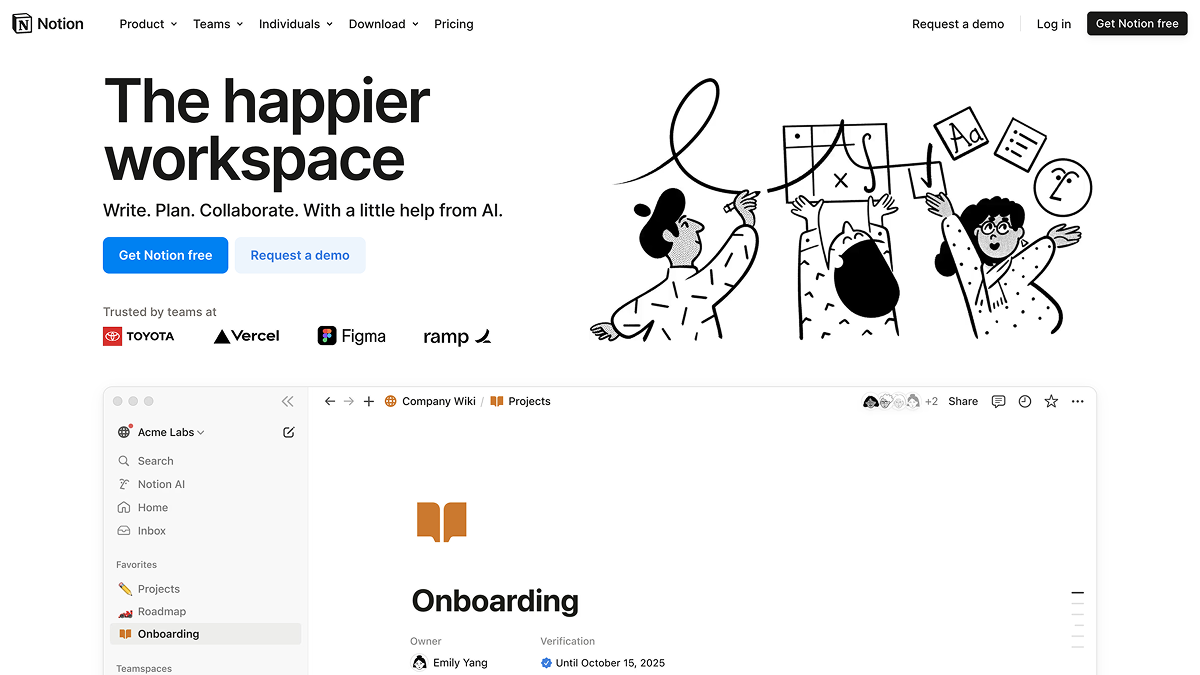
Key Features of Notion
1. All-in-One Workspace: Notion allows users to create documents, databases, wikis, and Kanban boards all within one interface. This eliminates the need for multiple tools, helping teams stay organized and focused.
2. Customizable Templates: Notion offers a variety of templates for different use cases, such as project management, meeting notes, and team dashboards. These templates can be customized to fit your team's specific needs, ensuring a tailored experience.
3. Collaboration Tools: Real-time collaboration features enable team members to work together seamlessly. You can comment on pages, mention colleagues, and track changes, ensuring everyone stays on the same page.
4. Databases and Task Management: Notion allows you to create databases to track projects, tasks, and resources. You can assign tasks, set deadlines, and monitor progress, which helps teams prioritize work effectively.
5. Integration Capabilities: Notion can integrate with other tools your team may already be using, such as Google Drive, Slack, and Trello. This connectivity allows for smoother workflows and data sharing across platforms.
6. Search Functionality: With robust search capabilities, team members can quickly find the information they need, whether it’s a document, task, or note. This saves time and reduces frustration when looking for specific content.
7. Cross-Platform Accessibility: Notion is available on various devices, including desktop and mobile. This means your team can access and update their work from anywhere, enhancing flexibility and productivity.
How Notion Can Help Your Teams Work More Efficiently
- Centralized Information: By consolidating notes, tasks, and projects in one place, Notion reduces the time spent switching between different apps. This centralization makes it easier for team members to find and share information.
- Improved Communication: With comments, mentions, and collaborative editing, Notion fosters better communication among team members. This eliminates misunderstandings and ensures everyone is aligned on tasks and goals.
- Enhanced Organization: The ability to create structured databases and linked pages helps teams stay organized. Clear organization reduces clutter and makes it easier to manage workloads effectively.
- Increased Accountability: Task assignments and progress tracking in Notion promote accountability within teams. Team members can see their responsibilities and deadlines, which encourages timely completion of tasks.
- Flexible Workflows: Notion’s customizable features allow teams to design workflows that suit their specific processes, leading to more efficient project execution and management.
Notion.com is a powerful tool that can significantly enhance your team's efficiency. By providing a centralized platform for collaboration, organization, and task management, it empowers teams to work smarter, not harder. Whether you’re managing projects, sharing knowledge, or tracking tasks, Notion can be a game-changer for your team’s productivity.
How to choose which one is the best for you?
When selecting a collaboration tool for your team from options like Notion, Monday, Teamwork, ClickUp, and SmartSuite, it's essential to evaluate each tool based on a set of criteria that align with your team's specific needs and workflows. Here’s a comprehensive list of criteria to consider:
Usability and User Interface
- Ease of Use: How intuitive is the tool? Can team members easily navigate and use it without extensive training?
- Customization: Can you tailor the interface and features to fit your team’s workflow?
Collaboration Features
- RealTime Collaboration: Does the tool allow multiple users to collaborate in realtime?
- Commenting and Feedback: Are there features for commenting, tagging team members, and providing feedback on tasks or projects?
Task and Project Management
- Task Assignment: Can you assign tasks to team members easily?
- Progress Tracking: Does it offer features like Gantt charts, Kanban boards, or timelines to track project progress?
- Recurring Tasks: Can you set up recurring tasks for ongoing work?
Integration Capabilities
- ThirdParty Integrations: Does it integrate with other tools your team uses (e.g., Google Workspace, Slack, Zoom)?
- API Access: If needed, is there an API available for custom integrations?
Communication Tools
- Builtin Chat/Comments: Does it have a builtin chat feature or comment sections for discussions?
- Notifications and Alerts: Are there options for notifications to keep the team updated on task changes or comments?
Documentation and Knowledge Management
- Wiki/Documentation Features: Can you create and store documentation easily for reference?
- Templates: Are there templates available for common tasks or projects to simplify setup?
Reporting and Analytics
- Dashboards: Does it provide customizable dashboards to visualize project statuses and team performance?
- Reporting Tools: Are there builtin reporting tools to track productivity and project outcomes?
Mobile Accessibility
- Mobile App Availability: Is there a mobile app available for team members to use on the go?
- Offline Access: Does the tool offer offline capabilities for when internet access is limited?
Security and Compliance
- Data Security: What security measures are in place to protect your data?
- Compliance: Does it comply with relevant regulations (e.g., GDPR, HIPAA) that your organization must adhere to?
Pricing and Scalability
- Cost: What are the pricing tiers, and do they fit within your budget?
- Scalability: Can the tool accommodate future growth, such as adding more users or features as your team expands?
Customer Support and Resources
- Support Options: What support channels are available (e.g., chat, email, phone)?
- Educational Resources: Are there tutorials, documentation, and community forums to help users get the most out of the tool?
Feedback and Updates
- User Feedback: What do current users say about their experience with the tool?
- Regular Updates: Does the provider frequently update the tool with new features and improvements?
By considering these criteria, you can assess each collaboration tool's strengths and weaknesses in relation to your team's needs. It may also be beneficial to take advantage of free trials or demos offered by these tools to get a firsthand experience before making a final decision.