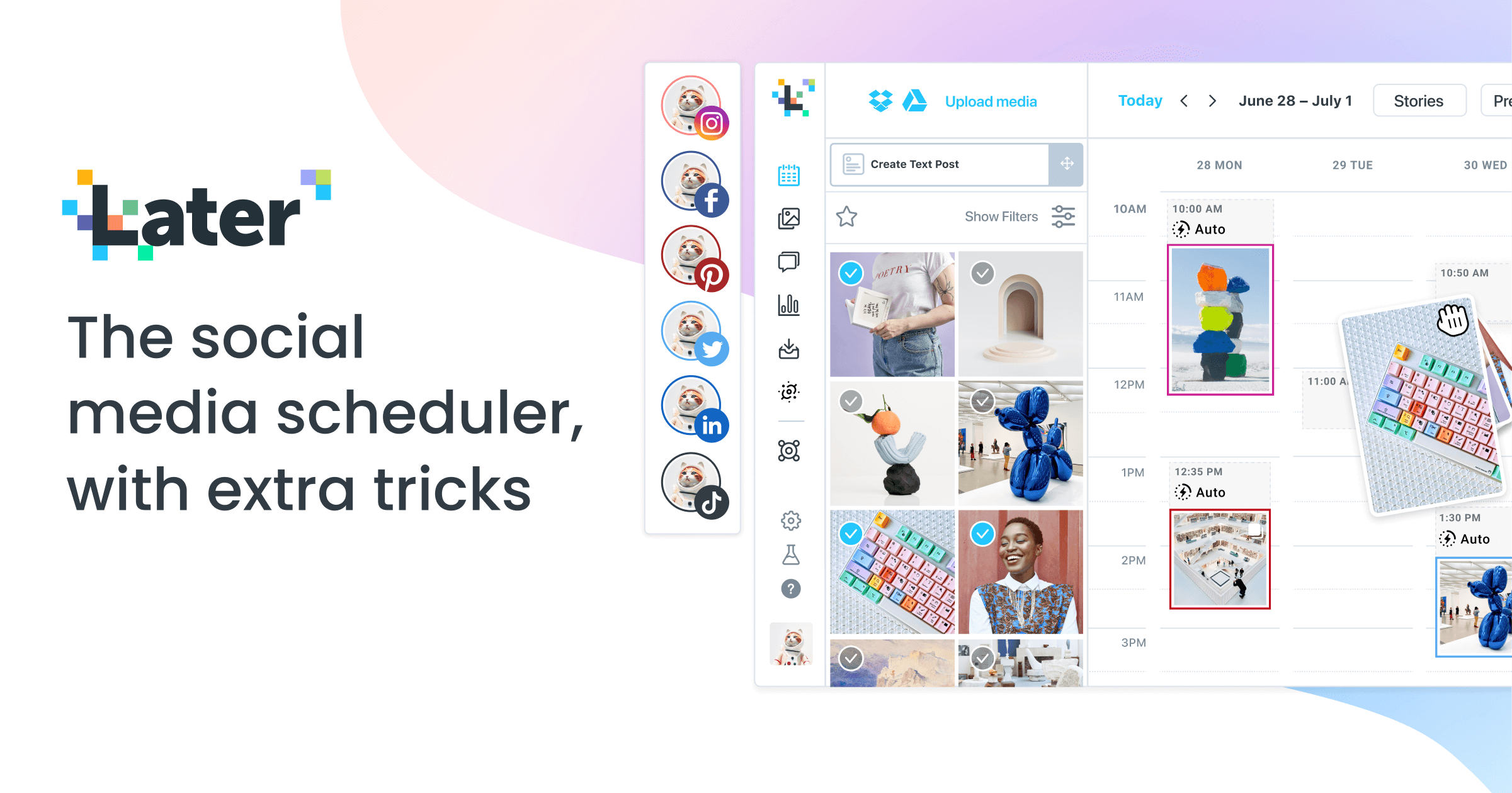Later is a powerful social media management platform designed to simplify the process of scheduling and managing your social media content across various platforms. With Later, you can plan and schedule your posts in advance, analyze your performance, and streamline your social media strategy.
What is the Social Media Post Generator Feature?
Later's Social Media Post Generator feature is a valuable tool that helps users quickly and easily create engaging social media content. Whether you're looking to promote a product, share a blog post, or simply engage with your audience, the Post Generator makes it simple to generate eye-catching posts with minimal effort.
Main Benefits of Using the Social Media Post Generator:
1. Save Time: With the Post Generator, you can create high-quality social media content in minutes, freeing up valuable time to focus on other aspects of your business.
2. Increase Engagement: The Post Generator provides access to a variety of customizable templates and design elements, helping you create visually appealing posts that are more likely to resonate with your audience and drive engagement.
3. Consistency: By streamlining the content creation process, the Post Generator makes it easier to maintain a consistent posting schedule, which is key to building and maintaining a strong online presence.
4. Flexibility: Whether you're a seasoned social media marketer or just starting out, the Post Generator is suitable for users of all skill levels. With its intuitive interface and customizable options, you can easily tailor your posts to fit your brand's unique style and messaging.
5. Access to Premium Features: Later offers a range of premium features, including advanced analytics and scheduling capabilities, which can help you further optimize your social media strategy and drive better results.
Now, let's dive into how to use the Social Media Post Generator feature step by step.
How to Use Later's Social Media Post Generator
Step 1: Log in to Your Later Account
If you haven't already, log in to your Later account using your username and password. If you don't have an account, you can sign up for free on the Later website.
Step 2: Access the Post Generator
Once you're logged in, navigate to the Post Generator feature by clicking on the "Create" tab in the top menu bar, then selecting "Post Generator" from the dropdown menu.
Step 3: Choose Your Platform and Template
Select the social media platform you'd like to create a post for (e.g., Instagram, Facebook, Twitter) and choose a template from the available options. Later offers a variety of templates designed to suit different types of content and aesthetic preferences.
Step 4: Customize Your Post
Once you've selected a template, you can customize your post by adding text, images, and other design elements. Use the editing tools provided to adjust the layout, font, colors, and more until you're happy with the final result.
Step 5: Preview and Schedule Your Post
Before finalizing your post, take advantage of the preview feature to see how it will appear on your chosen social media platform. Once you're satisfied with the design, you can schedule your post to be published at a later date and time, or you can choose to publish it immediately.
Step 6: Analyze Performance
After your post has been published, use Later's analytics tools to track its performance and measure engagement metrics such as likes, comments, and shares. Use this data to refine your social media strategy and optimize future posts for better results.
Conclusion:
With Later's Social Media Post Generator feature, creating engaging social media content has never been easier. By following these simple steps, you can save time, increase engagement, and take your social media presence to the next level.