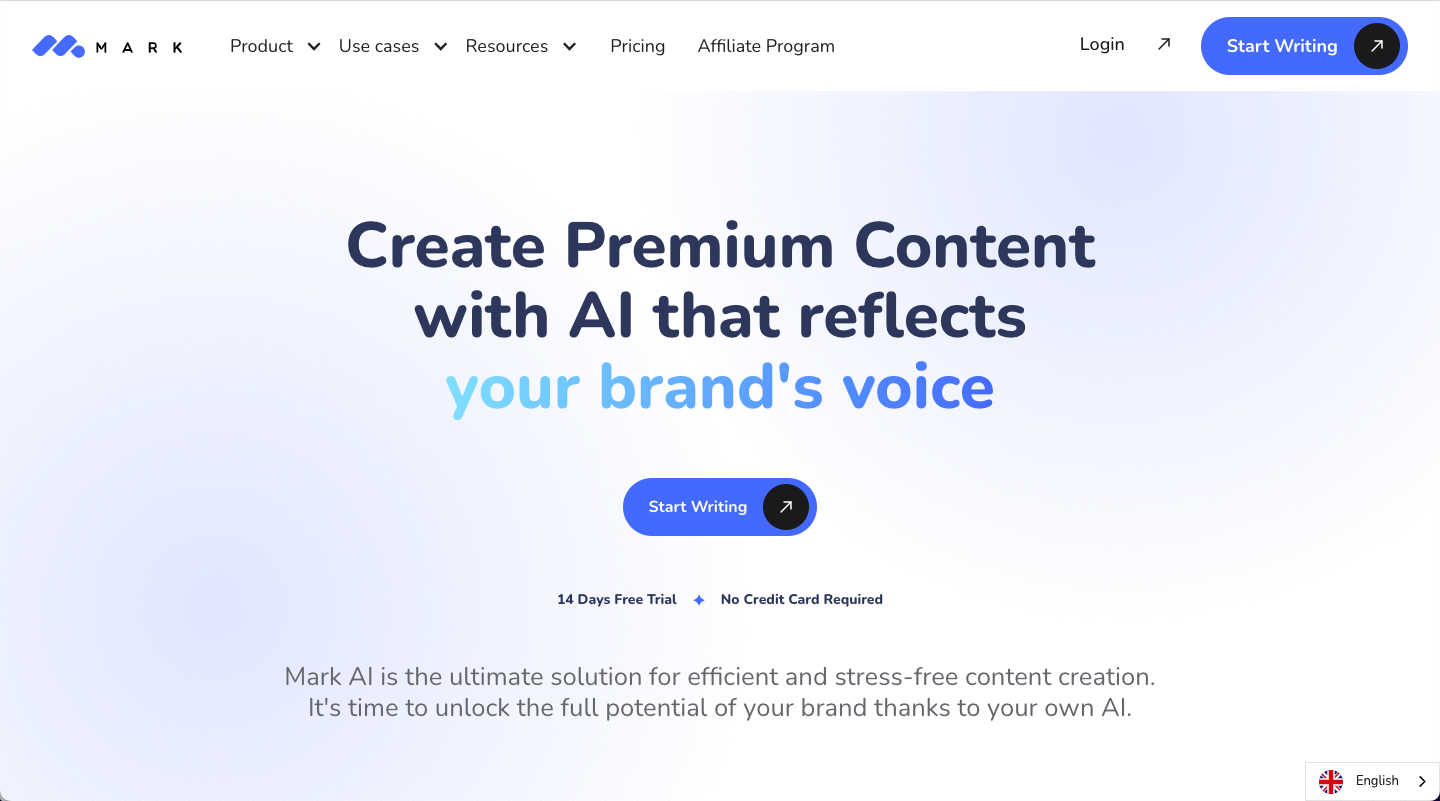LinkedIn is a great platform for professionals to connect with others, share ideas, and promote their businesses. However, coming up with engaging and effective posts can be time-consuming and challenging. Markcopy.ai is a tool that can help you create high-quality LinkedIn posts quickly and easily. In this tutorial, we will guide you on how to use Markcopy to generate LinkedIn posts that will grab your audience's attention and keep them engaged.
What is Markcopy?
Markcopy is an AI-based copywriting tool that helps businesses and individuals create high-quality content quickly. It uses natural language processing and machine learning to generate interesting and engaging content that can be used for various purposes, including social media posts, blog articles, and email newsletters. Markcopy is easy to use and does not require any technical skills or writing experience.
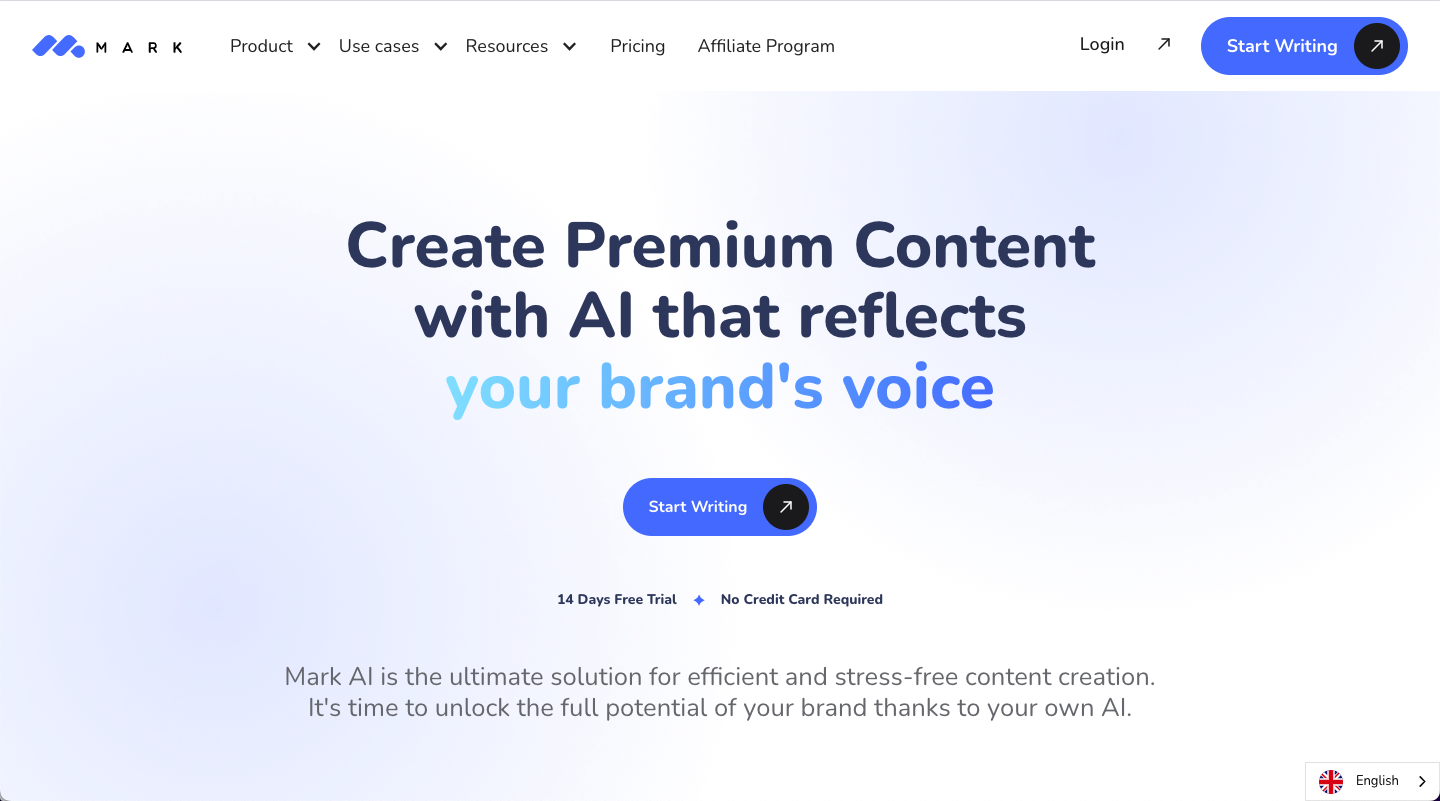
How to Use Markcopy to Generate LinkedIn Posts
Follow these simple steps to generate LinkedIn posts using Markcopy:
Step 1: Sign Up for Markcopy
To use Markcopy, you need to sign up for an account. Visit the Markcopy.ai website and click on the "Sign Up" button. Enter your name, email address, and create a password. Once you have completed the sign-up process, you will be taken to the dashboard.
Step 2: Choose the LinkedIn Post Template
On the Markcopy dashboard, click on "Create Content" and select "LinkedIn Post" as the content type. Choose a template that matches your requirements. Markcopy offers a variety of LinkedIn post templates, including motivational quotes, tips, and questions.
Step 3: Enter the Topic and Keywords
Once you have selected a template, enter the topic and keywords related to your post. Markcopy uses these keywords to generate relevant and engaging content. For example, if you are creating a post about leadership, you can enter keywords such as "leadership skills," "management," and "team building."
Step 4: Customize the Content
Markcopy will generate content based on the topic and keywords you have provided. You can customize the content by editing the text, changing the tone, or adding your own ideas. Markcopy allows you to preview the content before you publish it.
Step 5: Add a Call-to-Action
A call-to-action (CTA) is an essential element of a LinkedIn post. It encourages your audience to take action, such as visiting your website, downloading your e-book, or registering for your event. Markcopy allows you to add a CTA to your post. Choose a CTA that matches your post's objective and insert it into the content.
Step 6: Publish the Post
Once you have customized the content and added the CTA, you can publish the post directly from Markcopy. You can also download the content as a Word document or copy and paste it into your LinkedIn post editor.
Tips for Creating Effective LinkedIn Posts
Here are some tips to help you create effective LinkedIn posts using Markcopy:
- Keep the post short and concise. LinkedIn posts with 150-300 characters get more engagement than longer posts.
- Use visuals such as images, videos, and infographics to make the post more attractive and engaging.
- Use hashtags to increase the post's visibility. Choose relevant hashtags that match your post's topic and keywords.
- Engage with your audience by asking questions or inviting them to share their opinions.
- Post regularly to keep your audience engaged. Aim to post at least once a week.
Conclusion
Markcopy is an excellent tool for creating LinkedIn posts quickly and easily. It can save you time and effort while helping you create engaging and effective content. By following the steps outlined in this tutorial and applying the tips provided, you can create LinkedIn posts that will grab your audience's attention and keep them engaged. Good luck!