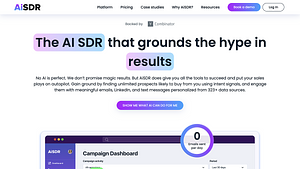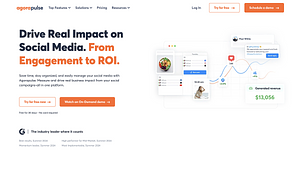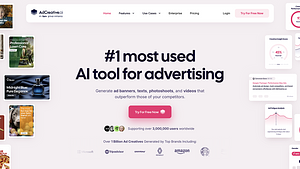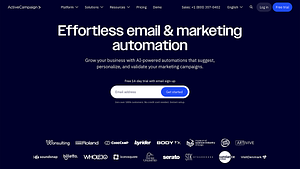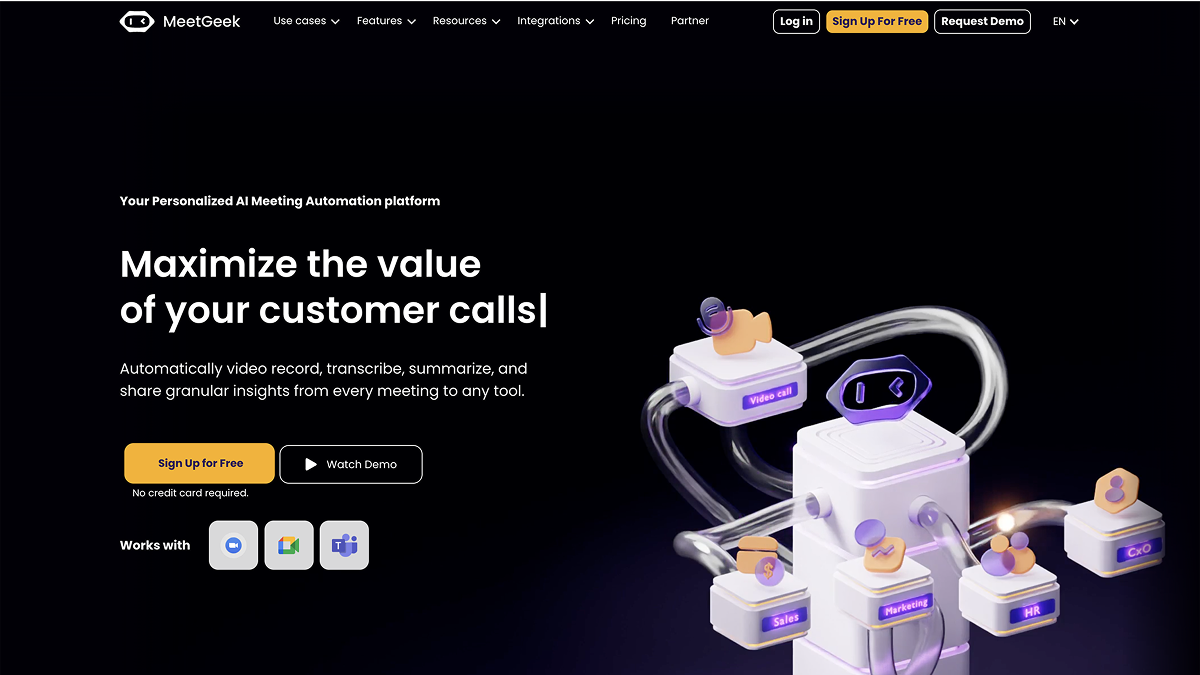
MeetGeek AI Notes Taker- Overview
Meetgeek is an AI-powered meeting assistant that automates the process of note-taking, helping teams capture important discussions, decisions, and action items without the hassle of manual transcription. It integrates seamlessly with popular video conferencing tools like Zoom, Microsoft Teams, and Google Meet, making it a versatile solution for businesses of all sizes.
Key Features of Meetgeek
1. Automated Transcription: Meetgeek uses advanced speech recognition technology to transcribe your meetings in real time. This means you can focus on the conversation without worrying about missing important points.
2. Smart Summaries: After each meeting, Meetgeek generates concise summaries that highlight key topics, decisions made, and action items assigned. This allows you and your team to quickly review what was discussed without sifting through lengthy notes.
3. Action Item Tracking: Meetgeek identifies and organizes action items during meetings, ensuring that responsibilities are clearly defined and easy to follow up on. This feature helps enhance accountability within teams.
4. Integrations: With its ability to integrate with various project management and collaboration tools, Meetgeek allows for seamless workflow management. You can easily push action items to platforms like Asana, Trello, or Slack directly from your meeting notes.
5. Searchable Archives: All your meeting notes are stored in a searchable format, allowing you to quickly find past discussions and decisions. This feature is particularly useful for onboarding new team members or revisiting previous projects.
How Meetgeek Can Transform Your Meeting Experience
- Boost Productivity: By automating notetaking, you can spend more time engaging in discussions and brainstorming ideas, rather than worrying about capturing every detail.
- Improved Collaboration: With clear summaries and action item tracking, your team can collaborate more effectively, ensuring everyone is on the same page and accountable for their tasks.
- Reduce Meeting Fatigue: The stress of taking notes can make meetings feel overwhelming. Meetgeek alleviates this burden, allowing participants to engage more fully in conversations.
- Enhanced Knowledge Retention: Having a record of every meeting helps reinforce learning and retention of key information, making it easier to reference important discussions in the future.
For whom is MeetGeek for?
MeetGeek is designed for businesses, teams, and professionals looking to enhance their meeting productivity and collaboration. It caters to:
1. Remote Teams: With the rise of remote work, MeetGeek provides tools that help distributed teams connect, collaborate, and stay organized, ensuring that everyone is on the same page regardless of location.
2. Project Managers: Those managing projects can benefit from MeetGeek’s features that help streamline meeting agendas, track action items, and monitor progress, making it easier to keep projects on track.
3. Executives and Leaders: MeetGeek offers insights and analytics that help leaders assess meeting effectiveness, optimize time management, and make strategic decisions based on team engagement and participation metrics.
4. HR and Team Administrators: Human resources professionals can utilize MeetGeek to facilitate onboarding, training sessions, and team-building activities, ensuring that meetings are productive and aligned with organizational goals.
5. Sales and Customer Success Teams: These teams can leverage MeetGeek to conduct effective client meetings, track important discussions, and follow up on action items, ultimately enhancing customer relationships and satisfaction.
6. Education and Training Providers: Educators and trainers can use MeetGeek to facilitate virtual classes, workshops, and training sessions, ensuring that participants remain engaged and that learning objectives are met.