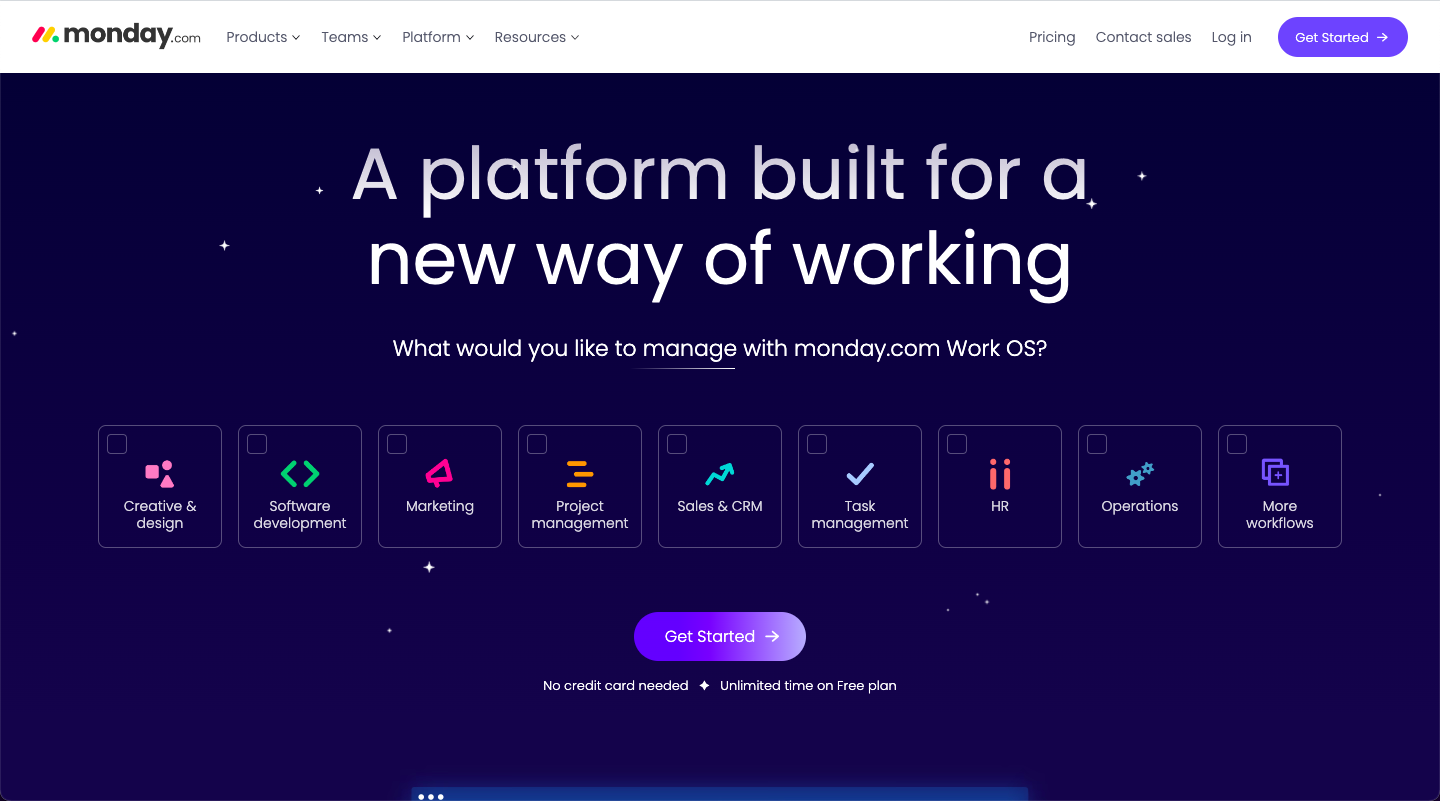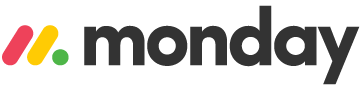How Getting Alerts and Reminders Can Help Me Stay on Track of My Tasks
Staying on top of tasks can be challenging, but getting alerts and reminders can help keep you organized and on track. Alerts and reminders can come in many forms, from emails to text messages to calendar reminders. They can range from simple daily reminders to more detailed notifications of upcoming deadlines. Here are some of the ways alerts and reminders can help you stay on track of your tasks:
- Set personalized alerts to remind you when an assignment or task is due
- Receive notifications of upcoming deadlines so you can plan your time accordingly
- Create custom notifications that remind you to take breaks or pause for a few minutes
- Get reminders to check in with yourself and make sure you're on track
- Use calendar alerts to help you stay organized and prioritize tasks
Using alerts and reminders to stay on top of your tasks can help you save time, stay organized, and ensure you don't miss any important deadlines.
How To create alerts and reminders on Monday?
Monday.com allows users to set up alerts and reminders to help them stay on top of tasks and deadlines. Alerts and reminders can be customized to fit the user's needs, ranging from daily reminders to notifications about upcoming deadlines. With Monday.com, users can set personalized alerts to remind them when a task is due, get reminders to take breaks or pause for a few minutes, create notifications to check in with themselves, and use calendar alerts to stay organized and prioritize tasks.
Deadline Mode
If you want to make sure your projects are done on time, you should definitely check out Deadline Mode Notifications. Just set up a status column and a date or timeline column, and let Deadline Mode do its thing - it'll show you if tasks are overdue, due on time, and more. Easy peasy! 😉
Automations
Head over to the Automation Center and check out all the awesome recipes for creating alerts and notices for your boards! When you're in the Automation Center, just click on the "Due date" option in the left-hand menu to get to the due date recipes. Enjoy!
Calendar Integration
Check out this awesome feature! You can get notifications and alerts from outside of monday.com – and it's easy to integrate your monday.com Timeline or Date Columns with your external calendar (Gmail, Outlook, iCal, etc.).