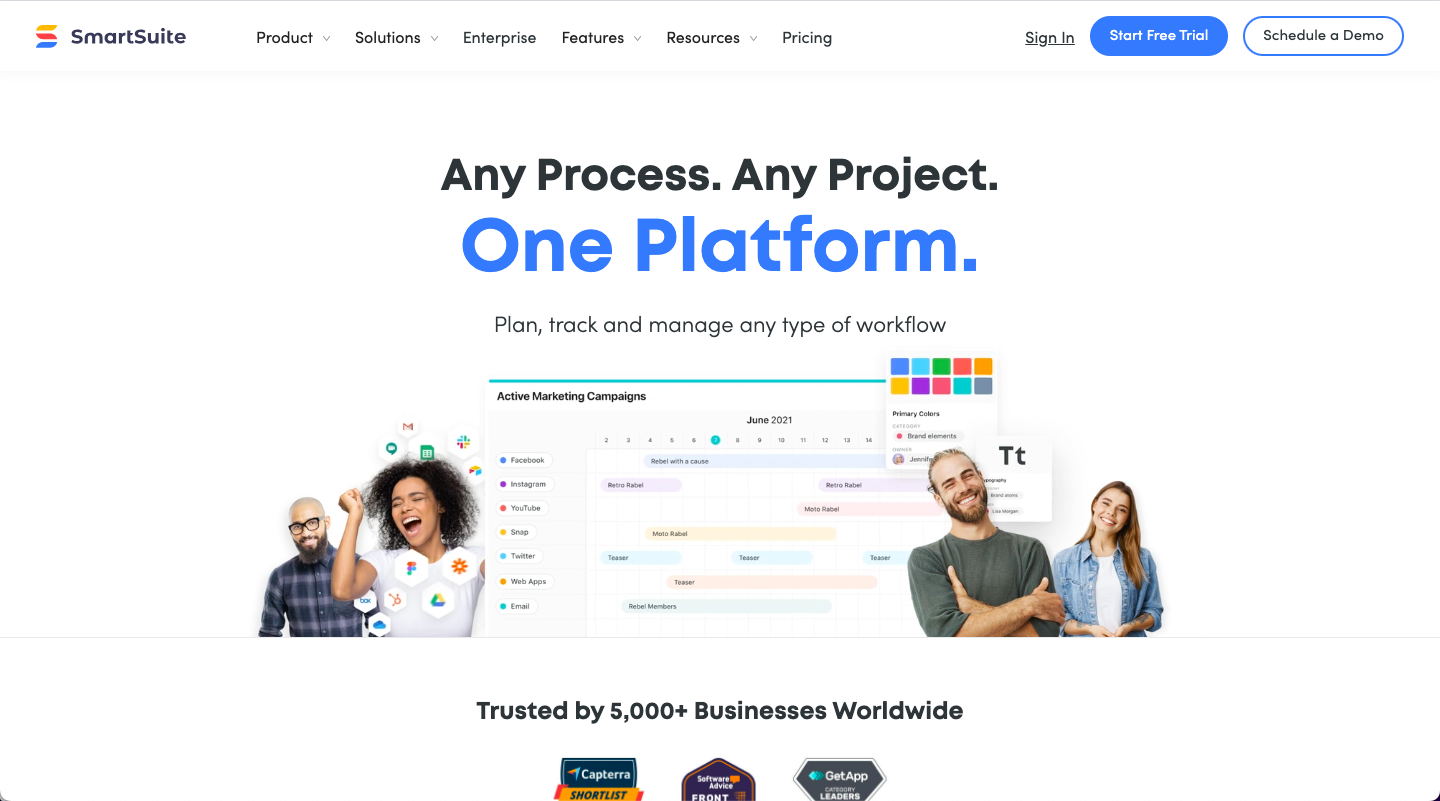Managing projects can be a daunting task, especially if you are working with multiple team members and deadlines. Fortunately, Smartsuite provides a comprehensive project management solution that can help you stay organized, track progress, and collaborate with team members. In this tutorial, we will explore how to manage your projects with Smartsuite.
Getting Started with Smartsuite
The first step to using Smartsuite for project management is to create an account. Once you have created an account, you can log in and start creating your project. To create a new project, click on the "New Project" button on the dashboard. You will be prompted to enter the project name, description, start date, and end date.
Creating Tasks and Assigning Them to Team Members
After creating the project, the next step is to create tasks and assign them to team members. To create a new task, click on the "New Task" button on the project page. You will be prompted to enter the task name, description, priority, due date, and assignee.
Once you have created the task, you can assign it to a team member by selecting their name from the assignee dropdown menu. The team member will receive a notification that they have been assigned a task.
Tracking Progress
One of the key features of Smartsuite is the ability to track progress. You can track progress at the project level, task level, and team member level. To track progress at the project level, click on the "Progress" tab on the project page. This will give you an overview of the project's progress, including the number of completed tasks, the number of tasks in progress, and the number of overdue tasks.
To track progress at the task level, click on the task name to open the task page. You will see a progress bar that shows the percentage of the task that has been completed. You can also add comments, attachments, and notes to the task page.
To track progress at the team member level, click on the "Team" tab on the project page. This will give you an overview of each team member's progress, including the number of completed tasks, the number of tasks in progress, and the number of overdue tasks.
Collaborating with Team Members
Collaboration is an essential part of project management, and Smartsuite makes it easy to collaborate with team members. You can add team members to the project by clicking on the "Team" tab on the project page and selecting "Add Team Member." You can also assign tasks to team members and communicate with them using the comments section on the task page.
Conclusion
In conclusion, Smartsuite provides a comprehensive project management solution that can help you stay organized, track progress, and collaborate with team members. By following the steps outlined in this blog post, you can effectively manage your projects using Smartsuite. Happy project managing!