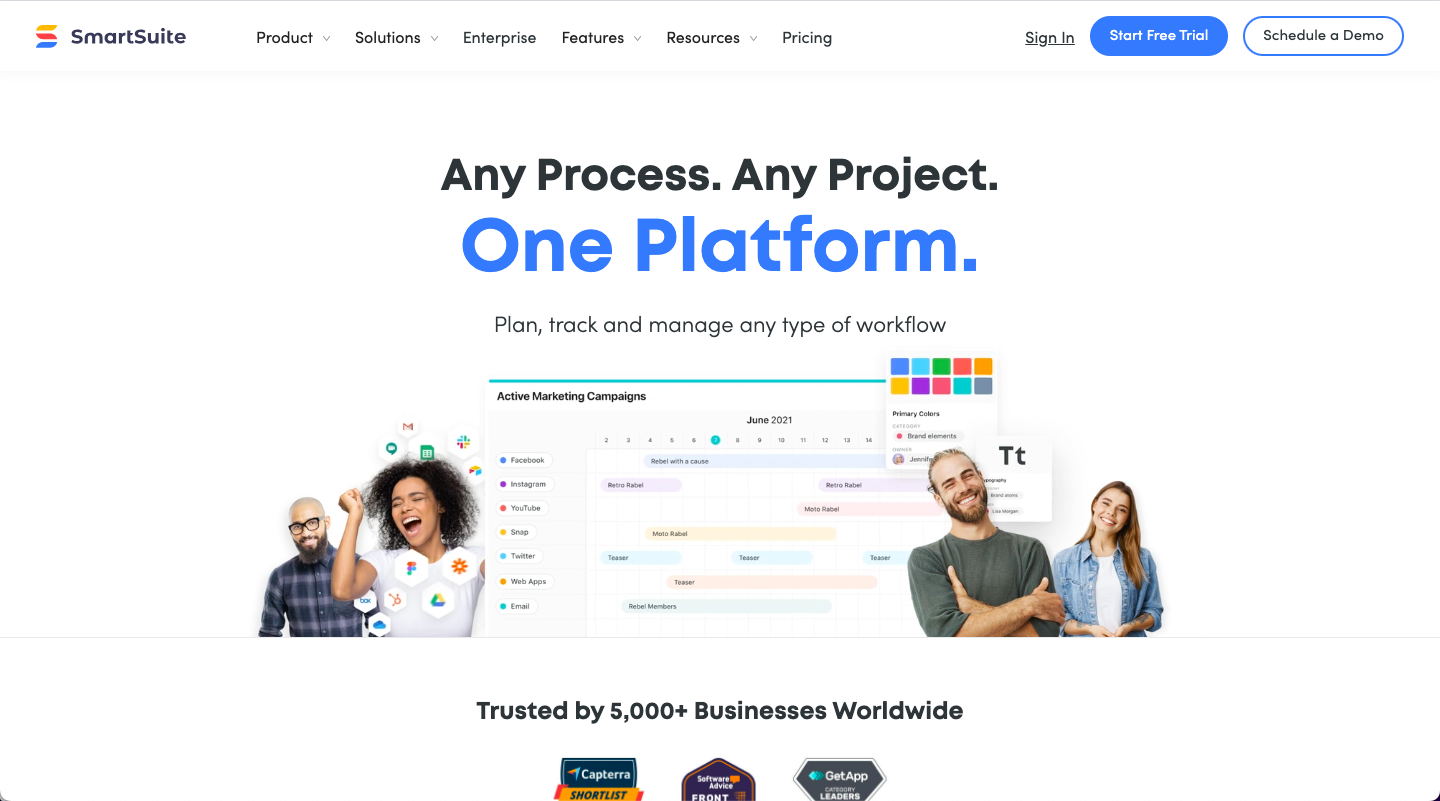SmartSuite Calendar, a versatile tool within SmartSuite, emerges as an indispensable ally for project managers seeking to streamline planning, track progress, and ensure project success. Its intuitive interface, customizable options, and powerful features empower you to manage projects from inception to completion with seamless efficiency.
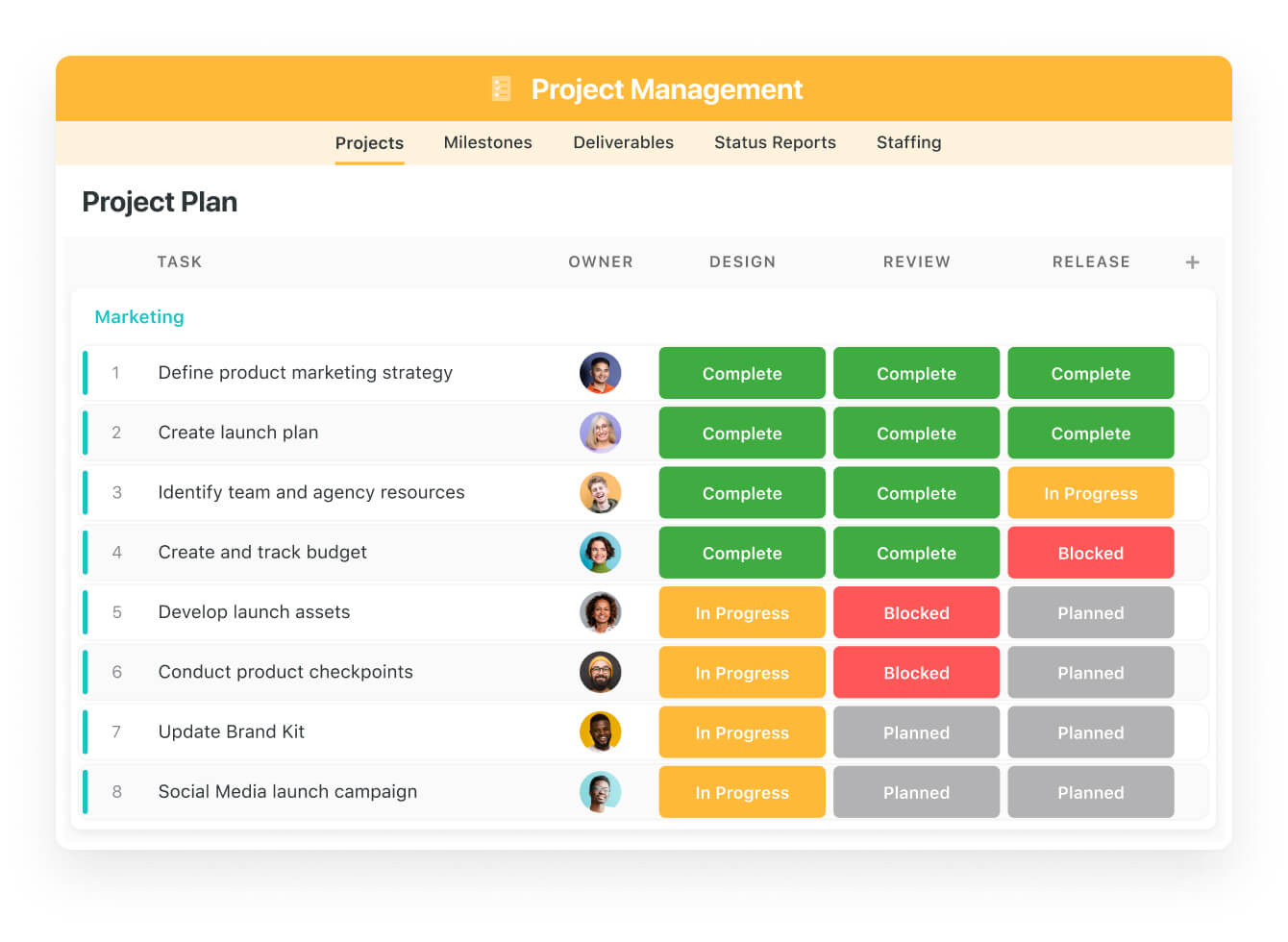
Step 1: Defining Project Scope
To effectively plan a project using SmartSuite Calendar, begin by clearly defining the project scope. Outline the project's objectives, deliverables, and target completion date. This clarity provides a solid foundation for further planning.
Step 2: Breaking Down Tasks
Break down the project into manageable tasks, identifying each step involved in achieving the project's goals. This granular approach ensures that every component is accounted for, enhancing overall project organization.
Step 3: Assigning Tasks and Deadlines
Assign specific tasks to team members, ensuring that individual responsibilities are clearly defined. Assign realistic deadlines for each task to maintain project momentum and avoid delays.
Step 4: Visualizing Task Dependencies
Utilize SmartSuite Calendar's dependency feature to visualize the relationships between tasks. This visual representation highlights which tasks must be completed before others can begin, ensuring a logical sequencing of activities.
Step 5: Tracking Progress and Highlighting Issues
Regularly check in on task progress and identify potential roadblocks or delays. Use SmartSuite Calendar's progress tracking features to assign percentage completions to tasks, providing a clear overview of overall project status.
Step 6: Managing Resources and Budgets
Track the allocation of resources, such as personnel, equipment, and financial resources, to ensure that project needs are met within budget constraints. SmartSuite Calendar's resource management features streamline this process.
Step 7: Implementing Gantt Charts for Enhanced Visualization
Create Gantt charts within SmartSuite Calendar to visually represent the project timeline, task dependencies, and resource allocation. This clear depiction provides a comprehensive overview of the project's progress.
Step 8: Establishing Communication Channels
Foster open communication among team members by utilizing SmartSuite Calendar's collaborative features. Share calendar updates, exchange messages, and track discussions to maintain transparency and collaboration throughout the project lifecycle.
Step 9: Automating Task Notifications
Set up automated task notifications to remind team members about upcoming deadlines and milestones. This proactive approach helps prevent missed deadlines and ensures timely project completion.
Step 10: Conducting Regular Project Reviews
Schedule regular project reviews to assess progress, identify challenges, and make adjustments as needed. These reviews ensure that the project stays on track and aligns with initial goals.
By incorporating these steps and leveraging the power of SmartSuite Calendar, project managers can effectively plan, organize, and manage projects from conception to completion. This strategic approach fosters efficiency, collaboration, and success across the project lifecycle.