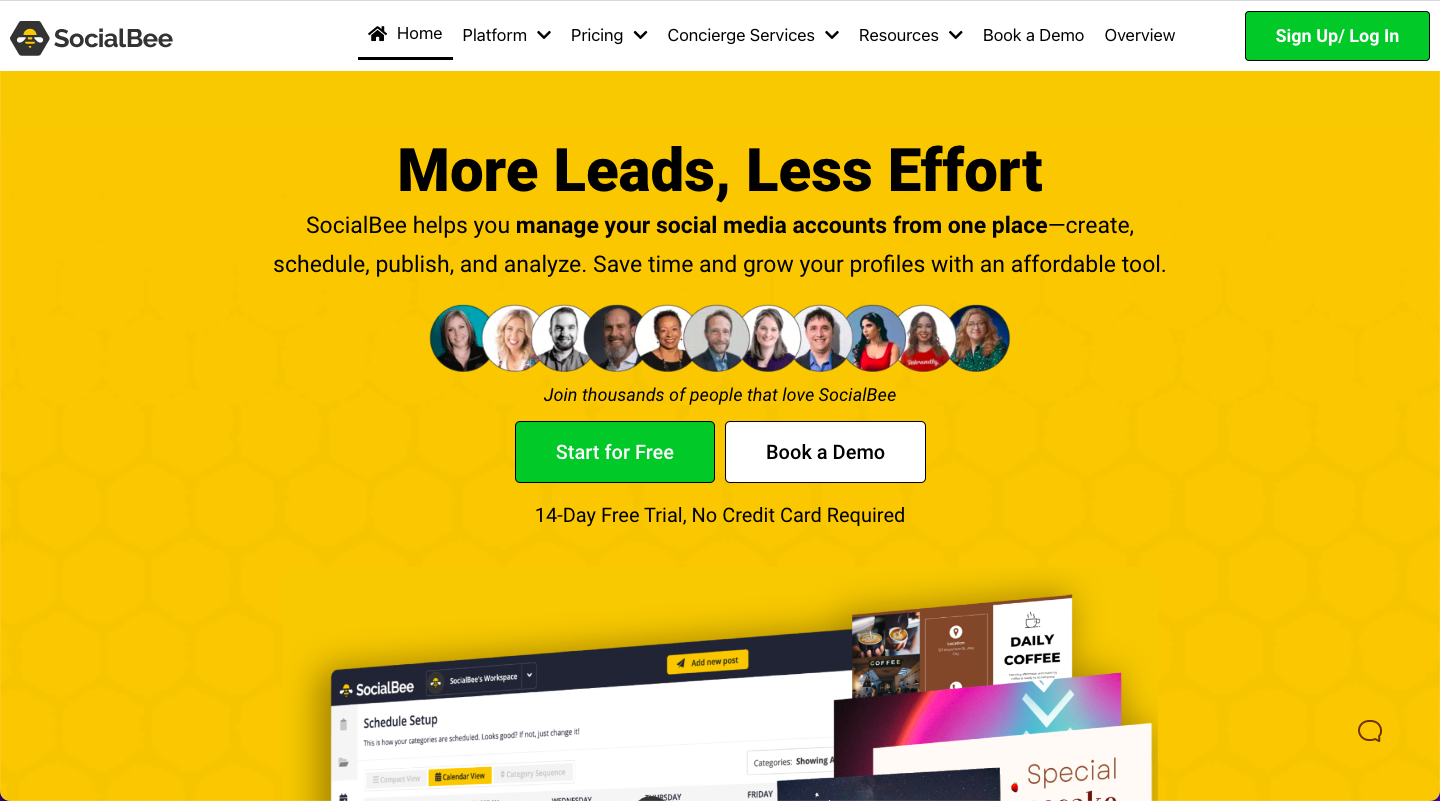In today's world, social media is an essential tool for businesses and individuals alike to connect with their audience and promote their brand. However, creating engaging social media posts can be time-consuming and challenging. This is where Socialbee AI post generator comes in. In this tutorial, we will discuss how to use the Socialbee AI post generator to create high-quality social media posts that will engage your audience.
What is Socialbee AI Post Generator?
Socialbee AI post generator is a tool that uses artificial intelligence to create engaging social media posts. With this tool, you can create high-quality posts for your social media accounts in just a few minutes. It uses natural language processing and machine learning algorithms to help you create posts that are tailored to your specific audience and brand.
How to Use Socialbee AI Post Generator
Using Socialbee AI post generator is easy. Here are the steps you need to follow:
Step 1: Sign Up for Socialbee
The first step is to sign up for Socialbee. Go to the Socialbee website and sign up for an account. Once you have created your account, log in to your dashboard.
Step 2: Choose Your Social Media Account
Once you have logged in to your dashboard, you need to choose the social media account you want to generate posts for. Socialbee supports all major social media platforms, including Facebook, Twitter, LinkedIn, and Instagram.
Step 3: Choose Your Post Type
Socialbee AI post generator offers several post types, including text, image, link, and video. Choose the type of post you want to create.
Step 4: Enter Your Content
Once you have chosen your post type, you need to enter your content. You can either enter your own content or use the Socialbee AI post generator to create content for you. To use the AI post generator, click on the "Generate" button.
Step 5: Review and Edit Your Post
After the AI post generator has created your post, you can review and edit it. You can change the text, images, and links to make it more tailored to your audience and brand.
Step 6: Schedule Your Post
Once you are happy with your post, you can schedule it to be published on your social media account. Socialbee offers a scheduling tool that allows you to choose the date and time you want your post to be published.
Conclusion
Socialbee AI post generator is a powerful tool that can help you create engaging social media posts in just a few minutes. By using this tool, you can save time, create posts that are tailored to your audience, and increase engagement with your brand. So why not sign up for Socialbee today and start creating high-quality social media posts that will help your brand grow?