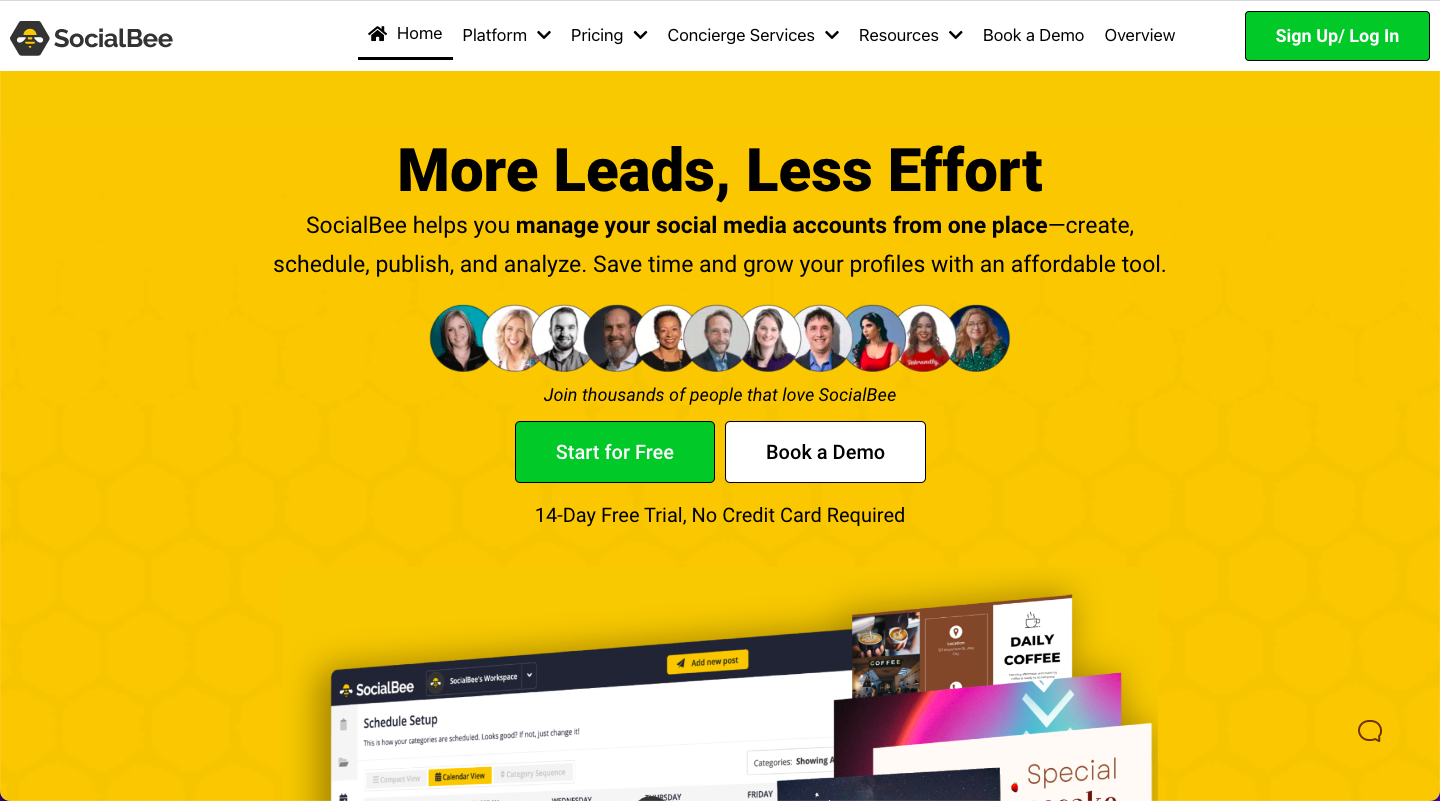Instagram Reels are a great way to create short, engaging videos and reach a wider audience. SocialBee is a powerful social media management tool that makes it easy to schedule and publish your Instagram Reels. In this blog post, we’ll walk you through the steps to post Instagram Reels using SocialBee.
Step 1: Connect Your Instagram Account to SocialBee
The first step is to connect your Instagram account to SocialBee. To do this, log in to your SocialBee account, go to the “Accounts” page, and click on “Add Account”. Follow the prompts to connect your Instagram account to SocialBee.
Step 2: Create Your Instagram Reel
Next, create your Instagram Reel. You can do this directly in the Instagram app, or you can use a third-party app like Canva or InShot to create your Reel. Make sure your Reel is engaging and relevant to your audience.
Step 3: Schedule Your Instagram Reel in SocialBee
Once your Reel is created, it’s time to schedule it in SocialBee. Go to the “Posts” page, click on “New Post”, and select “Instagram Reels”. Choose the Instagram account you want to post to, and then upload your Reel. You can add a caption, hashtags, and location tags to your Reel in SocialBee.
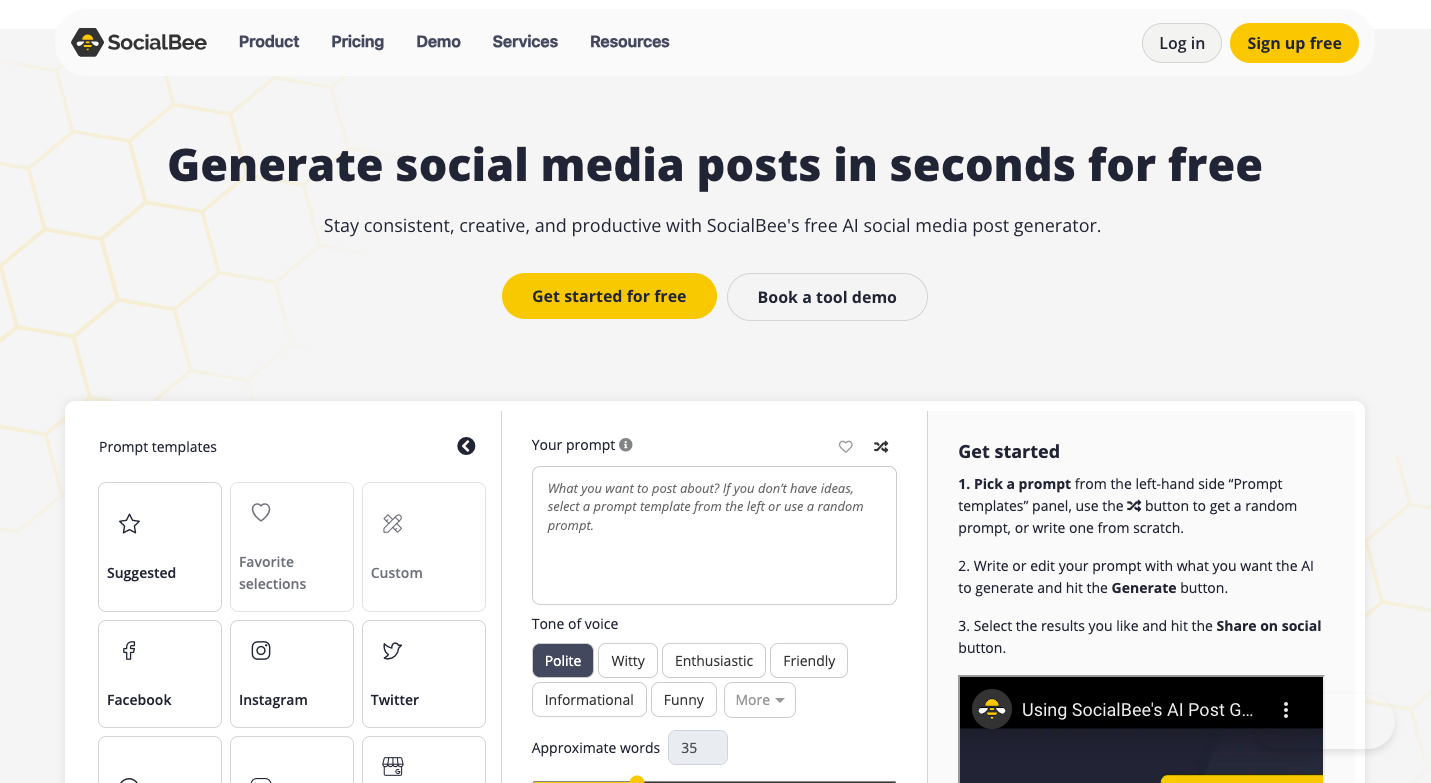
Step 4: Publish Your Instagram Reel
When you’re ready, click on “Schedule” and choose the date and time you want your Reel to be published. SocialBee will automatically publish your Reel to your Instagram account at the scheduled time.
Step 5: Analyze Your Instagram Reel Performance
After your Reel is published, you can view its performance in SocialBee. Go to the “Reports” page and select “Instagram Reels”. Here, you can see how many views, likes, and comments your Reel received, as well as other engagement metrics.
Conclusion
Posting Instagram Reels using SocialBee is a simple and effective way to create engaging video content for your audience. By following the steps outlined in this blog post, you can easily schedule and publish your Reels, and analyze their performance to optimize your social media strategy.