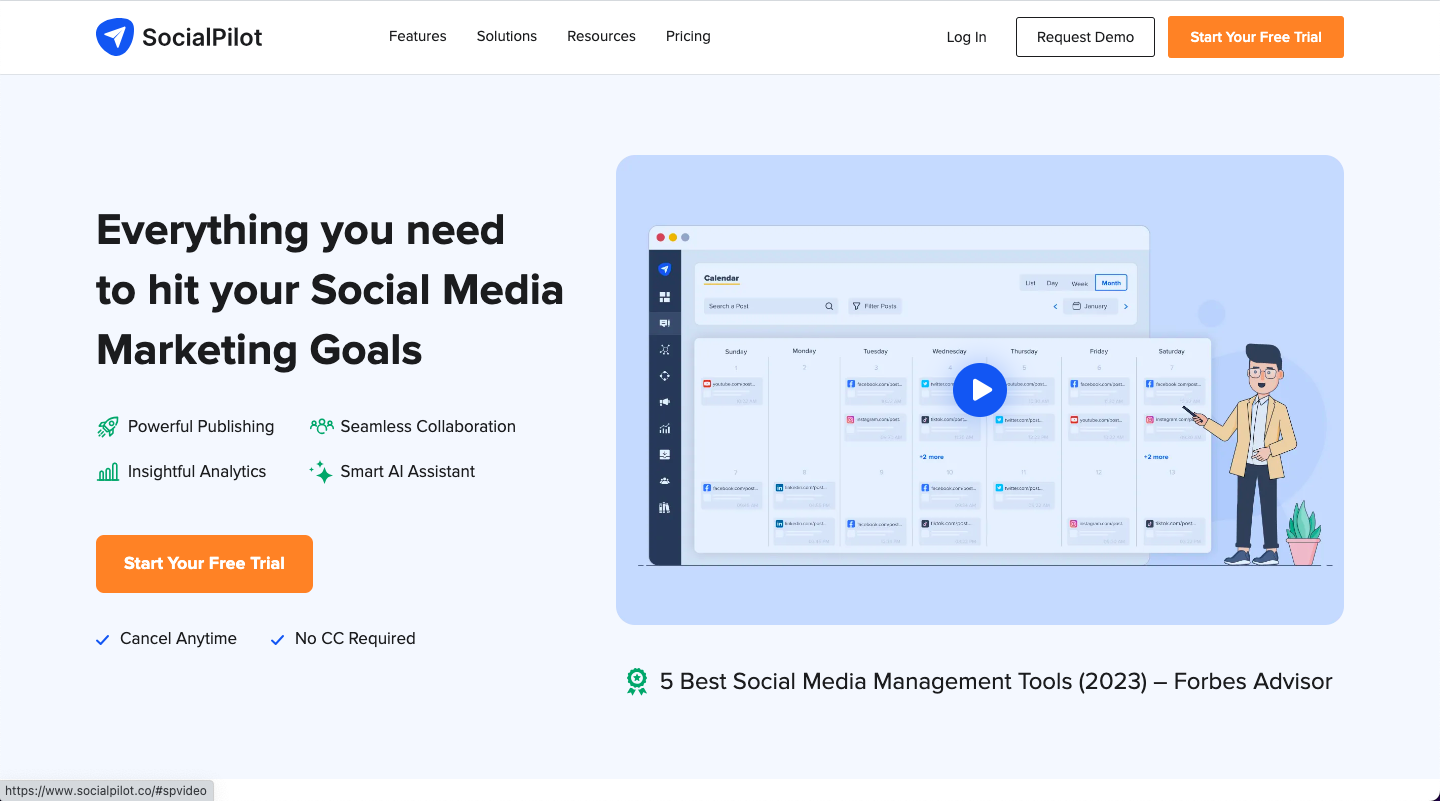SocialPilot empowers you to analyze your LinkedIn performance and gain valuable insights into your content's engagement and growth. Here's a step-by-step guide to accessing and utilizing SocialPilot's LinkedIn Analytics:
Get Started with LinkedIn Analytics by SocialPilot
- Access LinkedIn Analytics: Create an account or log in to your SocialPilot account and navigate to the 'Analytics' tab.
- Select LinkedIn as the Platform: Click on the LinkedIn icon to view your LinkedIn analytics.
- Identify Key Metrics: SocialPilot provides a comprehensive overview of your LinkedIn performance, including metrics like:
- Total Reach: The number of people who have seen your posts.
- Post Impressions: The total number of times your posts have been displayed.
- Post Likes: The number of times your posts have been liked.
- Post Comments: The number of comments on your posts.
- Post Shares: The number of times your posts have been shared.
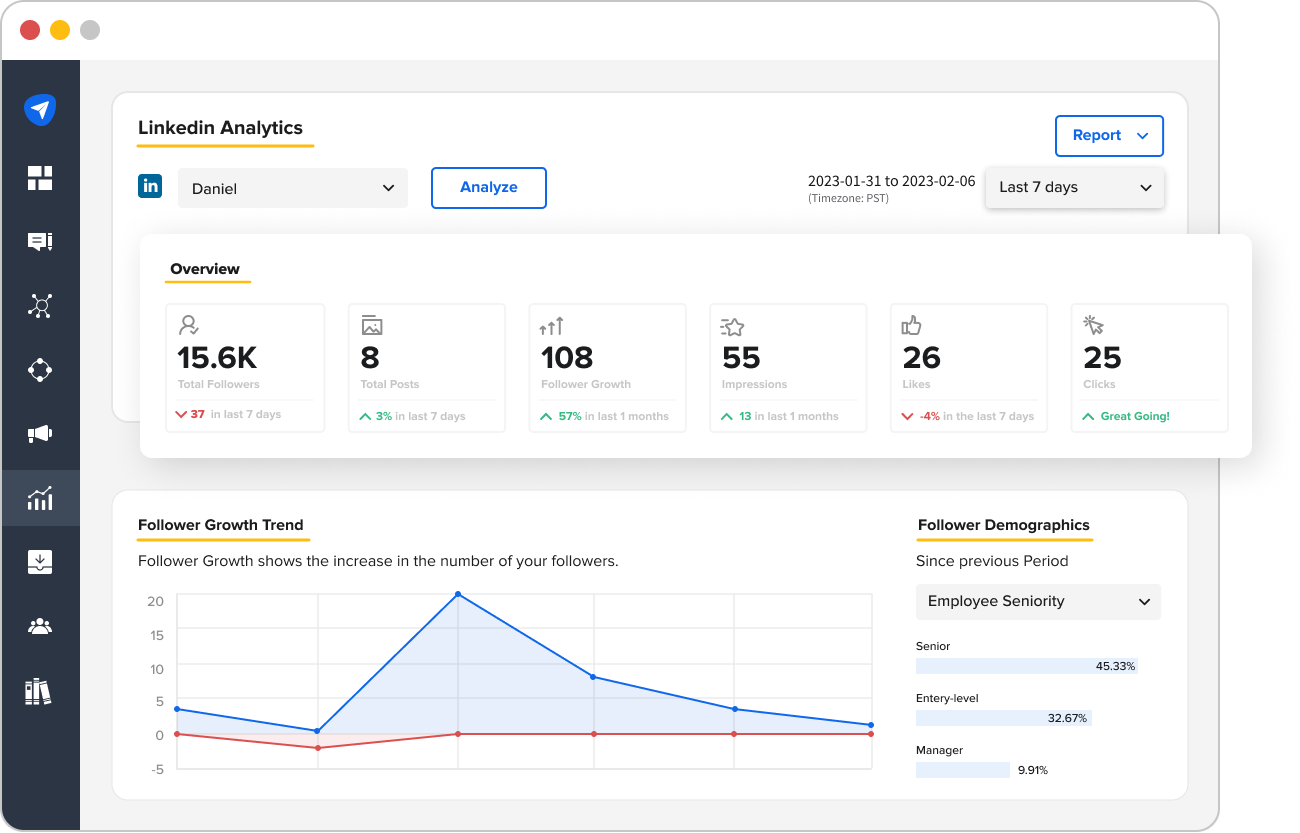
More LinkedIn Analytics with SocialPilot
- Analyze Engagement Trends: SocialPilot allows you to analyze engagement trends over specific time frames to identify patterns and optimize your content strategy.
- Compare Performance: Compare your LinkedIn performance against previous periods or other LinkedIn profiles to benchmark your growth and identify areas for improvement.
- Track Top-Performing Content: Identify the content that has generated the most engagement and analyze its characteristics to replicate its success in future posts.
- Analyze Audience Demographics: Understand your LinkedIn audience's demographics, including location, industry, and job title, to tailor your content and messaging effectively.
- Identify Peak Engagement Times: Discover the times when your audience is most engaged on LinkedIn, allowing you to schedule your posts for maximum visibility and impact.
- Generate Comprehensive Reports: Generate detailed LinkedIn analytics reports to share with stakeholders or clients, showcasing the effectiveness of your LinkedIn marketing efforts.
Leveraging LinkedIn Analytics for Improved Performance
- Identify Content Preferences: Analyze the types of content that generate the most engagement, such as text posts, image posts, or videos.
- Optimize Posting Times: Schedule your posts for the times when your audience is most active, maximizing the likelihood of reaching a wider audience.
- Tailor Content to Audience: Personalize your content to resonate with your target audience's interests and pain points.
- Utilize Effective Hashtags: Research and use relevant hashtags to increase the visibility of your posts among your target audience.
- Run Contests and Giveaways: Engage your audience by hosting contests or giveaways to attract attention and drive participation.
- Collaborate with Influencers: Partner with relevant LinkedIn influencers to expand your reach and gain credibility.
- Monitor and Respond to Comments: Actively engage with your audience by responding to comments and questions promptly.
- Analyze Competitive Insights: Investigate how your competitors are performing on LinkedIn and identify opportunities to differentiate your content.
By utilizing SocialPilot's LinkedIn Analytics and implementing the insights gained, you can refine your content strategy, enhance your engagement rates, and achieve greater success on LinkedIn.