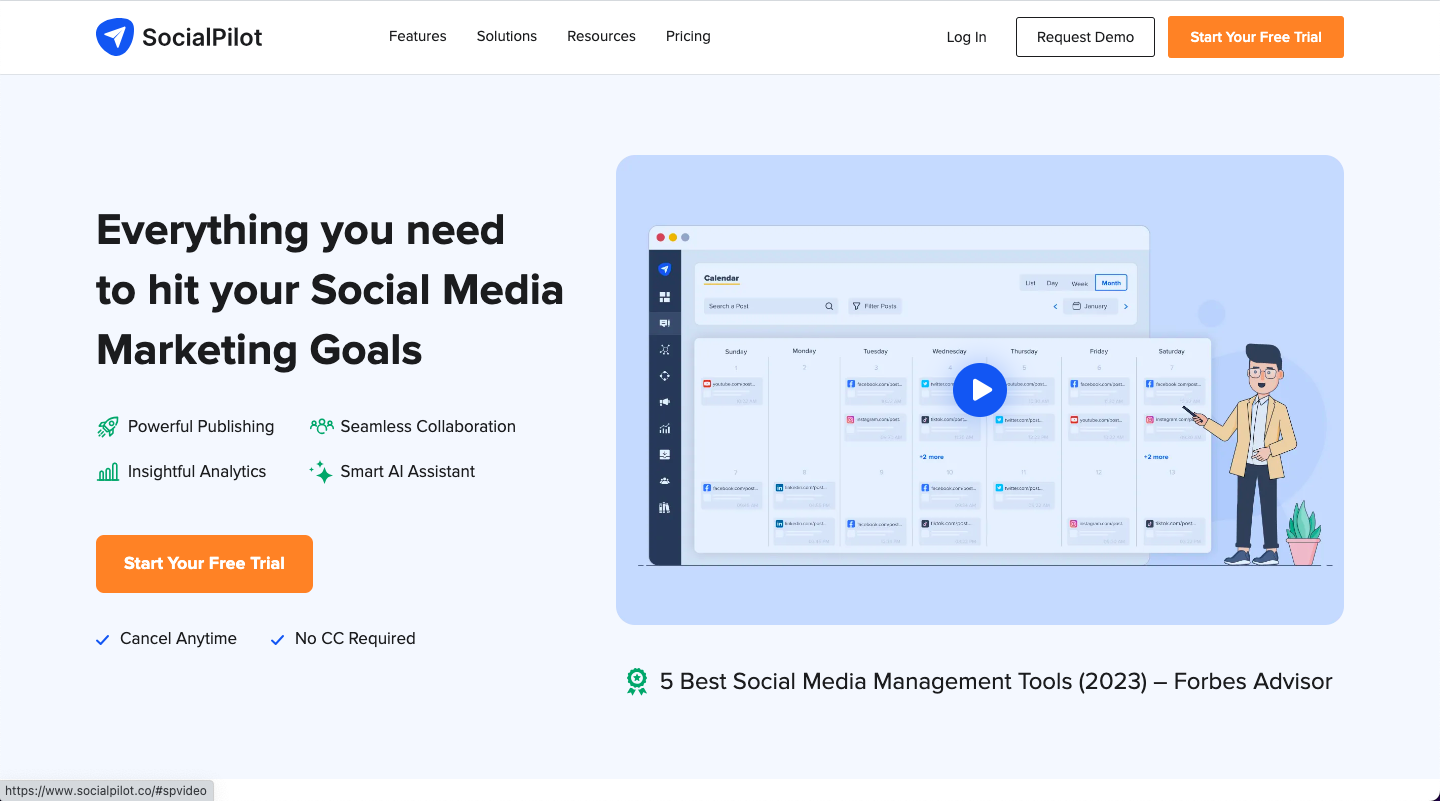SocialPilot is a powerful social media management tool that empowers you to plan, schedule, and publish content across multiple social media platforms. Its user-friendly interface and intuitive features make it an excellent choice for both beginners and experienced marketers.
Creating a Social Media Calendar
- Sign up for SocialPilot: Visit SocialPilot's website and create an account. You can choose a free trial or a paid plan depending on your needs.
- Connect your social media accounts: Once you've signed up, connect your social media accounts. SocialPilot supports a wide range of platforms, including Facebook, Twitter, Instagram, LinkedIn, Pinterest, and Google My Business.
- Set up your posting schedule: Define the specific times when you want to post content on each platform. SocialPilot allows you to create custom posting schedules for each account.
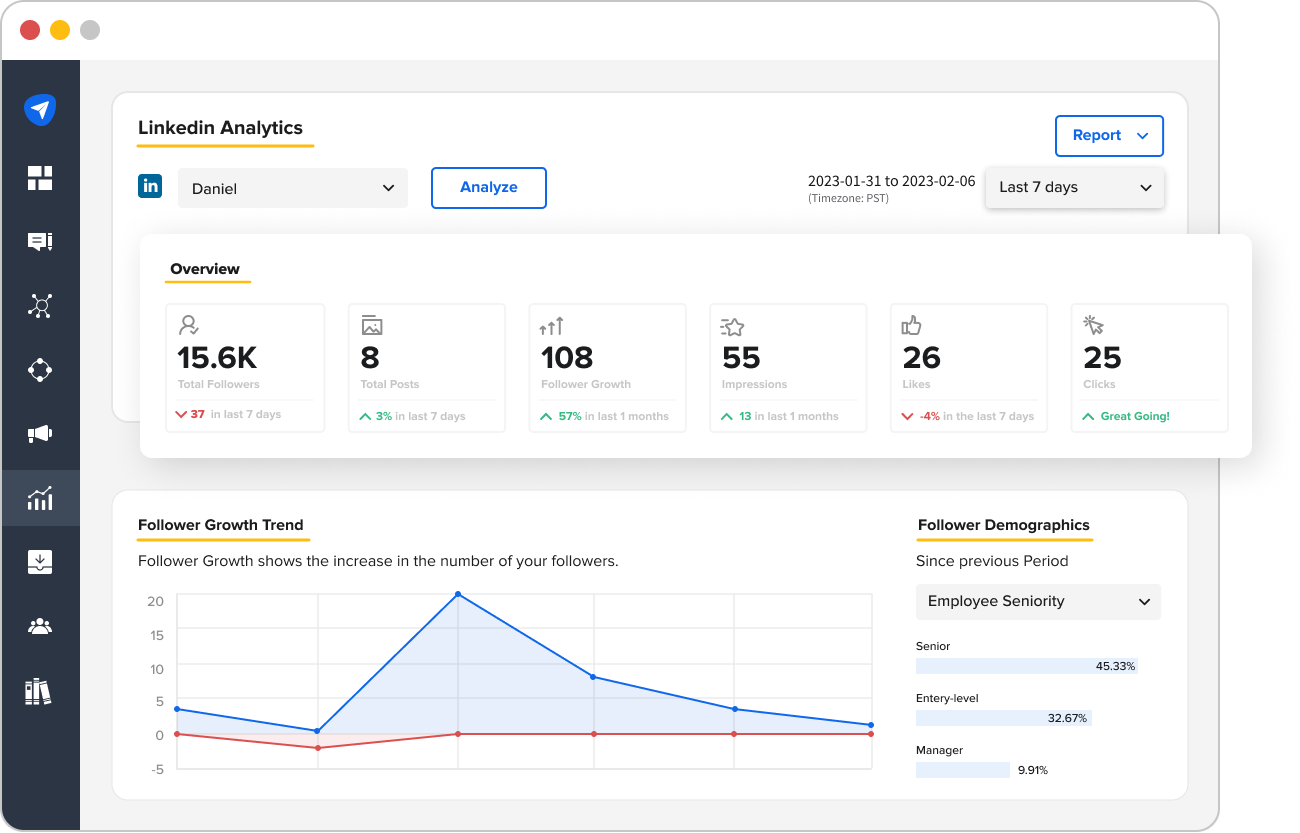
Scheduling Posts for Social Media
- Create a new post: Click on the 'Posts' tab and select the platform you want to post on.
- Compose your post: Write your post's content, including text, images, and videos. You can also add hashtags, emojis, and links.
- Choose a scheduling date and time: Select the date and time when you want the post to be published. You can schedule it for a specific day or recurring schedule.
- Add a preview image: Upload an eye-catching preview image to enhance the post's visibility.
- Schedule the post: Click on the 'Add to Queue' button to schedule the post.
Visualizing Your Schedule
- Access the social media calendar: Click on the 'Calendar' tab to view your scheduled posts.
- Choose the desired view: You can view your schedule in month, week, or day view.
- Filter by platform: Narrow down the calendar view to specific platforms to focus on your scheduled posts.
Managing Your Calendar
- Reschedule posts: Easily reschedule posts by dragging and dropping them to different time slots within the calendar.
- Edit scheduled posts: Make quick edits to scheduled posts, such as changing the text, adding images, or adjusting the schedule.
- Delete scheduled posts: Remove scheduled posts if they are no longer relevant or if you need to make changes to your content strategy.
Conclusion
SocialPilot's social media calendar is a powerful tool for organizing and managing your content strategy. It provides a clear visual overview of your scheduled posts, making it easy to track your progress and ensure consistent posting across all platforms. Whether you're a busy entrepreneur or a social media manager, SocialPilot's calendar can help you streamline your workflow and enhance your social media presence.