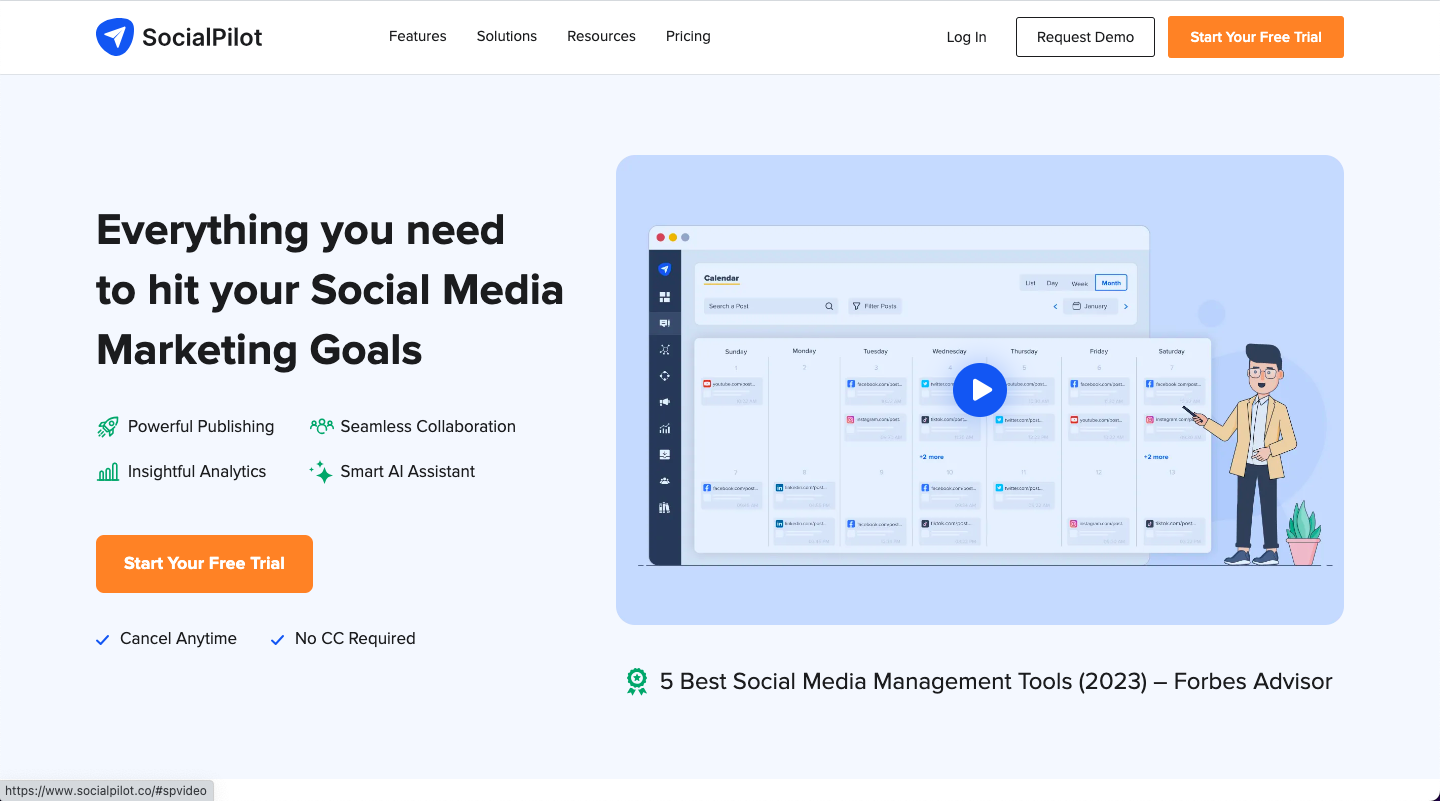SocialPilot is a comprehensive social media management platform designed to simplify and enhance your social media marketing efforts. With features ranging from post scheduling and analytics to social listening and team collaboration, SocialPilot empowers businesses of all sizes to efficiently manage their social media presence.
Why Use AI to Generate Social Media Posts?
Utilizing artificial intelligence (AI) for social media post generation offers several benefits:
1. Time-saving: AI algorithms can quickly generate relevant and engaging social media content, saving you valuable time in brainstorming and creating posts manually.
2. Consistency: AI ensures consistency in your social media content by adhering to predefined brand guidelines, tone, and style.
3. Variety: AI algorithms can generate a wide range of content ideas, helping you keep your social media feed fresh and diverse.
4. Data-driven: AI-powered post generation can be informed by data and insights, leading to more effective content strategies and higher engagement rates.
Tutorial: How to Use SocialPilot's AI Social Media Post Generator
Step 1: Access the Post Ideas Feature
1. Log in to your SocialPilot account and navigate to the "Content" tab in the dashboard.
2. Select "Post Ideas" from the dropdown menu.
Step 2: Customize Post Preferences
1. Choose the social media platform(s) you want to generate posts for.
2. Specify the category or topic relevant to your industry or audience.
3. Set the desired tone and style for your posts, such as professional, casual, humorous, etc.
4. Optionally, input any additional preferences or keywords to further refine the generated content.
Step 3: Generate Post Ideas Using AI
1. Click on the "Generate Post Ideas" button to initiate the AI-powered post generation process.
2. SocialPilot's AI algorithms will analyze your preferences and generate a list of post ideas tailored to your specifications.
3. Review the generated post ideas and select the ones that resonate with your brand and audience.
Step 4: Edit and Customize Posts (Optional)
1. Once you've selected the post ideas you'd like to use, you can further customize them to better suit your brand voice and messaging.
2. Edit the text, add visuals, or include relevant hashtags to enhance the posts.
3. Preview the posts to ensure they meet your standards before scheduling or publishing.
Step 5: Schedule or Publish Posts
1. After finalizing your posts, you can schedule them for publishing at optimal times or publish them immediately.
2. Select the social media platforms and posting schedule that align with your marketing strategy.
3. Sit back and watch as your AI-generated posts engage your audience and drive results.
Conclusion:
By leveraging SocialPilot's AI social media post generator feature, you can streamline your content creation process, maintain consistency in your social media messaging, and drive higher engagement rates. Start harnessing the power of AI to elevate your social media marketing efforts and achieve your business objectives with ease.