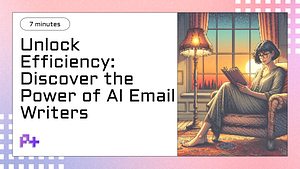Summary
- 1. What is Task Management and Why It Matters for Teams
- 2. Key Features to Look for in a Task Management Tool
- 3. Top Task Management Software: A Comparison of the Best Options
- 4. Tips for Improving Team Productivity with Task Management
- 5. Getting Started: How to Effectively Use Your Chosen Task Management Software
1. What is Task Management and Why It Matters for Teams
Task management refers to the process of planning, tracking, and executing tasks to achieve specific goals efficiently. It involves breaking down larger projects into manageable tasks, assigning responsibilities, setting deadlines, and monitoring progress. This systematic approach is crucial for teams, as it ensures that everyone is on the same page and that tasks are completed in a timely manner. By employing effective task management strategies, teams can enhance productivity, improve collaboration, and reduce the likelihood of errors or miscommunication.
The importance of task management for teams cannot be overstated. When team members have clear visibility into their responsibilities and deadlines, it fosters accountability and encourages proactive engagement. Effective task management tools can help streamline workflows, allowing teams to prioritize tasks according to urgency and importance. Additionally, these tools often provide features such as reminders, progress tracking, and reporting, which can significantly improve a team's ability to meet deadlines and achieve their objectives. Ultimately, a well-organized task management system creates a structured environment that empowers teams to work smarter, not harder.
Moreover, task management plays a pivotal role in enhancing team dynamics and overall morale. When teams utilize a centralized system for managing tasks, it promotes transparency and collaboration, reducing the chances of overlap or misunderstandings. As team members share their workloads and celebrate completed tasks, it cultivates a sense of camaraderie and shared purpose. In today's fast-paced work environment, where remote collaboration is becoming increasingly common, effective task management is essential for maintaining productivity and ensuring that team goals are met. By prioritizing task management, teams can navigate challenges more effectively and drive their projects to successful completion.
2. Key Features to Look for in a Task Management Tool
When selecting a task management tool, it's essential to identify key features that can significantly enhance productivity and streamline workflow. One of the most important features is collaboration capabilities. A robust task management tool should facilitate seamless communication among team members, allowing users to assign tasks, share files, and comment on progress in real-time. Look for tools that include features such as shared calendars, discussion boards, and notifications, which help keep everyone on the same page and foster teamwork. Effective collaboration can help eliminate misunderstandings and ensure that all team members are aligned with project goals.
Another critical feature to consider is customizability. Every team has unique needs and workflows, so the ability to tailor a task management tool to fit those requirements is invaluable. Look for tools that offer customizable dashboards, task categories, and priority levels. This flexibility allows users to create a system that works best for them, enhancing efficiency and ensuring that important tasks are easily identifiable. Additionally, integration with other software tools, like email platforms and calendar applications, can further streamline processes and reduce the friction of switching between different systems.
Lastly, reporting and analytics capabilities are vital for tracking progress and improving productivity. A good task management tool should provide insights into team performance, task completion rates, and project timelines. These analytics can help identify bottlenecks and areas for improvement, enabling teams to make data-driven decisions. Look for tools that offer visual reporting options, such as charts and graphs, which can make it easier to understand project metrics at a glance. By leveraging these features, teams can refine their processes, enhance accountability, and ultimately achieve better outcomes.
3. Top Task Management Software: A Comparison of the Best Options
In today's fast-paced work environment, selecting the right task management software can significantly enhance productivity and collaboration. With numerous options available, it's essential to compare the best task management tools to find one that aligns with your team's needs. Popular software such as Trello, Asana, and Monday.com each offer unique features, making them stand out in the crowded market. Trello, for instance, is celebrated for its intuitive Kanban-style interface, which allows users to visualize tasks easily and track progress in real-time. This visual approach is particularly beneficial for teams that thrive on clarity and organization, making it a top choice for creative projects.
On the other hand, Asana is known for its robust task tracking capabilities and advanced reporting features. Ideal for teams that require a more structured approach, Asana allows users to break down projects into subtasks, set deadlines, and assign responsibilities seamlessly. Its integration with various productivity tools, such as Slack and Google Drive, enhances collaboration and ensures that all team members are on the same page. For those looking for comprehensive project management solutions, Asana's versatility makes it a strong contender in the task management software landscape.
Finally, Monday.com stands out with its highly customizable workflows and automation capabilities. This software is designed to cater to diverse project management styles, allowing teams to create tailored dashboards that fit their unique processes. With features like time tracking, resource management, and a wide array of integrations, Monday.com empowers teams to optimize their task management efficiently. By understanding the strengths and weaknesses of these top task management software options, businesses can make informed decisions that enhance their workflow, streamline collaboration, and ultimately boost productivity.
4. Tips for Improving Team Productivity with Task Management
Improving team productivity through effective task management is essential for any organization aiming to achieve its goals. One of the first steps towards enhancing productivity is to ensure that tasks are clearly defined and assigned. This clarity helps team members understand their responsibilities and prioritize their efforts. Utilizing task management tools can significantly aid in this process. These platforms allow teams to create detailed task lists, set deadlines, and assign tasks based on individual strengths and workloads. By leveraging technology, teams can streamline communication and foster a collaborative environment, which is critical for maintaining high levels of productivity.
In addition to clear task assignments, regular check-ins and progress updates can greatly enhance team productivity. Scheduling brief meetings or using task management software to track progress allows team leaders to identify potential bottlenecks early. This proactive approach not only helps in addressing issues before they escalate but also keeps everyone aligned with the overall project goals. Encouraging team members to share their challenges during these check-ins fosters a culture of openness and support, which can lead to innovative solutions and a more engaged workforce.
Finally, it’s essential to celebrate milestones and achievements, no matter how small. Recognizing individual contributions and team successes can boost morale and motivate team members to stay focused on their tasks. Task management systems often include features for tracking accomplishments, which can be highlighted during team meetings or through internal communications. This recognition not only reinforces a sense of belonging but also encourages a continuous cycle of productivity and improvement. By implementing these strategies within task management frameworks, organizations can create a more productive and satisfied workforce.
5. Getting Started: How to Effectively Use Your Chosen Task Management Software
Getting started with your chosen task management software can significantly boost your productivity and streamline your workflow. To effectively utilize this powerful tool, first, familiarize yourself with its interface and features. Most task management applications offer tutorials or onboarding sessions that guide you through the basics. Spend some time exploring functionalities like task creation, deadline setting, and priority assignment. Understanding these features will empower you to create an organized task list that reflects your personal or team goals, ensuring nothing falls through the cracks.
Once you have a grasp of the software’s layout, the next step is to customize it according to your specific needs. Many task management tools allow you to create personalized categories or projects, which can help you separate tasks based on different areas of responsibility or deadlines. For instance, if you are managing multiple projects, consider setting up distinct boards or lists for each one. This not only keeps your tasks organized but also enables you to visualize progress more easily. Additionally, take advantage of features like tags, reminders, and notifications, which can help you stay on track and prioritize your workload efficiently.
Finally, remember that effective use of task management software goes beyond just entering tasks. Regularly review and update your task lists to reflect changing priorities or new assignments. Schedule weekly check-ins to assess what has been accomplished and what remains pending. This practice not only enhances accountability but also allows you to adjust timelines and resources as needed. By consistently engaging with your task management software, you will cultivate a habit that promotes productivity, reduces stress, and ultimately leads to successful project completion. Embrace the full potential of your chosen task management tool, and watch as it transforms your approach to productivity.