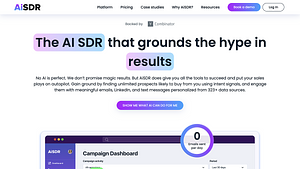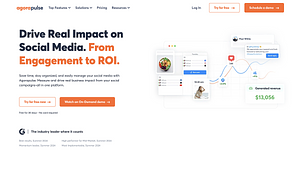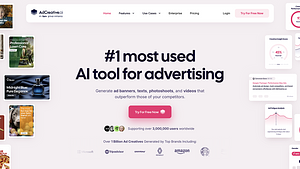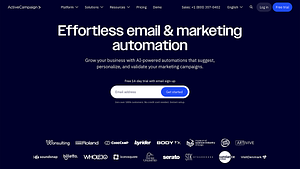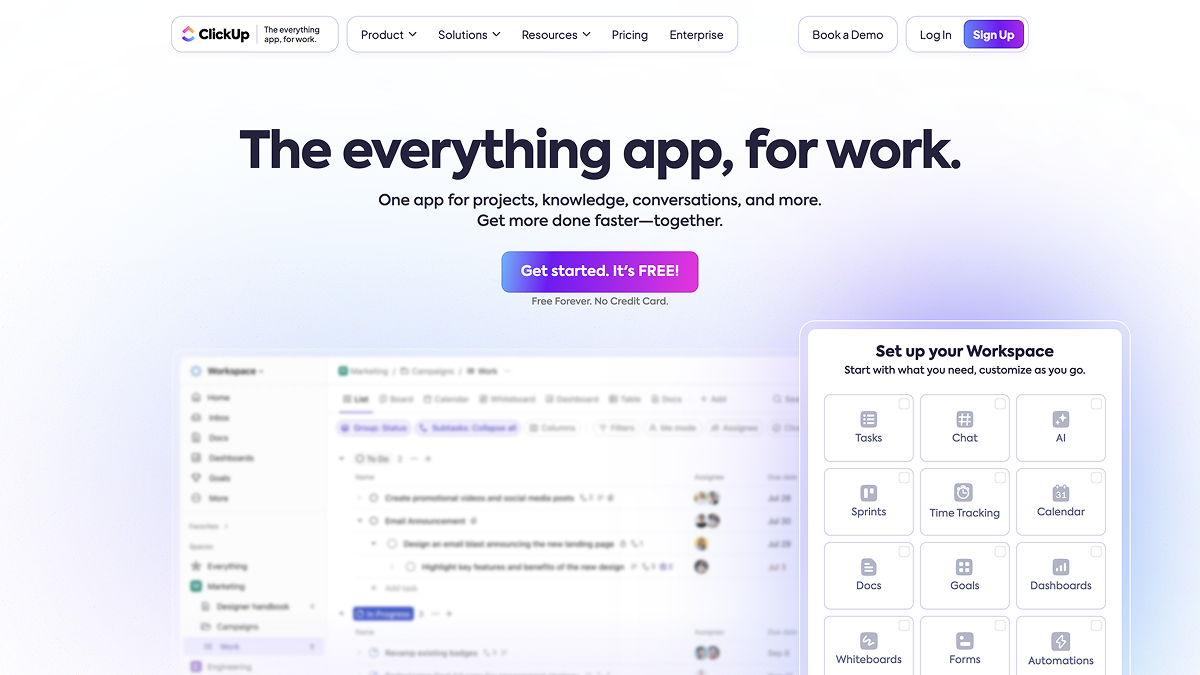
Setting Up Your Workspace: The Everything App for Work
Setting up your workspace in ClickUp.com transforms the way you manage tasks, projects, and team collaboration. As an all-in-one productivity platform, ClickUp offers a versatile environment tailored to suit various workflows, making it the ideal choice for individuals and teams alike. To begin, you'll want to create a ClickUp account and explore the intuitive interface that allows you to customize your workspace. The platform offers features such as Lists, Boards, and Gantt charts, enabling you to visualize your projects in a way that best fits your style. By organizing tasks into folders and spaces, you can streamline your workflow and enhance productivity.
Once your basic structure is in place, it’s essential to take advantage of ClickUp's robust features. Start by integrating your favorite tools, such as Google Drive, Slack, or Zoom, to centralize your work and communication. Utilizing ClickUp's automation capabilities can significantly reduce repetitive tasks, allowing you to focus on what truly matters. Additionally, setting up custom statuses and priorities can help your team stay aligned on project goals and deadlines. With ClickUp, you can also create templates for recurring projects, ensuring consistency and saving time in the long run.
Finally, fostering a collaborative environment is key to maximizing the potential of your ClickUp workspace. Encourage your team to utilize comments and mentions within tasks to facilitate open communication and feedback. Regularly reviewing and updating your workspace settings can help adapt to changing project needs and team dynamics. By fully harnessing the capabilities of ClickUp.com, you’ll not only enhance your productivity but also create a more engaged and efficient team, ultimately leading to successful project outcomes.
Identifying the Challenges: Why Work Is Broken
In today's fast-paced work environment, many teams face significant challenges that hinder productivity and collaboration. One of the primary issues is the lack of effective communication and project management tools. Employees often find themselves juggling multiple platforms, leading to fragmented workflows and decreased efficiency. This disorganization can cause misunderstandings, missed deadlines, and ultimately, a decline in project quality. As teams struggle to keep everyone on the same page, it becomes clear that traditional methods of task management are no longer sufficient for modern work demands.
Another common challenge is the overwhelming amount of information that employees must process daily. With the rise of remote work and distributed teams, the volume of emails, messages, and notifications can be staggering. This information overload often results in workers feeling burnt out and disengaged, which can further exacerbate the sense that work is broken. To combat this, organizations must prioritize streamlined processes and utilize tools that centralize communication and task management, such as clickup.com. By consolidating project updates, deadlines, and team discussions into one platform, companies can alleviate the chaos and foster a more productive work environment.
Finally, a significant factor contributing to the perception that work is broken is the lack of visibility into project progress and team performance. Without clear metrics and reporting, it can be challenging for leaders to assess the health of a project or identify bottlenecks affecting productivity. This lack of transparency can lead to frustration among team members and a sense of helplessness when issues arise. Implementing a comprehensive project management solution, like clickup.com, can provide teams with the insights they need to stay on track. By offering real-time updates and analytics, organizations can better allocate resources, address challenges promptly, and ultimately create a more cohesive and effective workplace.
Solutions for a Smarter Workflow
ClickUp.com offers a variety of innovative solutions designed to enhance workflow efficiency and productivity for teams of all sizes. One of the standout features is its customizable task management system, which enables users to create tailored workflows that suit their specific needs. With tools for assigning tasks, setting priorities, and tracking progress, teams can ensure that everyone is aligned and aware of their responsibilities. This flexibility allows organizations to adapt ClickUp to their unique processes, making it a powerful solution for streamlining operations and improving overall effectiveness.
In addition to task management, ClickUp.com provides robust collaboration features that facilitate seamless communication among team members. The platform includes built-in chat, comments, and document sharing, all of which help reduce the need for external communication tools. With these features, teams can collaborate in real-time, share feedback, and make adjustments on the fly, ensuring that projects move forward without unnecessary delays. This level of integration not only enhances teamwork but also fosters a culture of transparency and accountability, crucial for any successful workflow.
Moreover, ClickUp.com integrates with a wide range of third-party applications, such as Google Drive, Slack, and Zoom, enabling users to centralize their tools and information. This integration capability allows teams to pull data from various sources into one platform, reducing the friction caused by switching between multiple applications. By leveraging these integrations, organizations can create a smarter workflow that maximizes efficiency and minimizes the risk of miscommunication or lost information. Ultimately, ClickUp.com stands out as a comprehensive solution for businesses seeking to enhance their workflow through innovative technology and collaborative tools.
Features That Accelerate Your Most Important Work
ClickUp.com is designed to streamline your workflow and enhance productivity through a wide array of features that accelerate your most important work. One of its standout offerings is the customizable task management system, which allows users to create tasks, set priorities, and assign deadlines effortlessly. This flexibility ensures that teams can adapt the platform to their specific needs, whether it's for a project deadline or daily to-do lists. By integrating task dependencies and reminders, ClickUp helps users stay on track and reduces the risk of missing critical milestones.
Another significant feature that boosts productivity is ClickUp’s collaborative tools. With built-in chat, document sharing, and real-time editing capabilities, team members can communicate and collaborate seamlessly within the platform. This centralized approach to communication minimizes the need for switching between different apps, saving time and reducing confusion. Additionally, ClickUp offers various views—such as List, Board, and Gantt charts—that allow users to visualize their projects in a way that suits their workflow best, fostering a clearer understanding of progress and responsibilities.
Lastly, automation features in ClickUp.com play a crucial role in accelerating work processes. Users can set up automated workflows to handle repetitive tasks like status updates, notifications, and task assignments. This not only frees up time for more critical work but also helps maintain consistency and reduces the likelihood of human error. By leveraging these automation capabilities, teams can focus on strategic initiatives rather than getting bogged down by administrative tasks, ultimately enhancing overall efficiency and productivity. Whether you are managing a small project or overseeing a large team, ClickUp’s features are tailored to help you work smarter and achieve your goals faster.
Ensuring Data Safety and Support for Your Team
In today's digital workspace, ensuring data safety is paramount, especially for teams utilizing platforms like clickup.com. ClickUp emphasizes robust security measures to protect user data, incorporating features such as end-to-end encryption, data backups, and strict access controls. These security protocols are designed to safeguard sensitive project information from unauthorized access and data breaches, providing teams with peace of mind as they collaborate and manage their workflows. By prioritizing data integrity, ClickUp not only complies with industry standards but also fosters trust among its users, making it a reliable choice for organizations of all sizes.
In addition to data safety, ClickUp offers comprehensive support to ensure that teams can effectively navigate the platform and optimize their productivity. The platform provides a wealth of resources, including an extensive knowledge base, video tutorials, and live chat support. For teams that require personalized assistance, ClickUp also offers dedicated customer service to address specific queries and issues. This level of support is crucial for teams that may be transitioning from other project management tools or for those who are new to the platform, ensuring they can leverage all of ClickUp's features efficiently.
Moreover, ClickUp's commitment to user feedback significantly enhances its offerings. The platform regularly updates its features based on user suggestions, making it a dynamic tool that evolves with the needs of its teams. This responsiveness not only improves user experience but also increases data safety by allowing ClickUp to address potential vulnerabilities proactively. By choosing clickup.com, teams can rest assured that they are utilizing a cutting-edge project management tool that prioritizes both data safety and exceptional support, ultimately driving productivity and collaboration.