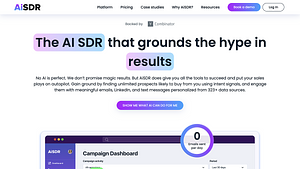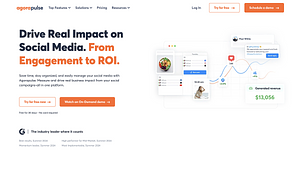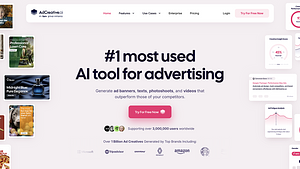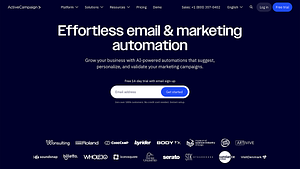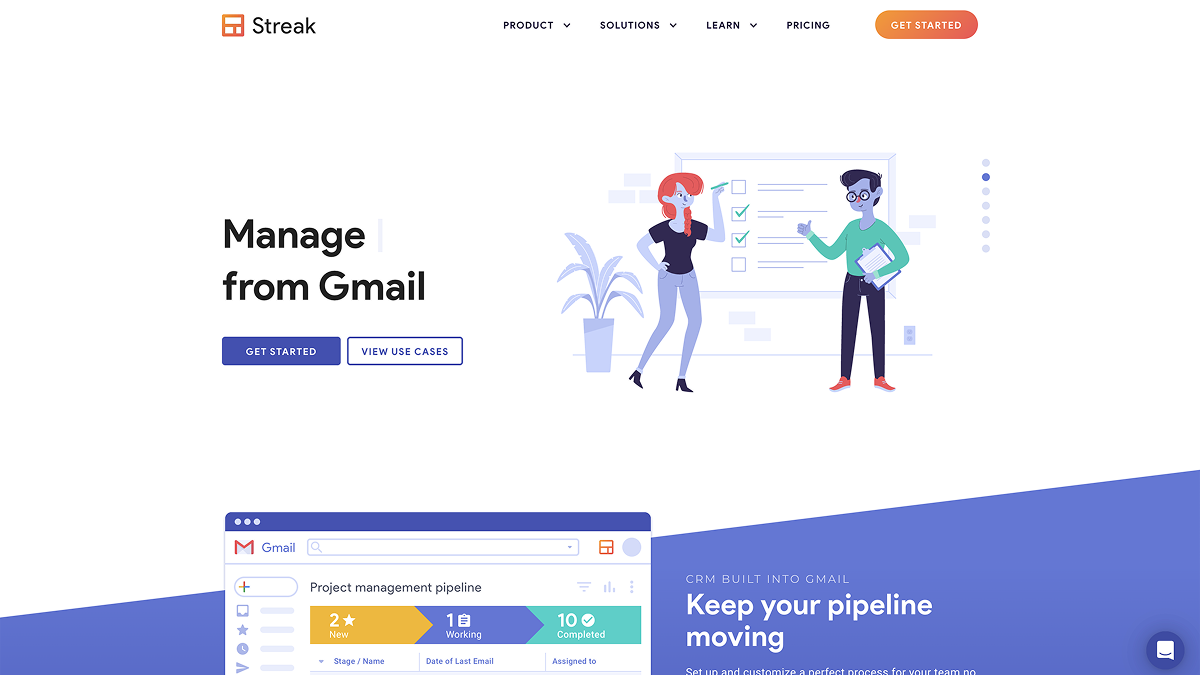
1. How to Manage Leads Efficiently from Gmail
Managing leads efficiently from Gmail can significantly enhance your productivity and streamline your sales process. One of the most effective ways to achieve this is by integrating tools like Streak.com into your Gmail account. Streak is a powerful CRM (Customer Relationship Management) solution that operates directly within Gmail, allowing you to track and manage your leads without having to switch between different applications. This seamless integration ensures that all your emails, notes, and follow-ups are in one place, making it easier to keep track of your leads and their statuses.
To get started with managing leads using Streak, begin by installing the Streak extension from the Chrome Web Store. Once installed, you can create pipelines tailored to your specific sales process. A pipeline is a visual representation of your sales stages, which can be customized to reflect the unique journey of your leads—from initial contact to close. Each lead can be represented as a box within the pipeline, where you can add notes, set reminders, and even track interactions such as emails and calls. This organized approach not only helps in managing your leads effectively but also provides insights into which stages require more attention or resources.
Moreover, Streak.com offers features like email tracking and snippets, which are invaluable for following up with leads. The email tracking feature notifies you when a lead opens your email, allowing you to time your follow-ups more strategically. Snippets, on the other hand, let you save and reuse frequently sent messages, ensuring consistency in your communication and saving you time. By leveraging these features within Gmail, you can maintain a personal touch while managing multiple leads efficiently. Overall, using Streak to manage leads from Gmail not only enhances your workflow but also helps build stronger relationships with your prospects.
2. Streamlining Project Management Using Gmail
In todays fast-paced work environment, effectively managing projects can be a daunting task. However, integrating tools like Gmail with project management platforms such as Streak.com can significantly streamline the process. Streak is a powerful CRM that operates directly within Gmail, allowing users to manage their projects without the need to switch between multiple applications. This seamless integration means that you can track emails, set reminders, and organize tasks all within your inbox, making it easier to stay on top of deadlines and collaborate with your team.
One of the standout features of Streak.com is its ability to create custom pipelines tailored to your specific project needs. By utilizing these pipelines, you can visualize your workflow, ensuring that every team member knows their responsibilities and the current status of each task. This level of organization eliminates confusion and enhances accountability, as everyone has access to real-time updates. Additionally, the ability to attach relevant emails and documents directly to specific tasks within Streak helps keep all project-related information in one accessible location, reducing the risk of miscommunication.
Moreover, Streaks integration with Gmail not only enhances productivity but also improves communication. With features such as email tracking and shared notes, teams can easily follow up on important discussions and share insights without losing context. By leveraging the capabilities of Streak.com within Gmail, teams can efficiently manage their projects, ensuring that they meet their goals on time. This combination of tools fosters a collaborative environment that drives success and keeps projects on track, ultimately leading to improved outcomes and a more organized workflow.
3. Keeping Your Pipeline Moving: Managing Partners and Investors
To effectively manage partners and investors on streak.com, its crucial to establish a streamlined communication process that keeps all parties informed and engaged. Regular updates about project milestones, financial performance, and strategic shifts can help build trust and strengthen relationships. Utilizing the tools available on streak.com, such as shared pipelines and customizable email templates, allows for efficient tracking of interactions and ensures that everyone is on the same page. This transparency not only keeps your pipeline moving smoothly but also fosters a collaborative environment where feedback can be exchanged freely, enhancing decision-making processes.
In addition to communication, setting clear expectations and roles for your partners and investors is essential for maintaining momentum. Clearly defined objectives and responsibilities help to prevent misunderstandings and ensure that everyone is aligned toward common goals. On streak.com, you can create specific stages in your pipeline that delineate the contributions and expectations of each partner or investor. This structured approach not only clarifies individual responsibilities but also helps in monitoring progress and addressing any potential bottlenecks before they escalate.
Finally, leveraging data and analytics tools provided by streak.com can significantly enhance your ability to manage partners and investors effectively. By analyzing engagement metrics, investment trends, and performance indicators, you can gain valuable insights into how to optimize your partnerships. Regularly reviewing this data allows you to adjust strategies proactively, ensuring that your pipeline continues to flow smoothly. This data-driven approach not only aids in maintaining strong relationships with stakeholders but also positions your business for sustainable growth and success in the long run.
4. Utilizing Gmail for Effective Support Ticket Management
When it comes to managing support tickets efficiently, integrating your Gmail account with streak.com can transform your workflow. Streak is a powerful CRM tool that allows users to streamline their customer support processes directly within Gmail. By utilizing Streak, you can convert emails into support tickets, ensuring that no customer inquiry goes unanswered. This integration not only keeps your communication organized but also allows for easy tracking of ticket statuses, making follow-ups and resolutions much more manageable.
One of the standout features of Streak is its ability to customize pipelines tailored to your specific support needs. You can create a dedicated support pipeline within Streak, categorizing tickets based on priority, status, or type of issue. This customization ensures that your team can quickly identify urgent requests and allocate resources effectively. Additionally, using Streaks email tracking capabilities, you can see when customers open your responses, providing insights that can further enhance your support strategy. This level of organization is crucial for maintaining a high standard of customer service and ensuring that your team remains responsive and proactive.
Furthermore, Streak offers collaboration tools that facilitate teamwork within your support team. You can easily assign tickets to specific team members, add notes, and share updates in real time. This collaborative environment fosters better communication and helps ensure that all team members are on the same page regarding customer inquiries. By integrating Gmail with streak.com, you not only enhance your ticket management system but also create a more cohesive and efficient support team, leading to improved customer satisfaction and loyalty.
5. Enhancing Candidate Management Through Gmail Integration
Enhancing candidate management through Gmail integration can significantly streamline the hiring process for organizations utilizing streak.com. By integrating Gmail with Streak, recruiters can manage their candidate communications directly within their inbox, eliminating the need to switch between multiple platforms. This seamless integration allows recruitment teams to track candidate interactions, schedule interviews, and send follow-up emails without losing context. With features like email templates and tracking, recruiters can ensure timely responses and maintain a professional approach throughout the hiring journey.
Moreover, the integration provides valuable insights into candidate engagement. Recruiters can view when candidates open their emails or click on links, enabling them to gauge interest levels and prioritize follow-ups accordingly. Streaks CRM functionality allows teams to categorize candidates based on various stages of the hiring process, from initial outreach to final interviews. This organized approach not only enhances efficiency but also ensures that no candidate falls through the cracks. Additionally, using labels and custom fields, recruiters can tailor their communication strategies to match the specific needs and preferences of each candidate.
Finally, the integration of Gmail with Streak.com boosts collaboration among recruitment team members. By sharing pipelines and notes directly within Gmail, team members can easily stay updated on candidate progress and collaborate on hiring decisions in real time. This transparency fosters a more cohesive recruitment process, where each member can contribute insights and feedback based on their interactions. Ultimately, leveraging Gmail integration with Streak enhances candidate management by simplifying workflows, improving communication, and fostering a more organized approach to recruitment.