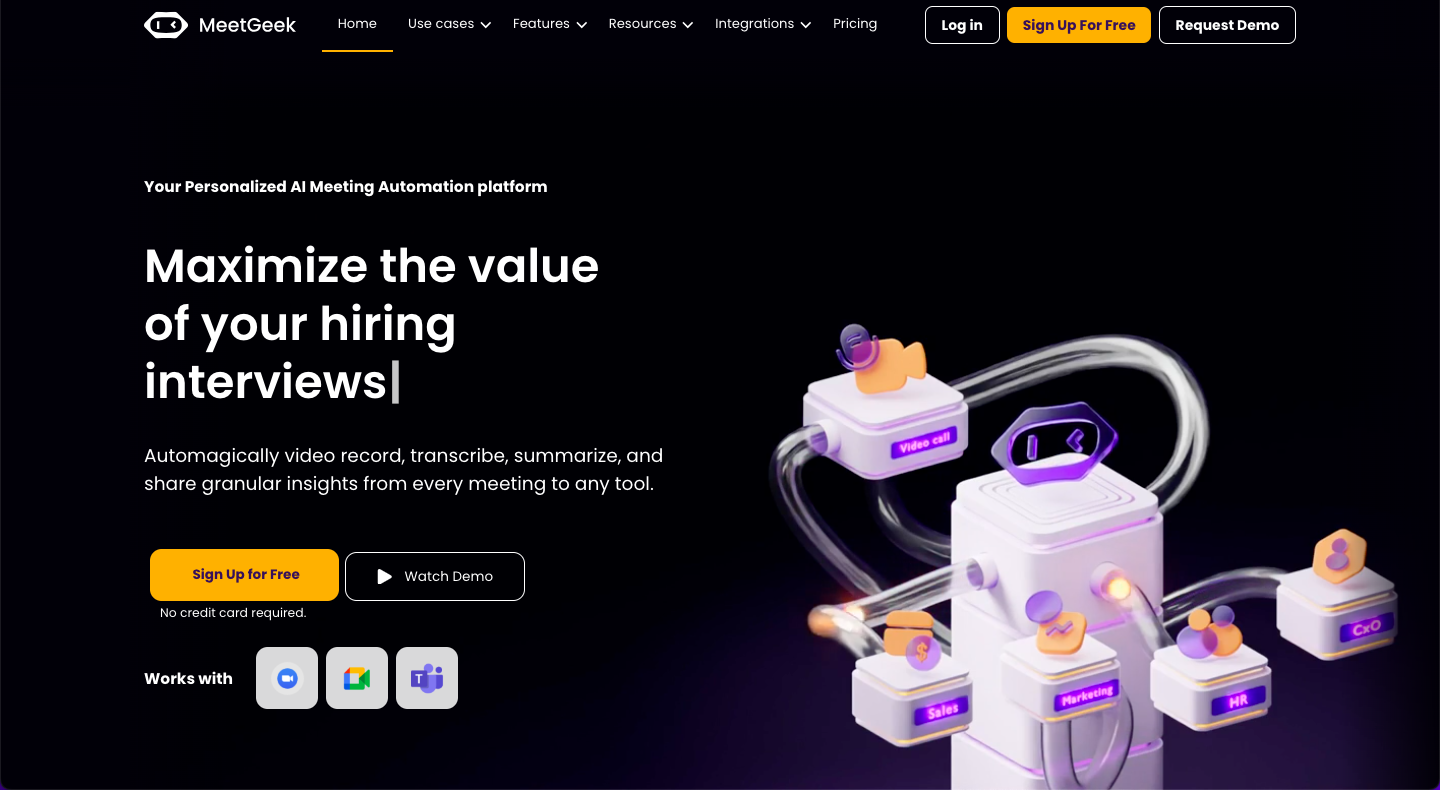Meetgeek is a cutting-edge meeting management tool designed to help professionals streamline their meeting processes and improve productivity. It offers a variety of features, including scheduling, agenda setting, and follow-up tasks. One of its most innovative features is the AI Meeting Note Taker, which uses advanced technology to automatically capture and summarize meeting discussions.
Main Benefits of Using AI Meeting Note Taker
- Accuracy: AI note takers can capture meeting discussions word-for-word, ensuring no important details are missed.
- Efficiency: They free up participants to focus on the meeting, rather than note-taking, and provide a summary afterwards.
- Accessibility: Meeting notes can be easily shared with absent team members, or referred back to at any time.
Step-by-Step Guide to Using Meetgeek's AI Meeting Note Taker Feature
Step 1: Log In or Sign Up
Visit the Meetgeek website and log in to your account. If you don't have an account, sign up for one.
Step 2: Schedule a Meeting
Navigate to the "Schedule a Meeting" section. Enter the necessary details, such as date, time, participants, and agenda.
Step 3: Enable AI Meeting Note Taker
When scheduling the meeting, enable the "AI Meeting Note Taker" feature. This will instruct Meetgeek to automatically record and transcribe the meeting.
Step 4: Conduct Your Meeting
Conduct your meeting as usual. The AI Meeting Note Taker will automatically capture and transcribe the discussion.
Step 5: Review Meeting Notes
After the meeting, log back into Meetgeek and navigate to the "Meeting Notes" section. Here, you'll find a detailed transcript of the meeting.
Step 6: Share Meeting Notes
You can share the meeting notes with other participants or absent team members. You can also download the notes for your records.
Step 7: Follow Up
Use the meeting notes to assign follow-up tasks, track progress, and ensure that all meeting outcomes are acted upon.
With Meetgeek's AI Meeting Note Taker, you can ensure that all your meetings are productive, well-documented, and followed up on effectively. Happy meeting!