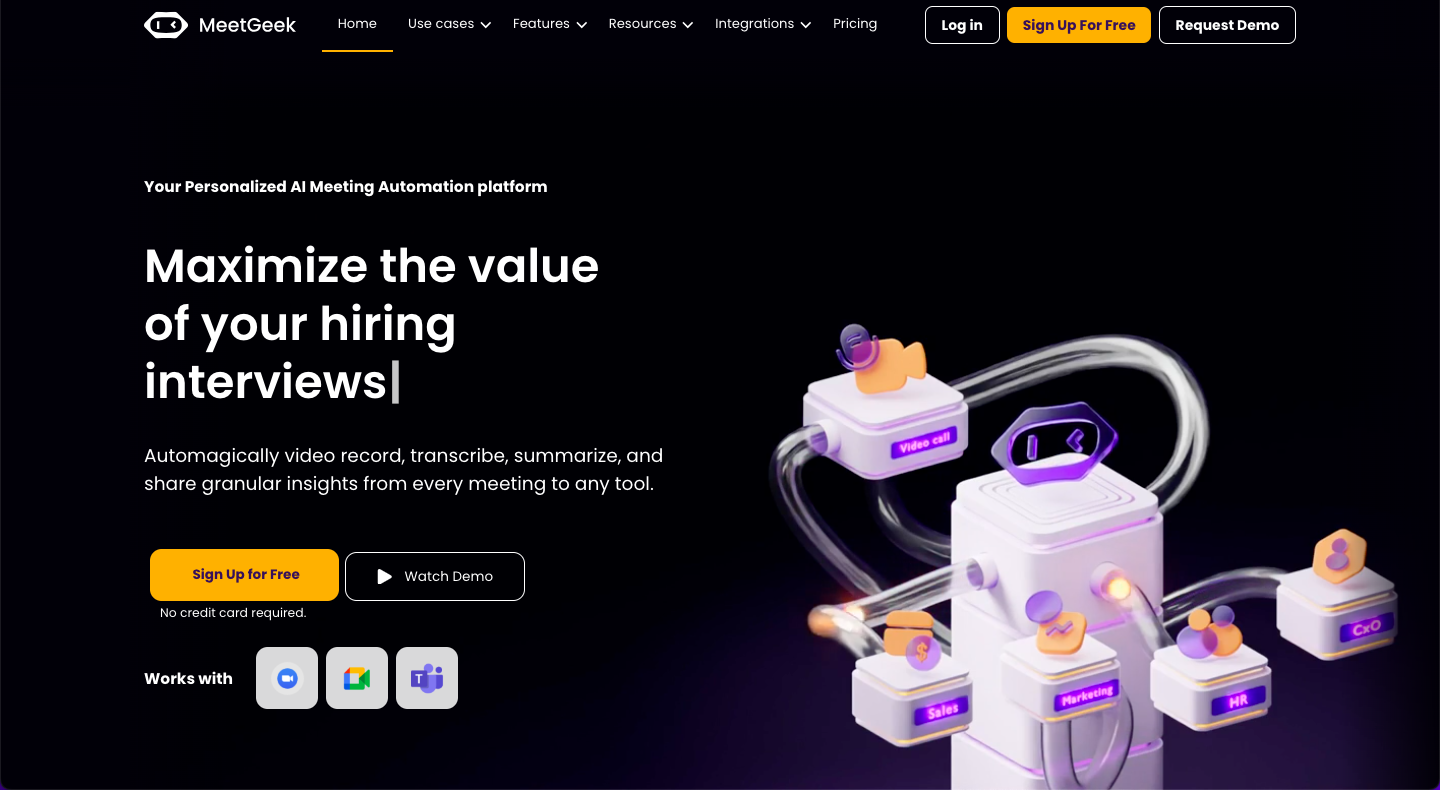Meetgeek is a cutting-edge AI-powered platform designed to revolutionize your meeting processes and boost productivity. One of its key features is the Meeting Minutes tool, which simplifies the process of creating, managing, and sharing meeting minutes.
Benefits of Using Meeting Minutes
- Efficiency: Meeting minutes provide a concise summary of the meeting, allowing participants to quickly review what was discussed.
- Accountability: Meeting minutes help to establish accountability by documenting decisions, actions, and assignments.
- Continuity: They ensure continuity between meetings by tracking progress and reminding participants of pending tasks.
- Communication: Meeting minutes serve as a communication tool for those who were unable to attend the meeting.
Steps to Use Meetgeek's Meeting Minutes Feature
- Sign Up/Log In: Visit Meetgeek and sign up for an account if you don't already have one. If you're already a user, simply log in.
- Schedule a Meeting: Click on the "Schedule a Meeting" button. Fill in the necessary details such as the meeting topic, date, time, and participants.
- Enable Meeting Minutes: During the scheduling process, you'll see an option to "Enable Meeting Minutes". Toggle this switch to enable this feature for your meeting.
- Start the Meeting: Once the meeting starts, Meetgeek will begin documenting the key points, decisions, and actions.
- Review and Edit: After the meeting, you can review and edit the meeting minutes as necessary. Meetgeek uses AI to generate the minutes, but human input can be added for context or clarification.
- Share the Minutes: Once you're satisfied with the meeting minutes, you can share them with participants directly from the platform.
In conclusion, Meetgeek's Meeting Minutes feature is a powerful tool that can enhance the efficiency and effectiveness of your meetings. By automating the process of documenting meetings, it allows you to focus more on the discussion and less on note-taking. Try it out today and see the difference it can make!