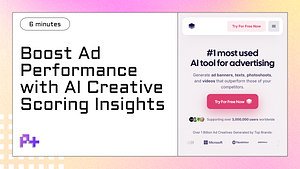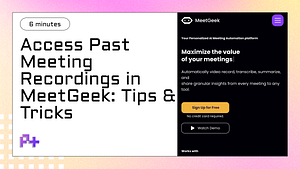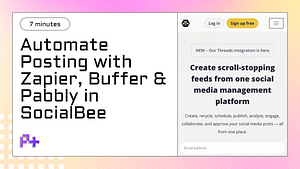Summary
- Understanding Apollo.io: Enhancing Your CRM with Job Change Notifications
- The Importance of Job Change Alerts in Outbound Sales
- Setting Up and Customizing Your Job Change Notifications
- Maximizing Your Job Search and Lead Generation with Apollo
- Key Features and Best Practices for Using Apollo.io Effectively
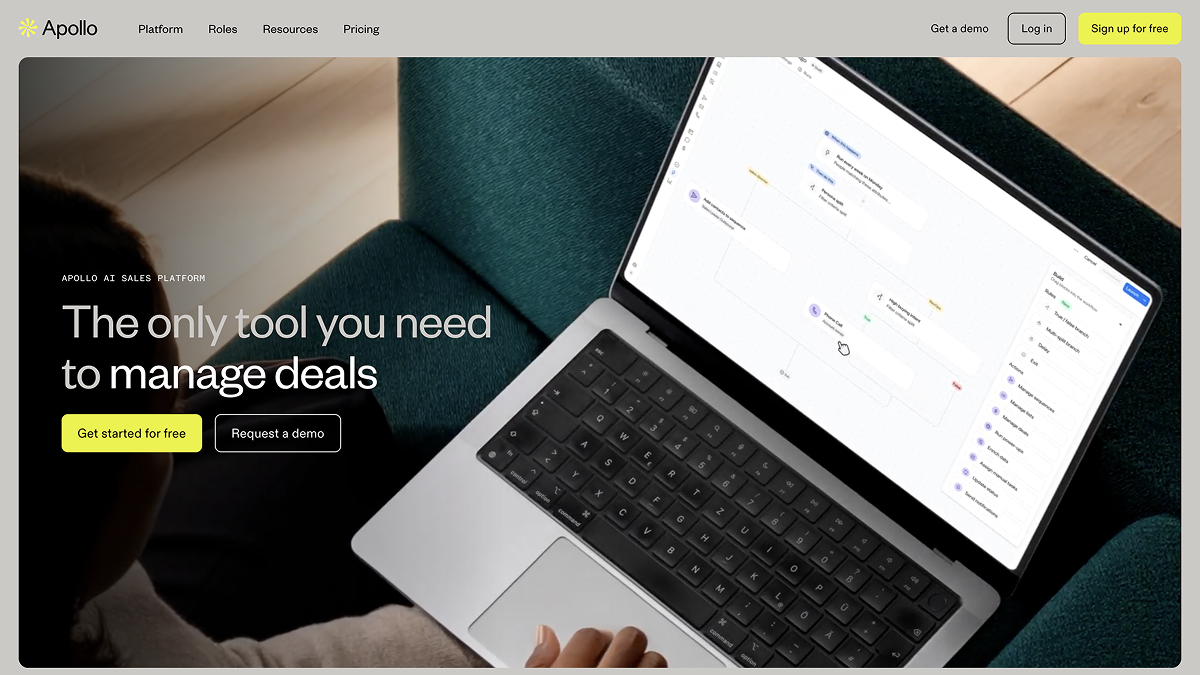
Understanding Apollo.io: Enhancing Your CRM with Job Change Notifications
Apollo.io is a powerful platform designed to enhance customer relationship management (CRM) strategies, and one of its standout features is the integration of job change notifications. Understanding how to leverage these job change alerts can play a crucial role in maintaining and building professional relationships. When contacts within your network change jobs, Apollo.io sends timely notifications, allowing you to stay updated on your connections. This feature enables you to seize new opportunities, whether it’s reaching out to congratulate a contact on their new role or exploring potential business partnerships in their new organization.
Using job change alerts for new opportunities with Apollo can significantly boost your networking efforts. When a contact switches companies, it often opens doors to fresh conversations and potential collaborations. For instance, if a former client moves to a decision-making position at a new firm, you can promptly reconnect and present your services, ensuring that you remain top-of-mind. Apollo.io’s alerts help streamline this process, allowing you to efficiently manage your outreach and maintain a robust professional network. By staying informed about these changes, you can adapt your sales strategies and target your efforts toward individuals who may be more receptive to your offerings.
Moreover, the integration of job change notifications within Apollo.io not only enhances personal networking but also contributes to overall lead generation strategies. These alerts empower sales teams to identify and act on trends in their industry, which can inform marketing campaigns and outreach initiatives. By analyzing job transitions within your target market, you can refine your approach and tailor your communication to resonate with new decision-makers. Ultimately, utilizing job change alerts from Apollo.io positions you to capitalize on new opportunities, ensuring that your CRM efforts are both proactive and effective in an ever-evolving business landscape.
The Importance of Job Change Alerts in Outbound Sales
In the fast-paced world of outbound sales, staying ahead of the competition is crucial for success. One of the most effective strategies to gain that edge is by utilizing job change alerts for new opportunities with Apollo. These alerts notify sales professionals when key decision-makers or potential clients change jobs, allowing for timely outreach. Understanding the importance of these alerts can transform your approach to lead generation and relationship building in the sales industry.
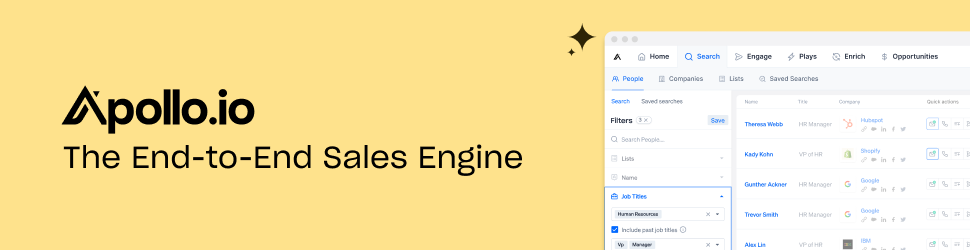
Job change alerts serve as a powerful tool for identifying new prospects and expanding your network. When individuals transition to new roles, they often seek new solutions or vendors to address the challenges they face in their new position. By leveraging Apollo's job change alerts, sales representatives can target these prospects right at the moment of transition, increasing the chances of a successful engagement. This proactive approach not only helps in maintaining relevancy but also positions your offerings as timely solutions, thereby enhancing the likelihood of closing deals.
Moreover, job change alerts contribute to building long-term relationships with clients. When sales professionals reach out to former contacts who have moved to new companies, it demonstrates a commitment to ongoing partnership, regardless of their previous employment. By using Apollo’s robust analytics and insights, you can tailor your outreach strategy to suit the specific needs of these new roles, fostering trust and establishing your brand as a reliable resource. In summary, integrating job change alerts into your outbound sales strategy is not just beneficial; it is essential for capitalizing on new opportunities and nurturing valuable connections within the industry.
Setting Up and Customizing Your Job Change Notifications
Setting up job change alerts with Apollo is a straightforward process that can significantly enhance your job search strategy. To begin, you'll need to create an account on the Apollo platform. Once registered, navigate to the notifications section where you can customize your job change alerts based on your preferences. This feature allows you to specify the types of job changes you want to be notified about, such as new openings in your field, changes in company leadership, or shifts in industry trends that could signal new opportunities. By tailoring these alerts, you ensure that you receive relevant information that aligns with your career goals.
Customization is key when it comes to making the most of your job change notifications. Apollo allows you to filter alerts based on various criteria, including location, job title, and company size. This means that instead of sifting through a sea of irrelevant job postings, you can focus solely on opportunities that truly interest you. Additionally, you can adjust the frequency of notifications—whether you prefer real-time updates or a daily summary—so that you're always in the loop without feeling overwhelmed. This level of personalization not only saves time but also increases your chances of landing a position that fits your skill set and aspirations.
Moreover, to maximize the effectiveness of your job change alerts, consider integrating Apollo with your other job search tools and platforms. For instance, you can link your LinkedIn profile or set up alerts for specific companies you admire. This integrated approach allows you to stay ahead of the competition by being one of the first to know about new openings or significant changes within organizations. Ultimately, by effectively setting up and customizing your job change notifications with Apollo, you position yourself to seize new opportunities as they arise, ensuring that your job search remains proactive and targeted.
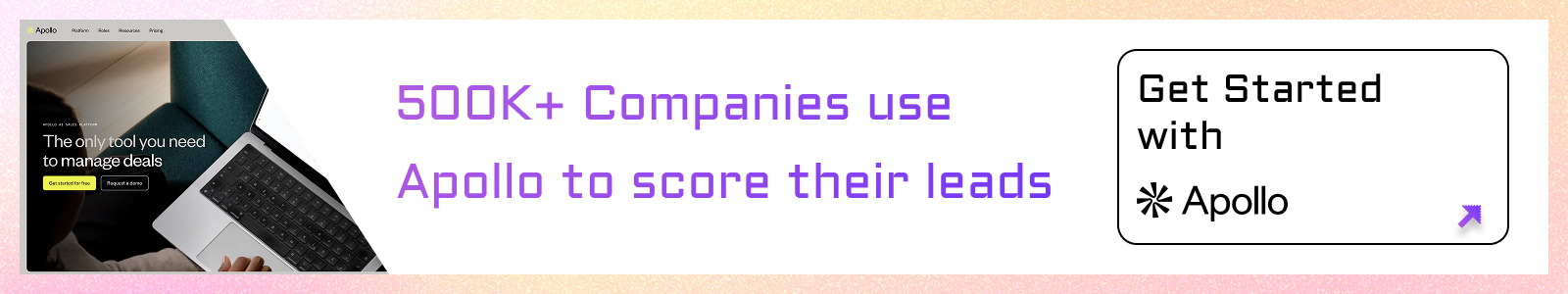
Maximizing Your Job Search and Lead Generation with Apollo
Leveraging technology can significantly enhance your job search and lead generation efforts. One of the most effective tools for job seekers is Apollo, a powerful platform designed to streamline your approach to finding new opportunities. By utilizing job change alerts for new opportunities with Apollo, you can stay ahead of the curve and ensure that you are among the first to know about job openings that match your skills and interests. This proactive strategy not only saves you time but also increases your chances of landing your desired position.
Apollo’s job change alerts are tailored to your specific preferences, allowing you to customize the types of notifications you receive. Whether you are looking for roles in a particular industry, a specific location, or positions that require certain skills, Apollo’s advanced algorithms will sift through vast amounts of data to deliver relevant job postings directly to your inbox. This targeted approach means you can focus on applying for positions that truly align with your career goals, rather than wading through countless listings that may not be a good fit. Additionally, by setting up alerts, you can track changes within companies, such as new hires or departmental shifts, giving you valuable insights into potential openings.
Incorporating Apollo into your job search strategy not only maximizes your chances of finding the right role but also enhances your lead generation efforts if you are in a sales or business development role. The platform offers insights into company growth, employee turnover, and market trends, providing you with the information needed to identify potential clients or organizations that may be expanding. By using job change alerts for new opportunities with Apollo, you not only gain access to exciting job openings but also position yourself as an informed candidate or business professional ready to seize new opportunities as they arise.
Key Features and Best Practices for Using Apollo.io Effectively
When leveraging Apollo.io to enhance your job search, understanding its key features is essential. One of the standout functionalities of Apollo is its job change alerts, which notify users about new opportunities tailored to their preferences. By setting up these alerts, you can receive real-time updates on job openings that align with your skills and career aspirations. This proactive approach ensures that you are among the first to apply, significantly increasing your chances of landing an interview. Additionally, Apollo's advanced filtering options allow you to refine job alerts based on location, industry, and even company size, making your job search more targeted and efficient.
To maximize the effectiveness of Apollo.io, it's crucial to engage with its robust networking capabilities. The platform enables users to connect with industry professionals and potential employers, which can be a game-changer in your job search. By actively participating in discussions and sharing insights within Apollo's community, you can build a personal brand that stands out to recruiters. Furthermore, utilizing the platform's CRM tools helps you keep track of your applications and networking efforts, allowing for a more organized and strategic approach to your job hunt.
Best practices for using Apollo effectively also include regularly updating your profile and leveraging its analytics features. A complete and compelling profile can significantly enhance your visibility to recruiters. Make sure to highlight your skills, experiences, and achievements to attract the right opportunities. Meanwhile, the analytics tools provide valuable insights into how your profile is performing and where you might improve. By monitoring these metrics, you can adjust your job search strategy in real time, ensuring that you are always making the most of the job change alerts for new opportunities with Apollo.