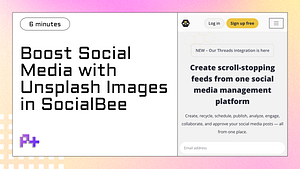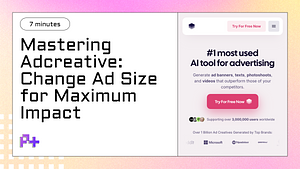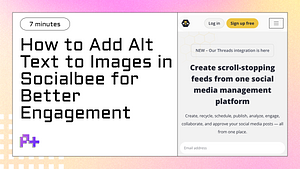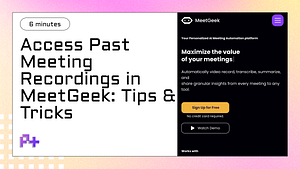What is Socialbee
Socialbee is a comprehensive social media management tool designed to help businesses and individuals streamline their online presence. By providing an intuitive platform for content scheduling, audience engagement, and analytics, Socialbee empowers users to enhance their social media strategy effectively. It caters to various social media platforms, making it easier for users to post content across multiple channels simultaneously. One of the standout features of Socialbee is its ability to categorize content, allowing users to organize their posts based on themes or objectives, which can significantly boost engagement and reach.
In addition to efficient scheduling and categorization, Socialbee offers robust features that enhance the visual appeal of posts, including the ability to add alt text to images. Alt text, or alternative text, is crucial for accessibility and SEO, as it provides a textual description of images for search engines and visually impaired users. By incorporating alt text in images used within Socialbee, users not only improve their content's accessibility but also enhance their SEO strategy. This is particularly important for brands looking to optimize their visibility in search engine results while ensuring that their content is inclusive.
Moreover, Socialbee's user-friendly interface makes it easy to add alt text to images, allowing even those with minimal technical experience to optimize their visuals effortlessly. Users can simply upload their images, click on the settings, and enter descriptive alt text that reflects the image's context. This feature not only aids in complying with web accessibility standards but also improves the overall user experience on social media platforms. By leveraging Socialbee’s capabilities to add alt text to images, users can create engaging, search-optimized posts that resonate with a broader audience while enhancing their brand's online presence.
What is Alt-Text?
Alt-text, or alternative text, is a crucial element in web accessibility and SEO, serving as a descriptive label for images on a webpage. This text is displayed when an image cannot be rendered, providing context and meaning to users who may rely on screen readers or have images turned off in their browsers. By adding alt text to images in Socialbee, you not only enhance the accessibility of your content but also improve its search engine optimization. Search engines utilize alt text to understand the content of images, which can influence your site's visibility in search results.
When crafting alt text, it's important to be concise yet descriptive. Your alt text should accurately reflect the content of the image while incorporating relevant keywords — in this case, “add alt text images in Socialbee.” For example, if you have an image of a user engaging with Socialbee’s interface, your alt text could read, “User adding alt text images in Socialbee for improved SEO.” This not only informs users about what the image depicts but also helps search engines associate your content with specific search queries. Aim for a length of around 125 characters, which is generally recommended for optimal readability and comprehension.
In addition to improving accessibility and SEO, using alt text can enhance the overall user experience. Well-written alt text can provide additional information or context to your audience, making your content more engaging. For example, if you share an infographic about social media strategies, the alt text can summarize key points that users might otherwise miss. By taking the time to add alt text to images in Socialbee, you ensure that your content is inclusive, searchable, and informative, ultimately leading to higher engagement and a better understanding of your brand by diverse audiences.
How do you add Alt-Text to your images?
Adding alt text to images is a crucial step in optimizing your content for accessibility and SEO. Alt text, or alternative text, serves as a description for images, allowing visually impaired users to understand the content visually represented. In Socialbee, incorporating alt text can enhance your content’s discoverability in search engines, making it more likely for your posts to reach a broader audience. To add alt text to your images in Socialbee, start by selecting the image you wish to upload or edit within your post.
Once you have your image ready, look for the option to edit image settings. In the image settings panel, you will find a field labeled “Alt Text.” This is where you can enter a concise yet descriptive phrase that accurately reflects the image’s content. Aim for a clear and specific description that includes relevant keywords, as this will not only help with SEO but also provide context for users relying on screen readers. For instance, if your image showcases a new product, your alt text could read, “Eco-friendly reusable water bottle in a natural setting,” which effectively conveys what the image portrays.
After you have entered your alt text, be sure to save your changes before publishing your post. Regularly reviewing and updating your images with appropriate alt text can significantly improve your website's accessibility and enhance user experience. By taking these steps to add alt text to your images in Socialbee, you are not only complying with best practices but also increasing the chances of your content being ranked higher in search results, thereby attracting more engagement and traffic to your posts.
Key benefits to add alt-text to your images
Adding alt text to images is a crucial step in optimizing your content for accessibility and search engines. One of the key benefits of including alt text is that it enhances the user experience for individuals with visual impairments. Screen readers interpret the alt text, allowing users to understand the context of images they cannot see. By providing descriptive and relevant alt text, you ensure that all users, regardless of their abilities, can engage with your content effectively. This inclusivity not only meets legal standards but also demonstrates your commitment to making your content accessible for everyone.
In addition to improving accessibility, adding alt text to images can significantly boost your SEO efforts. Search engines rely on alt text to understand the content of images since they cannot see them in the same way humans do. By strategically incorporating relevant keywords related to your content, such as add alt text images in Socialbee, you can enhance the visibility of your images in search results. This optimization can lead to increased organic traffic to your website, as images that rank well can attract more clicks and engagement from users searching for related content. Alt text ultimately serves as a valuable opportunity to optimize your images for better search engine performance.
Lastly, using alt text can also improve your brand’s overall visibility and engagement on social media platforms. When images are shared, the alt text is often displayed or can be used in the context of the shared content. This means that well-crafted alt text can not only attract users' attention but also encourage them to engage with your posts. By adding alt text to your images in Socialbee, you maximize your content's potential reach and ensure that it resonates with a broader audience. Overall, incorporating alt text is not just a best practice; it is a strategic move that enhances accessibility, boosts SEO, and increases social media engagement.