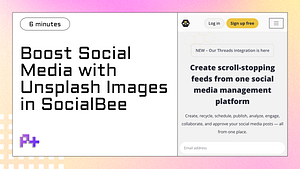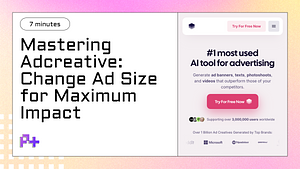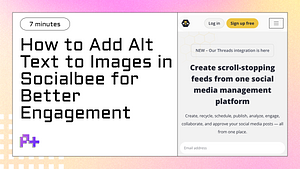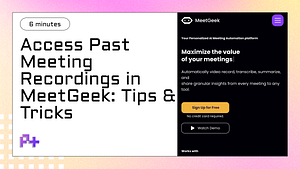Introduction to Zapier: Automating Your Workflow
Zapier is a powerful automation tool designed to streamline your workflow by connecting various apps and services without the need for coding. With its user-friendly interface, Zapier allows you to create automated workflows, known as Zaps, that can save you significant time and reduce manual tasks. By leveraging its extensive library of over 3,000 applications, users can easily connect tools like Google Sheets, Slack, and, notably, Apollo, to create seamless processes that enhance productivity. The ease of setting up these automations makes Zapier an excellent choice for both individuals and businesses looking to optimize their daily operations.
When you automate workflows with Apollo and Zapier, you can efficiently manage tasks such as lead tracking, email outreach, and data entry. For instance, you can set up a Zap that automatically adds new leads from Apollo into your CRM or Google Sheets, ensuring that your sales team has real-time access to the most up-to-date information. This level of automation not only minimizes the risk of human error but also allows professionals to focus on high-value activities rather than tedious data management. The ability to integrate Apollo with Zapier opens up a world of possibilities for enhancing your marketing and sales efforts.
Furthermore, Zapiers flexibility means you can customize your workflows to fit your unique business needs. Whether youre looking to trigger notifications in Slack when a new deal is closed in Apollo or automate follow-up emails based on specific criteria, the platforms extensive functionality makes it simple to adapt your workflows as your business evolves. By taking advantage of these automation capabilities, you can create a more efficient and responsive work environment, enabling your team to achieve better results with less effort. Embracing tools like Zapier in conjunction with Apollo not only saves time but also enhances collaboration and operational efficiency across the board.
How Zapier Works: A Seamless Integration Experience
Zapier is a powerful automation tool that connects your favorite apps and services, allowing them to work together seamlessly. At its core, Zapier operates on a simple principle: it automates repetitive tasks by creating workflows—known as Zaps—that trigger actions in one app based on events in another. For instance, when a new lead is added to your CRM, Zapier can automatically send a welcome email through your email marketing platform. This streamlined process not only saves time but also reduces the risk of human error, making it an essential tool for businesses looking to automate workflows with Apollo and Zapier.
Setting up Zapier is designed to be user-friendly, even for those without technical expertise. Users can choose from thousands of pre-built templates or create custom Zaps tailored to their specific needs. The interface allows you to select a Trigger app—like Apollo, which provides customer intelligence—and define the corresponding action in another app, such as adding that information to a spreadsheet or creating tasks in project management software. This intuitive setup process ensures that users can easily integrate their existing tools, enhancing productivity without the steep learning curve often associated with automation software.
One of the standout features of Zapier is its ability to support multi-step Zaps, enabling users to create complex workflows that involve multiple applications. For example, after a lead is captured in Apollo, a multi-step Zap can send an email notification to your sales team, update a database, and even schedule a follow-up call in your calendar, all in one go. This level of integration not only automates workflows with Apollo and Zapier but also fosters better collaboration and efficiency across teams. As a result, businesses can focus more on strategic initiatives rather than getting bogged down by manual tasks.
Setting Up Your First Integration: Step-by-Step Guide
Setting up your first integration to automate workflows with Apollo and Zapier can significantly enhance your productivity by streamlining repetitive tasks. To get started, ensure you have accounts for both Apollo and Zapier. Once you’re logged in, navigate to the Zapier dashboard and click on “Make a Zap.” This will initiate a new automation process, allowing you to connect the applications you want to work with. Begin by selecting Apollo as your trigger app. This step involves choosing a specific event in Apollo that will initiate the automation, such as a new lead being added to your Apollo account.
After selecting your trigger, Zapier will prompt you to connect your Apollo account. Here, you will need to authorize Zapier to access your Apollo data. This is typically done by logging into your Apollo account and granting permissions. Once connected, you can customize the trigger settings, such as filtering specific leads based on criteria like location or job title, ensuring that your workflow is tailored to your needs. After setting up the trigger, you can test it to confirm that Zapier can successfully pull data from Apollo, ensuring everything is working correctly before moving on to the next step.
Now its time to set up the action, which is where you define what happens once the trigger event occurs. Choose the action app in Zapier that you want to integrate with Apollo. For example, you might want to add new leads to your CRM or send notifications to your team via Slack. Select the appropriate action event and connect your chosen app, just like you did with Apollo. Customize the action settings based on the data you want to transfer, and once again, test the action to ensure everything functions smoothly. With these steps, you’ve successfully set up your first integration to automate workflows with Apollo and Zapier, paving the way for a more efficient and organized approach to managing your tasks.
Exploring Supported Triggers and Actions for Apollo
When looking to automate workflows with Apollo and Zapier, understanding the supported triggers and actions is crucial for maximizing efficiency. Triggers in this context are events that kick off a workflow, while actions are the tasks that are executed in response to those triggers. Apollo, a leading tool for sales engagement and automation, integrates seamlessly with Zapier, allowing users to set up customized workflows that can substantially reduce manual effort and streamline processes. For example, a common trigger might be when a new lead is added in Apollo, which can prompt a series of actions such as sending an email, updating a CRM, or notifying team members through a messaging platform.
Delving deeper into the specifics, Apollo supports a variety of triggers that cater to different business needs. These may include actions like New Contact Created, New Activity Logged, or Lead Status Changed. Each of these triggers can be paired with corresponding actions in other applications integrated through Zapier, such as adding the lead to an email marketing list, creating a task in a project management tool, or even sending a follow-up message via SMS. This flexibility allows businesses to create tailored workflows that align with their unique sales processes, ensuring that no lead falls through the cracks and that all communications are timely and relevant.
Moreover, understanding the full potential of these triggers and actions can lead to innovative use cases that enhance productivity. For instance, by utilizing the combination of Apollo’s New Contact Created trigger with an action that updates a Google Sheets document, teams can maintain real-time records of all new leads without manual input. This not only saves time but also enhances data accuracy, as it eliminates the risks associated with human error. Overall, exploring the supported triggers and actions for Apollo within the Zapier framework not only allows users to automate workflows effectively but also empowers them to optimize their sales strategies and drive better results.
Frequently Asked Questions about Zapier and Apollo Integrations
When considering how to automate workflows with Apollo and Zapier, many users have common questions about the integration process, functionality, and benefits. One frequently asked question is, “What types of tasks can I automate using Apollo and Zapier?” The answer is quite extensive. By utilizing Zapier, you can create automated workflows—referred to as Zaps—that connect Apollos powerful CRM capabilities with a myriad of other applications. This means you can automatically sync contacts, trigger follow-up emails, update your CRM records, and even manage lead generation tasks without manual intervention. With over 2,000 applications available through Zapier, the possibilities for workflow automation are virtually limitless.
Another popular inquiry revolves around the ease of setting up these integrations. Users often express concern about the technical skills required for such automation. Fortunately, both Apollo and Zapier are designed with user-friendliness in mind, making it accessible for individuals with varying levels of expertise. Setting up a Zap typically involves selecting a trigger from Apollo—like a new lead being added—and then defining the action that should occur in another application, such as adding that lead to your email marketing list. Zapier offers intuitive templates and step-by-step guidance, allowing you to automate workflows with Apollo seamlessly, even if you are not tech-savvy.
Lastly, many people want to know about the potential for scaling operations through automation with Apollo and Zapier. The integration not only saves time and reduces manual errors but also enables businesses to focus on strategic growth areas. By automating repetitive tasks, teams can redirect their efforts toward customer engagement, lead nurturing, and other critical functions that drive revenue. This enhanced efficiency is particularly beneficial for sales and marketing teams looking to optimize their processes. In summary, the combination of Apollo and Zapier offers a robust solution for automating workflows, enhancing productivity, and ultimately supporting business growth.