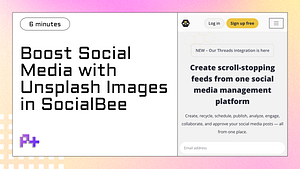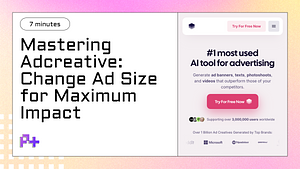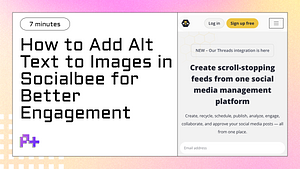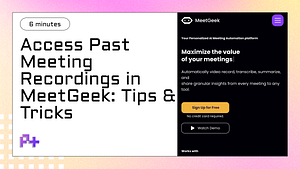1. Introduction to Data Visualization: Why It Matters
Data visualization is a crucial aspect of understanding and interpreting complex datasets. By transforming raw numbers into visual formats like charts and graphs, it becomes significantly easier for individuals and organizations to identify trends, patterns, and outliers. This process not only aids in data comprehension but also facilitates better decision-making. When you create charts and graphs in Smartsuite, you are leveraging powerful tools that enhance your ability to convey insights visually, making your data more accessible and engaging for your audience.
The importance of data visualization extends beyond mere aesthetics; it significantly impacts how information is communicated. Effective visualizations can simplify complicated data, highlight key messages, and foster a more profound connection with the audience. For businesses, the ability to present data clearly can influence strategies, drive marketing efforts, and improve operational efficiency. By utilizing Smartsuite’s features to create charts and graphs, you can ensure that your data storytelling is not only informative but also compelling, enabling stakeholders to grasp critical insights quickly.
Moreover, as the volume of data continues to grow, the need for effective data visualization becomes even more pronounced. In an era where data-driven decisions are paramount, the ability to create clear and informative visuals is a valuable skill. Smartsuite provides a user-friendly platform where you can easily create charts and graphs tailored to your specific data needs. This capability empowers users to transform their data into meaningful visuals, ensuring that insights are not just captured but also effectively communicated to drive impactful outcomes.
2. Choosing the Right Chart Type: A Comprehensive Guide
When it comes to creating charts and graphs in Smartsuite, selecting the right chart type is crucial for effectively conveying your data. Different types of charts serve different purposes, and understanding these distinctions can help you highlight the most important aspects of your data. For instance, bar charts are excellent for comparing quantities across categories, while line charts are ideal for displaying trends over time. Pie charts, on the other hand, can effectively showcase proportions within a whole. By aligning your data's narrative with the appropriate chart type, you can enhance clarity and engagement for your audience.
In addition to understanding the general applications of various chart types, it’s essential to consider the nature of your dataset. If you're working with time series data, a line chart or area chart would typically be the most effective choice, as they clearly illustrate changes over intervals. Conversely, if your data is categorical, a bar chart can provide a straightforward visual comparison between different groups. Smartsuite also offers more specialized chart types, such as scatter plots for displaying relationships between variables, or bubble charts for adding a third dimension to your data. Assessing the characteristics of your data will guide you in making an informed decision about which chart type will best represent your information.
Finally, keep in mind that the design and readability of your charts play a significant role in their effectiveness. When creating charts and graphs in Smartsuite, ensure that labels are clear and that the color scheme is accessible to all viewers. A well-designed chart not only conveys information but does so in a way that is visually appealing and easy to interpret. Experimenting with different styles and formats within Smartsuite can also lead to discovering new ways to present your data compellingly. By thoughtfully choosing the right chart type and considering the overall presentation, you can turn complex data into insights that resonate with your audience.
3. Configuring Your Charts: Tips and Best Practices
When you set out to create charts and graphs in Smartsuite, configuring them effectively is crucial for conveying your data clearly and compellingly. One of the best practices to consider is choosing the right type of chart for your data. Smartsuite offers a variety of options, including bar, line, and pie charts, each suited for different types of data presentations. For instance, if you want to compare quantities across categories, a bar chart can provide a clear visual distinction. Conversely, if you aim to illustrate trends over time, a line graph might be more effective. Understanding the nature of your data will help you select the most appropriate chart type, enhancing both clarity and engagement.
Another tip for configuring your charts in Smartsuite is to pay close attention to color schemes and labels. Consistent and intuitive color usage not only makes your charts visually appealing but also improves readability. Opt for contrasting colors to highlight key data points, but avoid overly bright or clashing colors that may distract from the information being presented. Additionally, clear labeling of axes, data points, and legends is essential for viewer comprehension. Make sure your titles are descriptive and your labels are precise; this will help viewers understand the data without needing additional context, thereby increasing the effectiveness of your visualizations.
Lastly, consider the importance of interactivity when creating charts and graphs in Smartsuite. Interactive features, such as tooltips and clickable elements, can significantly enhance user engagement and provide deeper insights into your data. By enabling users to hover over data points for more information or to filter data dynamically, you allow for a more exploratory approach to data analysis. This not only makes your charts more user-friendly but also encourages users to delve deeper into the data. Implementing these best practices will ensure that your charts are not only well-configured but also serve as powerful tools for data communication.
4. Practical Use Cases for Different Chart Types
When you create charts and graphs in Smartsuite, you unlock a versatile tool for visualizing data, which can enhance decision-making across various fields. Different chart types serve distinct purposes, catering to diverse analytical needs. For instance, bar charts are ideal for comparing categorical data, making them perfect for sales reports where you might want to visualize performance across different products or regions. By using Smartsuite's bar chart feature, you can easily identify trends and outliers, helping teams prioritize strategic initiatives.
Line charts are another valuable option when you need to visualize changes over time. They are particularly effective for tracking metrics such as website traffic or project timelines. By creating a line chart in Smartsuite, users can display multiple data series, allowing for easy comparison of various trends. This is especially useful in project management contexts, where understanding the relationship between time and performance can lead to more informed decision-making. Utilizing these insights can help teams adapt their strategies promptly, ensuring they stay on track to meet their goals.
Pie charts, while often viewed as simplistic, can be powerful tools for illustrating proportions within a dataset. When you create charts and graphs in Smartsuite, pie charts can effectively communicate how different segments contribute to a whole. For example, in marketing analytics, a pie chart can visualize the share of total sales attributed to various channels, such as social media, email campaigns, and direct sales. This clarity allows stakeholders to make data-driven decisions about where to allocate resources for maximum impact. By choosing the right chart type in Smartsuite, users can enhance their presentations and reports, ensuring that their data storytelling resonates with their audience.
5. Conclusion: Maximizing Insights Through Effective Visualization
In conclusion, effectively visualizing data through charts and graphs in Smartsuite is essential for maximizing insights and making informed decisions. By utilizing the powerful visualization tools offered by Smartsuite, users can transform complex datasets into clear and engaging visuals. This not only enhances comprehension but also allows stakeholders to quickly grasp critical information, identify trends, and spot outliers that may require further analysis. The ability to create charts and graphs in Smartsuite streamlines the communication of data-driven insights, making it easier for teams to collaborate and drive strategic initiatives.
Moreover, the customization options available in Smartsuite enable users to tailor their visualizations to their specific needs. Whether it's selecting the right type of chart, adjusting colors for better readability, or incorporating interactive elements, users can craft visuals that resonate with their audience. This level of personalization ensures that the data presented is not only informative but also engaging, fostering a deeper understanding and encouraging discussions around the insights derived from the visualizations. Effective visualization is not just about aesthetics; it's about conveying the right message in a way that sparks action.
Finally, as organizations increasingly rely on data to guide their strategies, mastering the art of creating charts and graphs in Smartsuite becomes a vital skill. By embracing effective visualization techniques, users can unlock the full potential of their data, leading to better decision-making and ultimately driving success. The insights gained from well-designed visuals can inform everything from daily operations to long-term planning, making it imperative for businesses to invest time in learning how to leverage Smartsuite’s capabilities fully. In a data-driven world, effective visualization is key to staying ahead and achieving organizational goals.