Monday
monday.com Work OS is an open platform where anyone can create the tools they need to run every aspect of their work.
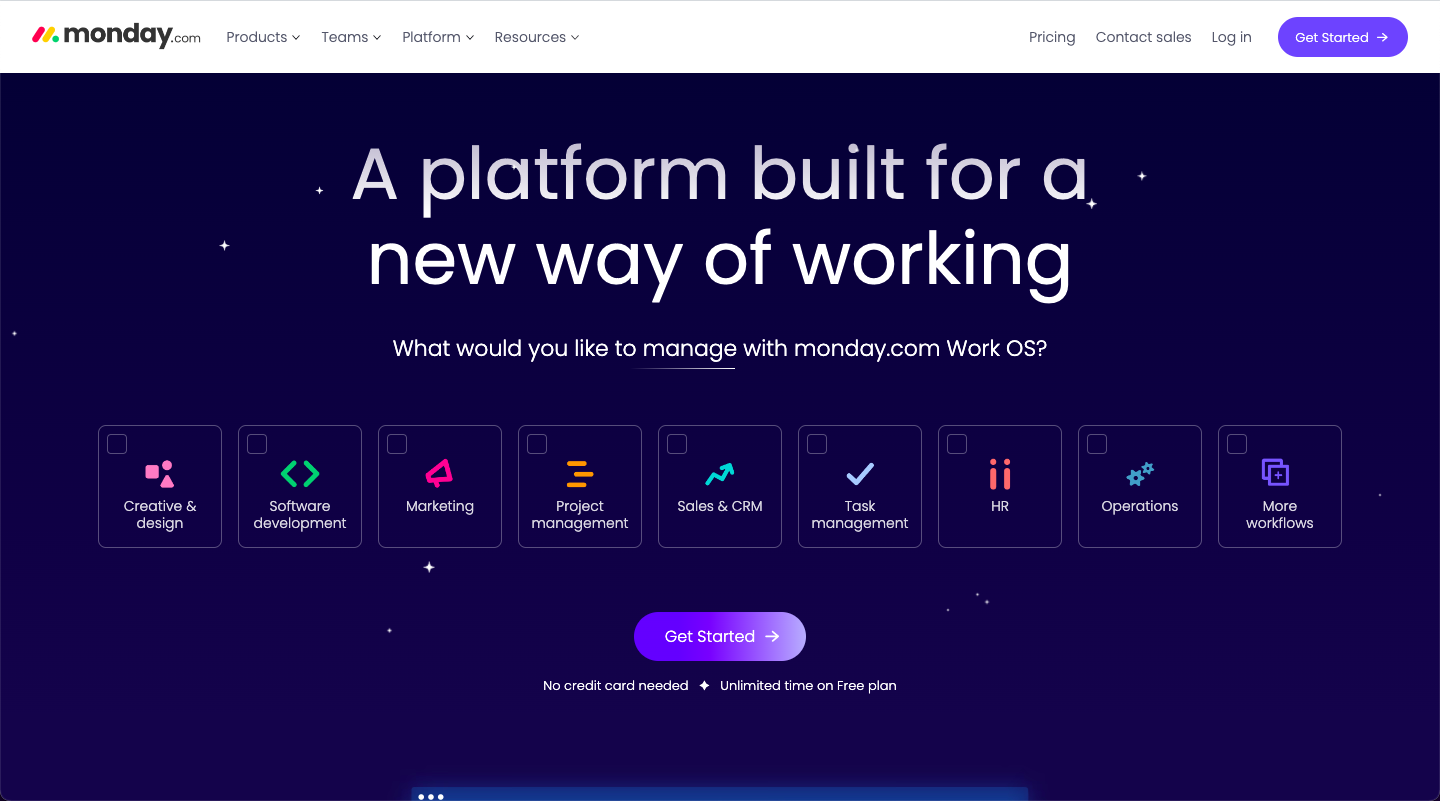
See Also
Categories
Tutorials
Deadline mode on Monday is an effective way to stay on top of your deadlines. It allows you to create projects and tasks, assign due dates, and keep track of progress.
Staying on top of tasks can be challenging, but getting alerts and reminders can help keep you organized and on track. Alerts and reminders can come in many forms, from emails to text messages to calendar reminders.
Recurring tasks are an important part of project management, and Monday makes it easy to create and manage them.
In this tutorial, we will walk you through the process of creating and using Gantt charts in Monday.com.
One of the many applications of Monday.com is social media marketing. In this tutorial, we will guide you through the process of using Monday.com to plan, organize, and execute your social media marketing campaigns effectively.
In this tutorial, we will guide you through the process of using Monday.com to plan, organize, and execute your projects effectively.
FAQ
What is a recurring task?
A recurring task is a task that repeats at specified intervals or according to a predefined schedule. Instead of creating the task anew each time it needs to be completed, a recurring task is set up once and automatically generates new instances based on the specified recurrence pattern. This feature helps streamline workflow management by automating the creation of repetitive tasks and ensuring they are consistently addressed without manual intervention.
What is an example of a recurring task?
An example of a recurring task could be a weekly team meeting or a monthly report submission. In the case of a weekly team meeting, you can set it to recur every Monday at a specific time, ensuring that it's automatically scheduled in everyone's calendar without the need for manual reminders. Similarly, a monthly report submission can be set to recur on the first day of each month, allowing team members to anticipate and prepare for the task ahead of time.
What is a recurring task in project management?
In project management, recurring tasks are essential for managing ongoing responsibilities that occur regularly throughout the project lifecycle. These tasks could include status updates, progress reports, or routine quality checks. By setting up recurring tasks within project management software like Monday.com, project managers can ensure that critical activities are consistently executed, deadlines are met, and project progress is monitored effectively.
What is the difference between a task and a recurring task?
The main difference between a task and a recurring task lies in their frequency and repetition. A regular task is a one-time activity that typically doesn't repeat, while a recurring task repeats at specified intervals according to a predefined schedule. While both types of tasks are managed within project management systems like Monday.com, recurring tasks offer the advantage of automation, ensuring that repetitive activities are automatically generated without the need for manual intervention each time they occur.